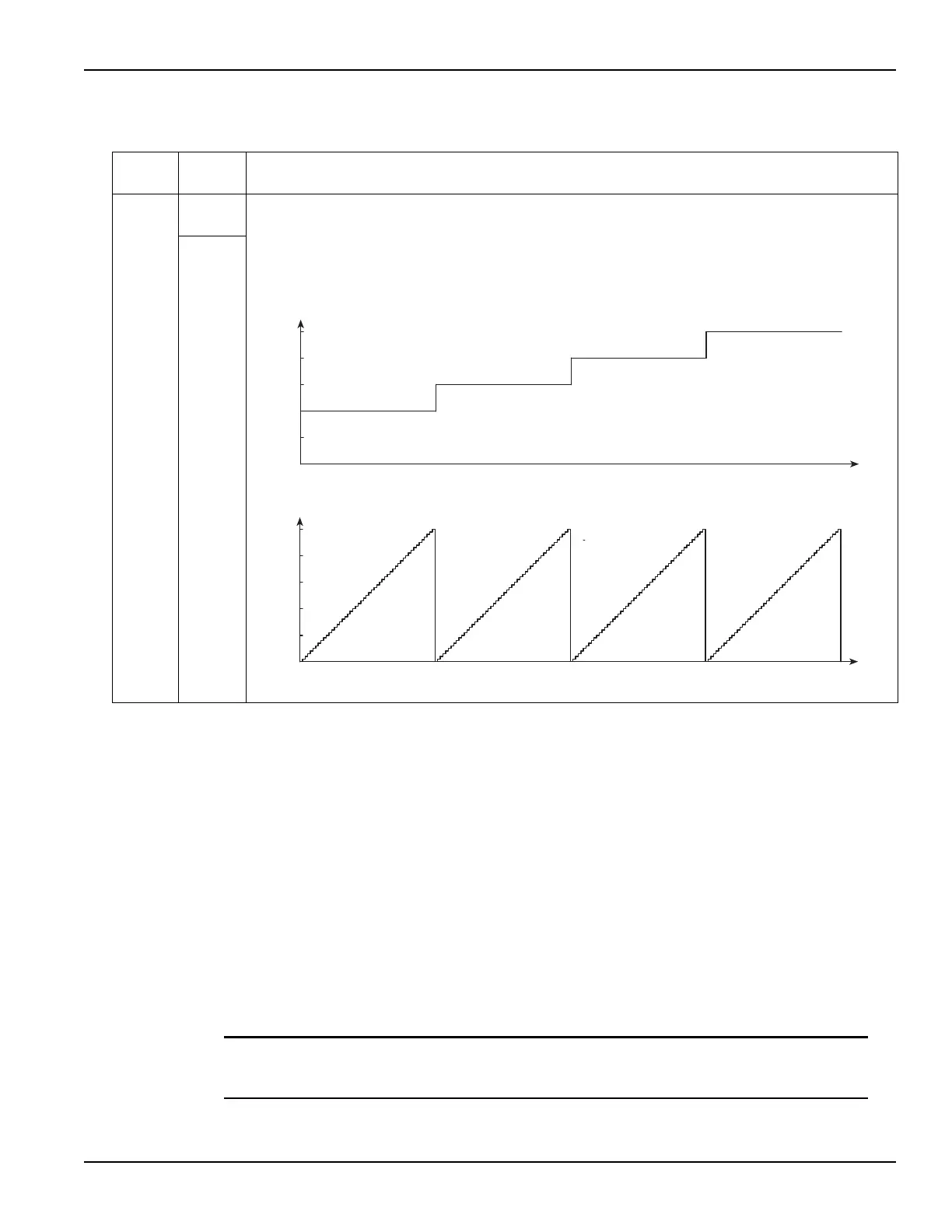4200-900-01 Rev. K / February 2017 Return to Section Topics 2-15
Model 4200-SCS User’s Manual Section 2: Model 4200-SCS Software Environment
For forcing-function details, refer to the Reference Manual, The ForcingFunctionName function
parameters area, page 6-102.
Understanding dual sweep
A SMU that is configured to perform a linear or log sweep, can also be set to perform a dual
sweep. With dual sweep enabled, the SMU will perform two sweeps. The first sweep steps from
the start level to the stop level. The SMU then continues with the second sweep, which steps from
the stop level back to the start level. With dual sweep disabled, the SMU performs a single sweep
that steps from start to stop.
A dual sweep for a slave SMU is typically used with a master SMU that is also set to perform a
dual sweep. The master SMU does not have to be set for dual sweep in order to use dual sweep
for a slave SMU. In this case, setting the master SMU’s sweep points to an even number will
ensure that the slave’s dual sweep is symmetrical. Setting the master SMU count to an odd
number, will cause the slave SMU to repeat the last sweep point.
NOTE The slave SMUs will not automatically set for dual sweep when dual sweep is
enabled for the master SMU. Dual sweep must be enabled individually for each
SMU.
To compare a single sweep to a dual sweep, refer to the Reference manual, Figure 6-135.
Step Current
step
Increments a current or voltage to two or more levels, each of which is held constant during the progress
of a current sweep, a voltage sweep, a current list sweep, or a voltage list sweep at another terminal. For
each current step or voltage step level, parametric curve data is recorded in the ITM Sheet tab Data
worksheet. The combined data can be plotted in the ITM Graph tab, resulting in a series (family) of
curves.
Voltage
step
Table 2-2 (continued)
SMU Forcing function summary
General
type Name Description and graphical illustrations
0.1V Steps, 51 Data Points
0.1V Steps, 51 Data Points
0.1V Steps, 51 Data Points
0.1V Steps, 51 Data Points
4
3
2
1
0
5
Drain V
oltage (V)
Time
4
3
2
1
0
5
Gate V
oltage (V)
Time
Step 4
Step 3
Step 2
Step 1
At Each Gate Voltage Step, Sweeping the Drain Voltage of the FET
Stepping the Gate Voltage of a FET
