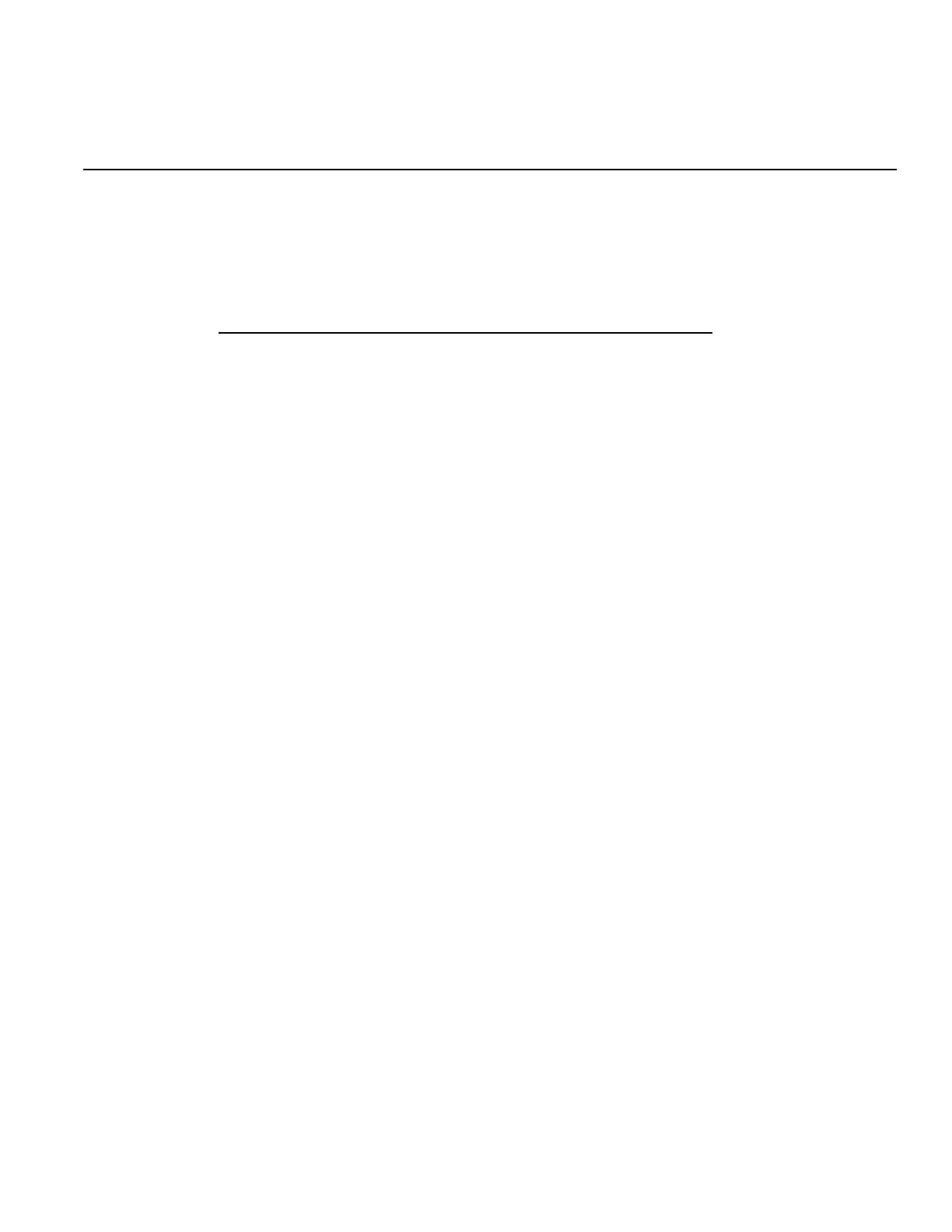4200-900-01 Rev. K / February 2017 Return to Section Topics 2-1
Model 4200-SCS User’s Manual Section 2: Model 4200-SCS Software Environment
In this section:
Understanding KITE . . . . . . . . . . . . . . . . . . . . . . . . . . . . . . . . . . 2-3
KITE project structure . . . . . . . . . . . . . . . . . . . . . . . . . . . . . . . . . 2-3
KITE interface . . . . . . . . . . . . . . . . . . . . . . . . . . . . . . . . . . . . . . . . . . . . 2-3
Graphical User Interface . . . . . . . . . . . . . . . . . . . . . . . . . . . . . . . . . 2-4
Project navigator . . . . . . . . . . . . . . . . . . . . . . . . . . . . . . . . . . . . . . . . . 2-5
Project defined . . . . . . . . . . . . . . . . . . . . . . . . . . . . . . . . . . . . . . . . . . . 2-6
Project components . . . . . . . . . . . . . . . . . . . . . . . . . . . . . . . . . . . . . . . 2-7
Sites . . . . . . . . . . . . . . . . . . . . . . . . . . . . . . . . . . . . . . . . . . . . . . . . . . 2-7
Subsites . . . . . . . . . . . . . . . . . . . . . . . . . . . . . . . . . . . . . . . . . . . . . . . 2-7
Devices . . . . . . . . . . . . . . . . . . . . . . . . . . . . . . . . . . . . . . . . . . . . . . . 2-7
Tests . . . . . . . . . . . . . . . . . . . . . . . . . . . . . . . . . . . . . . . . . . . . . . . . . . 2-7
ITMs versus UTMs . . . . . . . . . . . . . . . . . . . . . . . . . . . . . . . . . . . . 2-8
Defining an ITM . . . . . . . . . . . . . . . . . . . . . . . . . . . . . . . . . . . . . . . . . . . 2-10
Defining a UTM . . . . . . . . . . . . . . . . . . . . . . . . . . . . . . . . . . . . . . . . . . . 2-11
How to create your own ITMs . . . . . . . . . . . . . . . . . . . . . . . . . . . 2-13
Understanding the ITM definition tab . . . . . . . . . . . . . . . . . . . . . . . . . 2-13
Understanding the ITM forcing functions . . . . . . . . . . . . . . . . . . . . . 2-13
Understanding dual sweep . . . . . . . . . . . . . . . . . . . . . . . . . . . . . . . . . 2-15
Understanding pulse mode . . . . . . . . . . . . . . . . . . . . . . . . . . . . . . . . . 2-16
How to use the definition tab to configure ITM parameters . . . . . . . 2-17
Match the physical and virtual connections: . . . . . . . . . . . . . . . . . 2-17
Configuring forcing functions for each device terminal . . . . . . . . 2-17
Configuring pulse mode . . . . . . . . . . . . . . . . . . . . . . . . . . . . . . . . . 2-20
Basic test execution . . . . . . . . . . . . . . . . . . . . . . . . . . . . . . . . . . 2-21
Project navigator check boxes . . . . . . . . . . . . . . . . . . . . . . . . . . . . . . 2-21
Tests (ITMs and UTMs) . . . . . . . . . . . . . . . . . . . . . . . . . . . . . . . . . . . 2-21
Device plan . . . . . . . . . . . . . . . . . . . . . . . . . . . . . . . . . . . . . . . . . . . . 2-22
Subsite plan . . . . . . . . . . . . . . . . . . . . . . . . . . . . . . . . . . . . . . . . . . . 2-22
Initialization and termination steps . . . . . . . . . . . . . . . . . . . . . . . . . 2-22
Project plan . . . . . . . . . . . . . . . . . . . . . . . . . . . . . . . . . . . . . . . . . . . . 2-22
Executing an individual test . . . . . . . . . . . . . . . . . . . . . . . . . . . . . . . . 2-22
Selecting a test . . . . . . . . . . . . . . . . . . . . . . . . . . . . . . . . . . . . . . . . . 2-22
Running the test . . . . . . . . . . . . . . . . . . . . . . . . . . . . . . . . . . . . . . . . 2-23
How to display and manage test results . . . . . . . . . . . . . . . . . . 2-24
Data file management . . . . . . . . . . . . . . . . . . . . . . . . . . . . . . . . . . . . . 2-24
Using file and test-result directories . . . . . . . . . . . . . . . . . . . . . . . 2-24
Default user director: C:\S4200\kiuser . . . . . . . . . . . . . . . . . . . . . . 2-24
Devices subdirectory . . . . . . . . . . . . . . . . . . . . . . . . . . . . . . . . . . . . 2-25
Understanding device libraries . . . . . . . . . . . . . . . . . . . . . . . . . . . . 2-25
How to create and add a new device . . . . . . . . . . . . . . . . . . . . . . . 2-27
Projects subdirectory . . . . . . . . . . . . . . . . . . . . . . . . . . . . . . . . . . . . 2-28
Tests subdirectory . . . . . . . . . . . . . . . . . . . . . . . . . . . . . . . . . . . . . . 2-29
Usrlib subdirectory . . . . . . . . . . . . . . . . . . . . . . . . . . . . . . . . . . . . . . 2-31
System directory: C:\S4200\sys . . . . . . . . . . . . . . . . . . . . . . . . . . . 2-31
How to manage numeric test results in Sheet tab . . . . . . . . . . . . . . 2-31
Displaying and analyzing data using Sheet tab . . . . . . . . . . . . . . . 2-31
Topic Page
Section 2
Model 4200-SCS Software Environment
