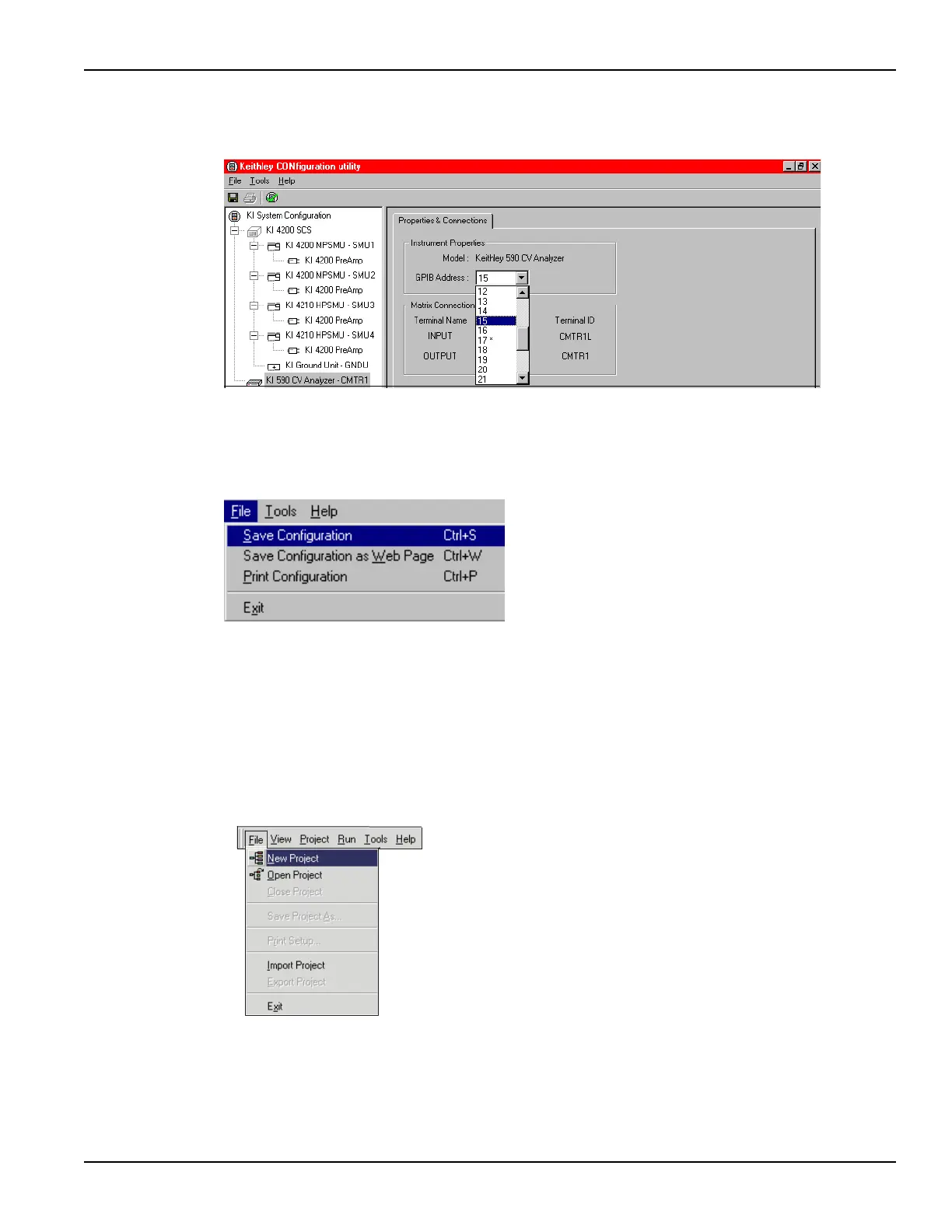4200-900-01 Rev. K / February 2017 Return to Section Topics 4-39
Model 4200-SCS User Manual Section 4: How to Control Other Instruments with the Model 4200-SCS
Figure 4-60
Setting the Model 590 GPIB address
4.Save the configuration using the KCON File menu as illustrated in Figure 4-61.
Figure 4-61
Saving the system configuration
Create a new project
To create a new project:
1. On the KITE toolbar, select New Project from the File menu (see Figure 4-62) to open the
define new project window. The new project definition window is shown in Figure 4-63A.
Figure 4-62
New project menu selection
2. Type in the name of the project (cv) and define it as shown in Figure 4-63A. The directory
path shown in the location box is the default location where the factory defined projects are
located. Make sure the specified number of sites is 1, and initialization and termination
steps are Off.
