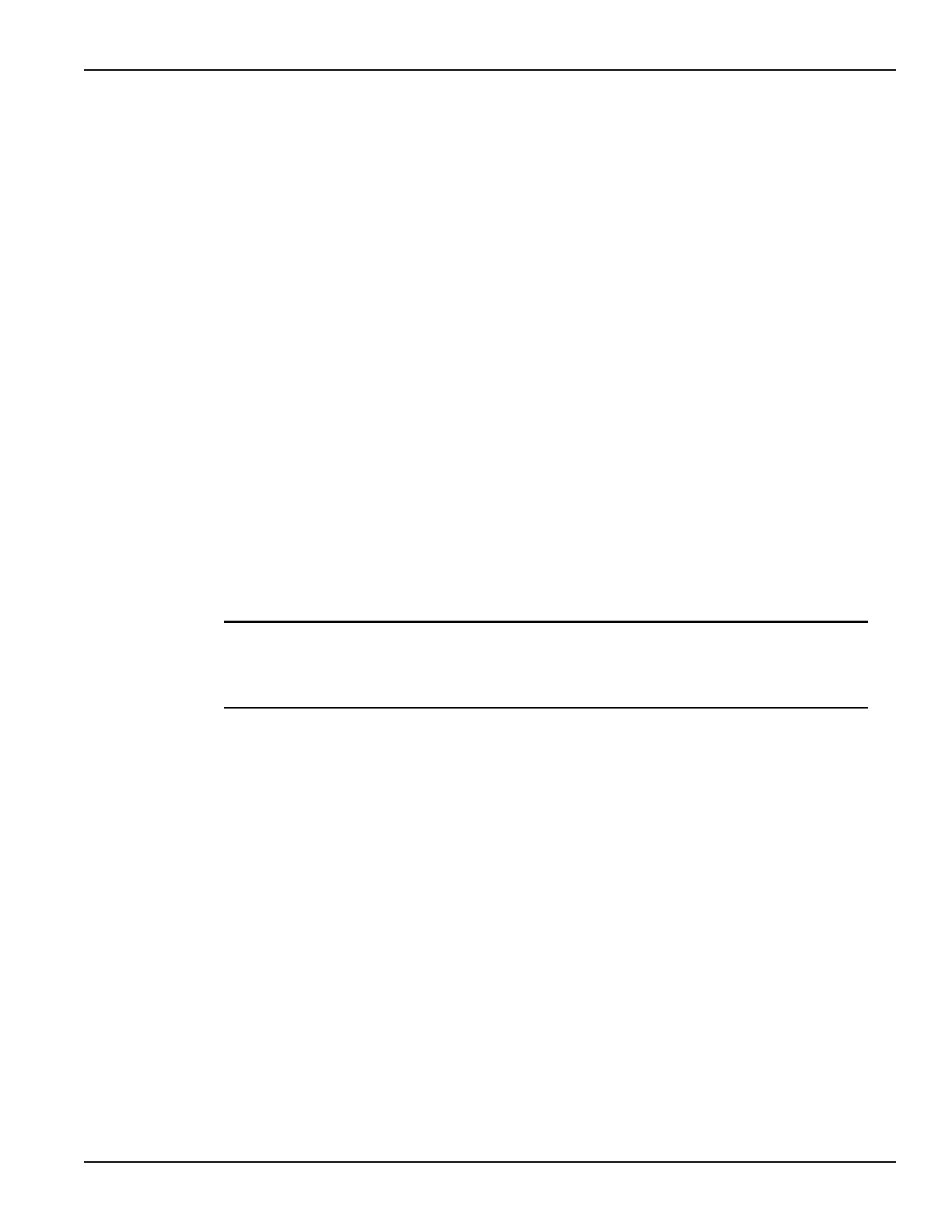4200-900-01 Rev. K / February 2017 Return to Section Topics 3-81
Model 4200-SCS User’s Manual Section 3: Common Device Characterization Tests
Device Stress Properties configuration notes
The following information is supplemental to the procedure in Figure 3-59 to
configure Device Stress Properties:
Multi-site testing
If your project is set up to run on more than one site you will need to set the
Device Stress Properties for each site separately. This allows you to have
different levels of stress on each site. After performing all the steps in Figure 3-59
to configure the first site, repeat step 1 in
Figure 3-59 to select the next site. The COPY and PASTE buttons can be used to
speed up the configuration process (see Clear, copy, paste, and paste to all sites
on page 3-84).
DC voltage, DC current, or AC voltage stressing
A device can be stressed with DC voltage or DC current using a SMU. When
stressing with DC voltage, a current limit can be set, and when stressing with DC
current, a voltage limit can be set. Limits are set to protect the device from
damage.
One or two device terminals can also be stressed with AC voltage by each
Keithley Instruments pulse card. Each pulse card has two output channels
allowing two devices to be stressed by AC voltage.
NOTE Current stressing: When setting the current stress level for each device in the subsite
plan, keep in mind that a setting of zero (0) connects the device pin to the ground unit
(0 V ground). In order to current stress a device, the current level must be set to a
non-zero value.
Device pin connections
In the Device Stress Properties window (see Figure 3-59) there are input fields for
device pin numbers. With DC Voltage Stress or DC Current Stress selected, the
device pins are connected to a SMU or a matrix card. With AC Voltage Stress
selected, checkboxes appear next to the device pin input fields which allow for the
user to enable a VPU for each individual pin. If the pin is routed to a SMU, leave
the corresponding VPU checkbox empty. If a pin is routed to a pulse card, click
the corresponding checkbox to enter a checkmark.
No matrix card system: If a matrix card is not being used in the system, the pin
number assignments for each device must match the actual physical connections
to the SMUs. For example, if the drain of a device is connected to SMU2, the pin
number assignment for Drain Pin in the Device Stress Properties window must be
set to 2.
For a VPU with no matrix, assign value 1 to the device terminal that is connected
to channel 1 of the VPU. If the device terminal is connected to VPU channel 2,
assign it to value 2.
