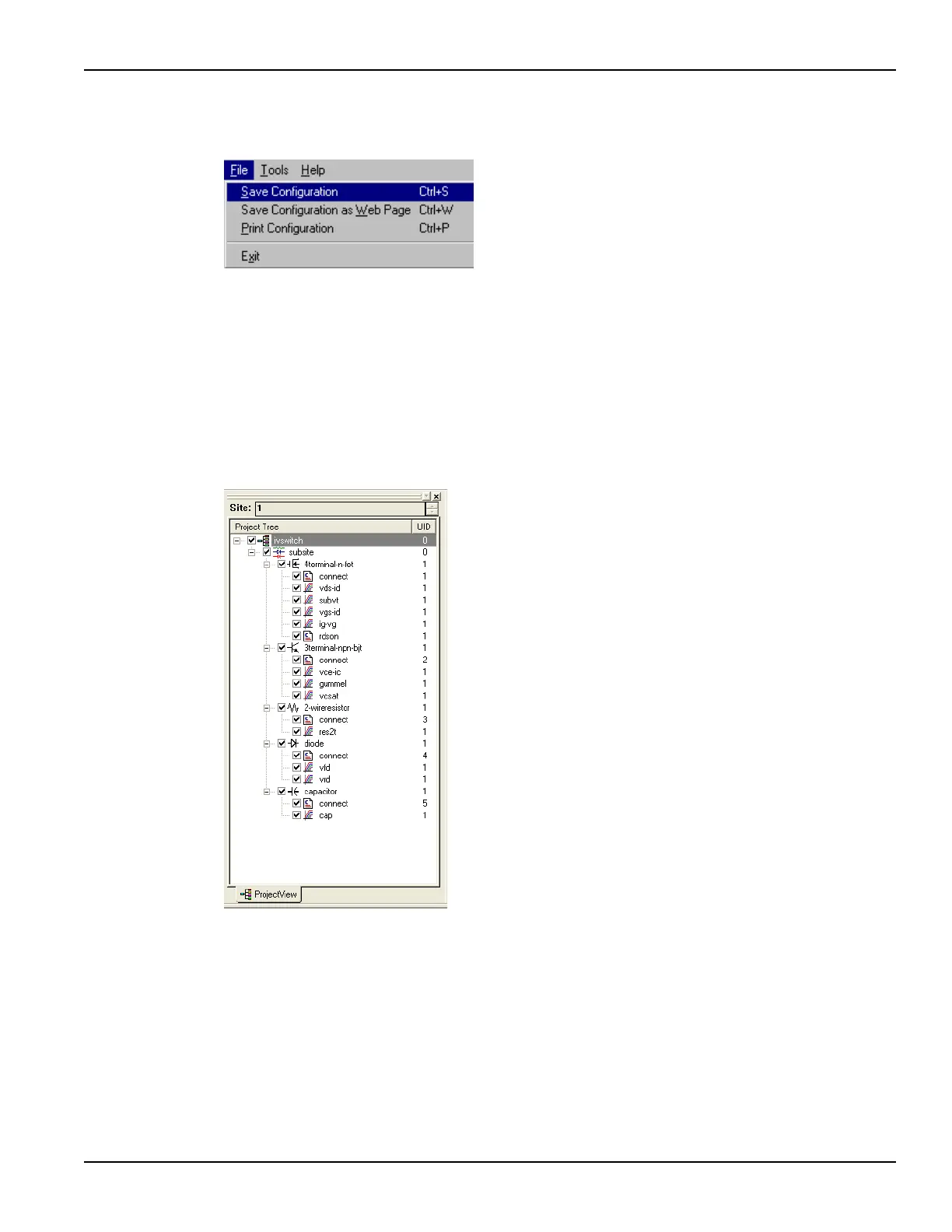4200-900-01 Rev. K / February 2017 Return to Section Topics 4-11
Model 4200-SCS User Manual Section 4: How to Control Other Instruments with the Model 4200-SCS
Figure 4-12
Save the system configuration
Open KITE and the ivswitch project
To open KITE and the ivswitch project:
1. On the desktop, double-click the KITE icon to open KITE.
2. Open the ivswitch project from the File menu on the KITE toolbar (click Open Project).
The project navigator for the ivswitch project is shown in Figure 4-13.
Figure 4-13
Project navigator - ivswitch project
