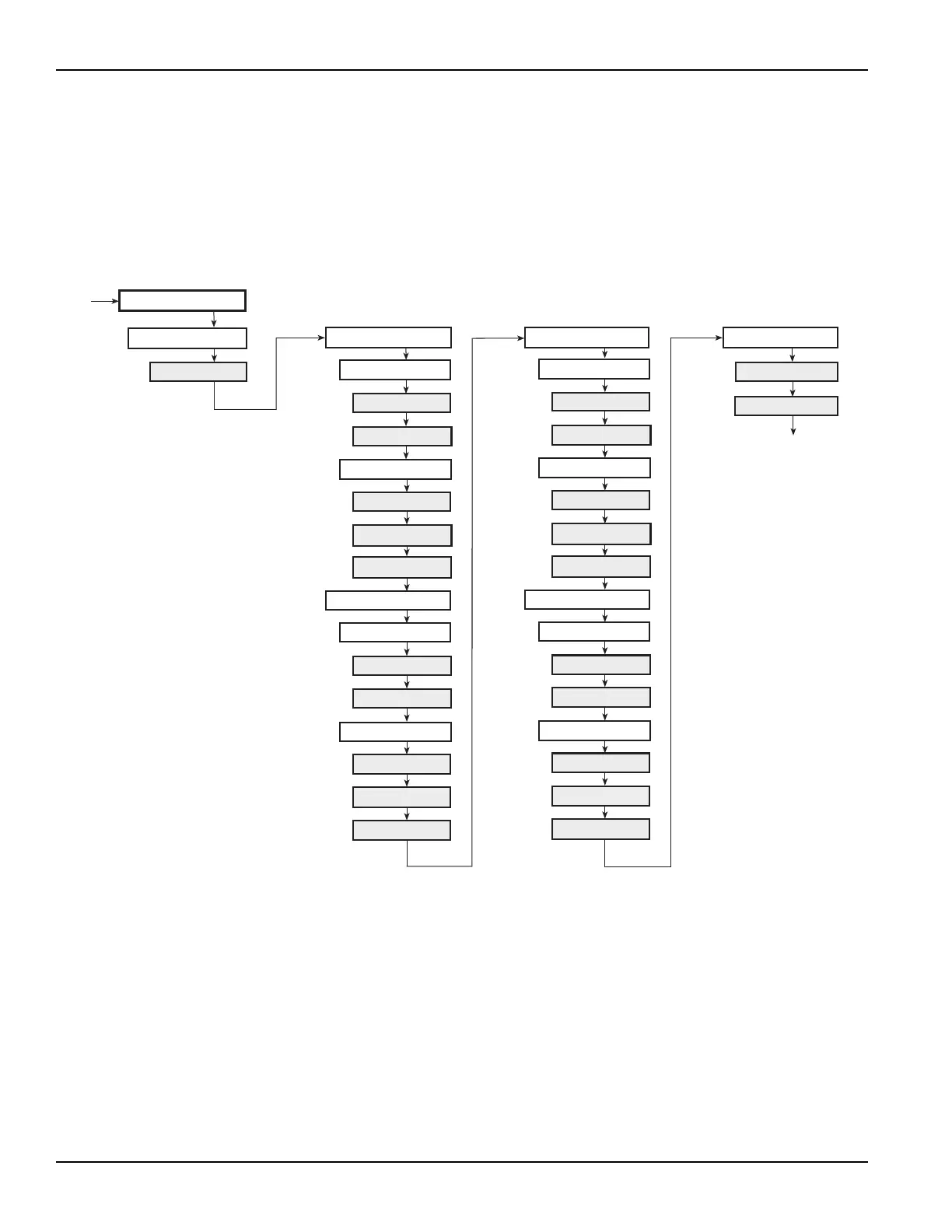4-26 Return to Section Topics 4200-900-01 Rev. K / February 2017
Section 4: How to Control Other Instruments with the Model 4200-SCS Model 4200-SCS User Manual
The test sequence is shown in Figure 4-35. After the prober is initialized by the prober-init
command, the tests for subsite 1 and subsite 2 are performed at site 1. The last test for site 1
(probe-ss-move) moves the prober to site 2, where the subsite tests are repeated.
After all five sites are tested, the prober pins separate from the wafer (prober-separate), and a
dialog box (prober-prompt) will alert you that the test sequence is finished (see Figure 4-34B).
Click Ok to continue.
Figure 4-35
Test sequence
Test data
Since five sites were tested, there will be five sets of test data: one for each site. Remember, a test
is opened by double-clicking it in the project navigator. Test data is viewed by clicking the Graph or
Sheet tab for the test.
When you double-click a test to open it, its test data corresponds to the site number displayed by
the site navigator at the top of the project navigator. As shown in Figure 4-36, click the up or down
arrow to change the site number. For example, to view test data for Site 2, set the site navigator to
Site 2 and double-click the desired test.
Subsite1
4terminal-n-fet
connect
vds-id-1x
3terminal-npn-bjt
connect
vce-ic-1x
Subsite2
4terminal-n-fet
3terminal-npn-bjt
connect
vce-ic-2x
probe-ss-move
Site 1
probe-ss-move
vds-id-2x
connect
Start
InitializationSteps
ProbeInit
probesubsites
Subsite1
4terminal-n-fet
connect
vds-id-1x
3terminal-npn-bjt
connect
vce-ic-1x
Subsite2
4terminal-n-fet
3terminal-npn-bjt
connect
vce-ic-2x
probe-ss-move
probe-ss-move
vds-id-2x
connect
Stop
TerminationSteps
prober-separate
prober-prompt
Site 2
