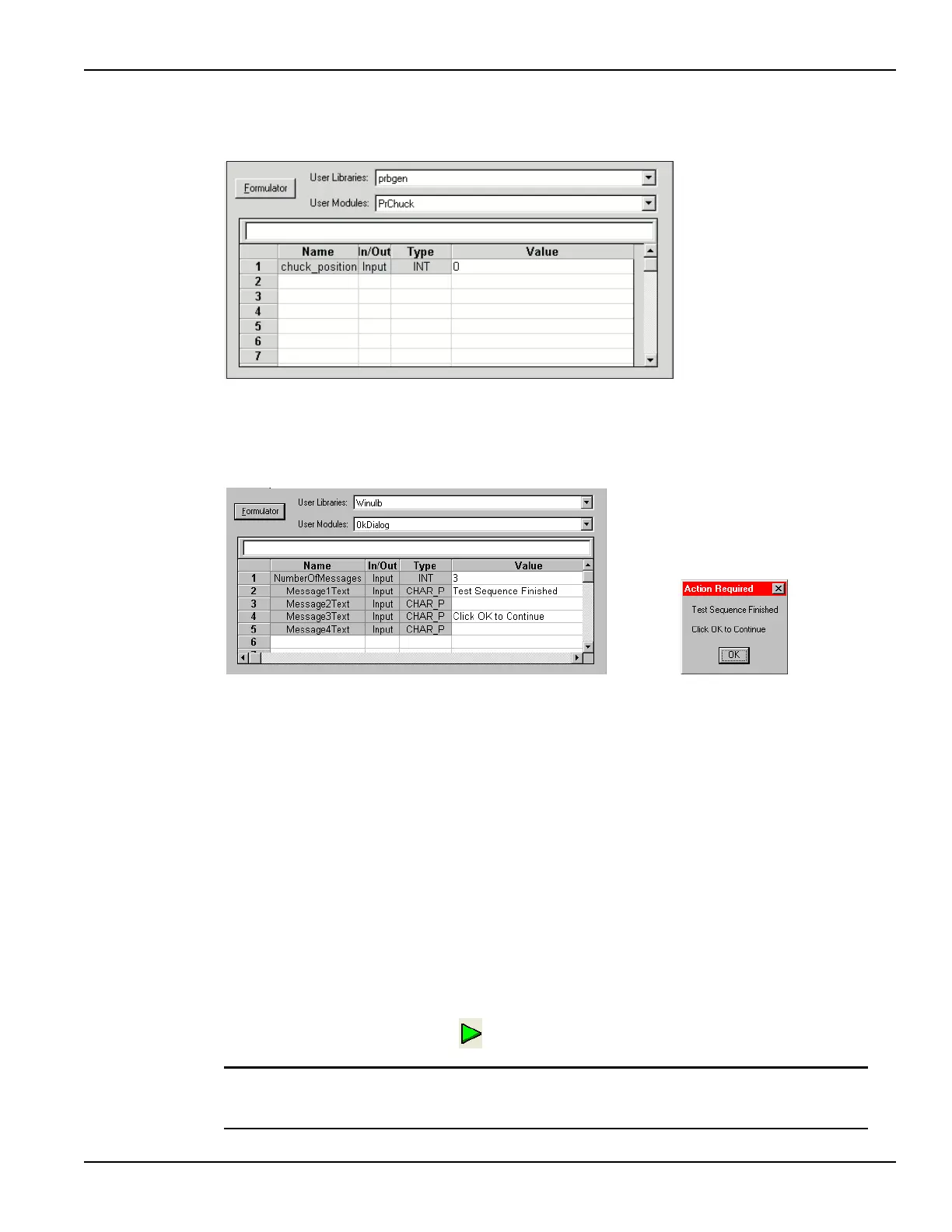4200-900-01 Rev. K / February 2017 Return to Section Topics 4-25
Model 4200-SCS User Manual Section 4: How to Control Other Instruments with the Model 4200-SCS
Figure 4-33
prober-separate
Figure 4-34
prober-prompt test and dialog window
Running the test sequence
To test the five wafer sites:
1. Manually align the prober to test Subsite 1 of Site 1. Make sure the prober pins are making
contact with the wafer probe pads.
2. In the project navigator, click probesubsites in the KITE project navigator to select the
project.
3. Click the green Run button to execute the test sequence.
NOTE Because a manual probe station is being used, the prober will not actually move when the
prober control UTMs are executed. However, a pop-up dialog box will appear, instructing
you to move the probes to the next subsite in the test sequence.
Line 1: Parameter value 0 separates the prober pins from the wafer.
Line 1: Parameter value 3 specifies three lines of text
to be displayed.
Lines 2 thorough 5: Text messages to be displayed in dialog box
when testing is finished (see B. Dialog box).
A. Prober-prompt test window B. Dialog box
