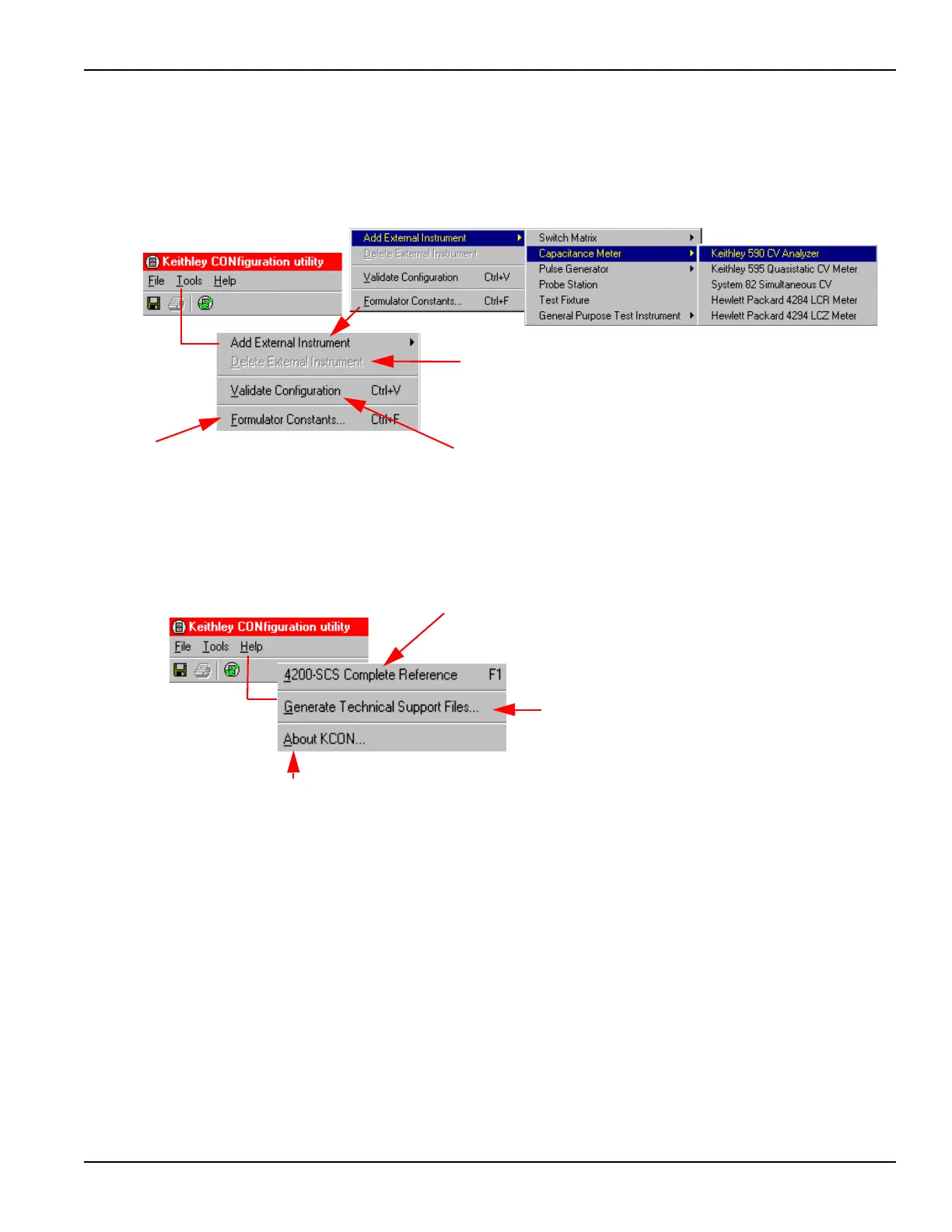4200-900-01 Rev. K / February 2017 Return to Section Topics 4-7
Model 4200-SCS User Manual Section 4: How to Control Other Instruments with the Model 4200-SCS
Figure 4-5
KCON Utility Tools menu
Figure 4-6
KCON Utility Help menu
How to control a switch matrix
This tutorial demonstrates how to use a switch matrix to connect any instrument terminal to any
test system pin automatically. The ivswitch sample project will be used to illustrate this
functionality. Before loading and running the ivswitch project, the 4200-SCS, switch matrix, and
component test fixture must be connected as illustrated in Figure 4-7.
Removes, from the system configuration, the
external instrument that is selected in the
configuration navigator. Selecting an external
instrument enables this item — “Delete External
Instrument.”
Automatically tests the system configuration for con-
flicts or instrument communication problems. Applies
to all instruments except probe stations, test fixtures,
and general purpose test instruments.
Modifies the “default,” automatically
assigned Formulator constants for newly
created KITE test modules. The Formulator
is a programmable in-test and post-test
calculation tool for test data.
Adds a supported external instrument that is selected by category in the first submenu
and, where applicable, by model number in the second submenu. External instruments
are controlled by KITE User Test Modules (UTMs). UTMs are in turn connected to
KULT user modules — libraries that are included with the Model 4200-SCS.
Automatically starts the web browser and loads the
preinstalled Complete Reference documents, including the
Model 4200-SCS User and Reference manuals, product
data sheets, and application notes.
Prompts you for contact information,
analyzes your Model 4200-SCS, and stores
the results on a diskette. The diskette, when
sent to Keithley Instruments, helps
Technical Support to resolve problems on
your system.
Displays a window that contains
version and copyright information.
