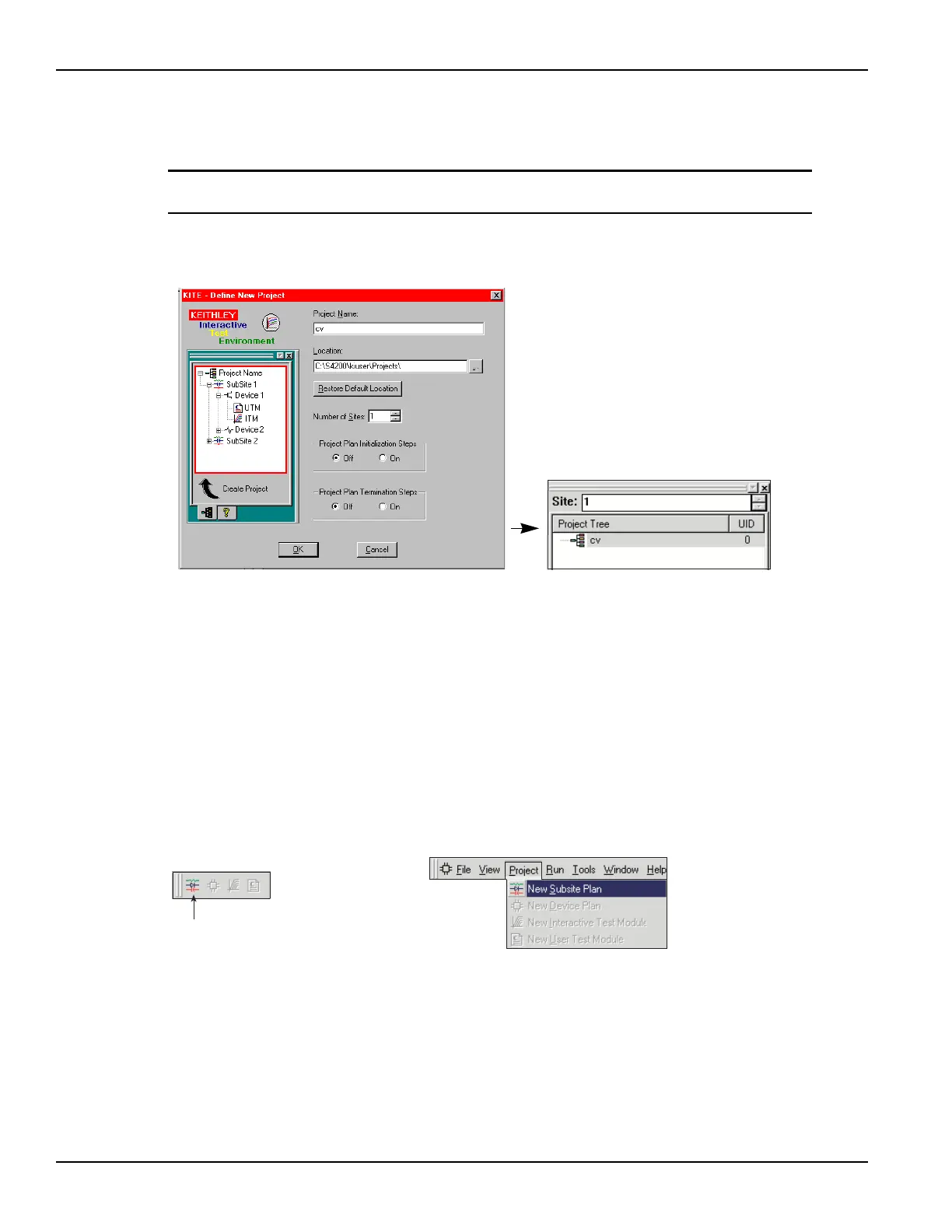4-40 Return to Section Topics 4200-900-01 Rev. K / February 2017
Section 4: How to Control Other Instruments with the Model 4200-SCS Model 4200-SCS User Manual
3. With the project defined as shown in Figure 4-63A, click the Ok button at the bottom of the
window. The project name will appear in the project navigator as shown in Figure 4-63B.
NOTE For details about creating a project, refer to the Reference Manual, Building, modifying,
and deleting a Project Plan, page 6-48.
Figure 4-63
Define new project
Add a subsite plan
A subsite, or test element group, is a collection of devices to be tested.
To add a subsite plan:
1. Open the Add New Subsite Plan to Project window by clicking the Add new Subsite Plan
button on the toolbar (see Figure 4-64A), or click the New Subsite Plan item on the project
menu (see Figure 4-64B).
Figure 4-64
Add a new subsite plan to a KITE project
2. With the add new subsite plan to project window open (see Figure 4-65A), type in the name
subsite, and click Ok. The subsite plan appears in the project navigator as shown in
Figure 4-65B.
A. Define new project window
B. Project navigator
Click to add subsite plan
OR
A. Add new Subsite
Plan button
B. Project menu
