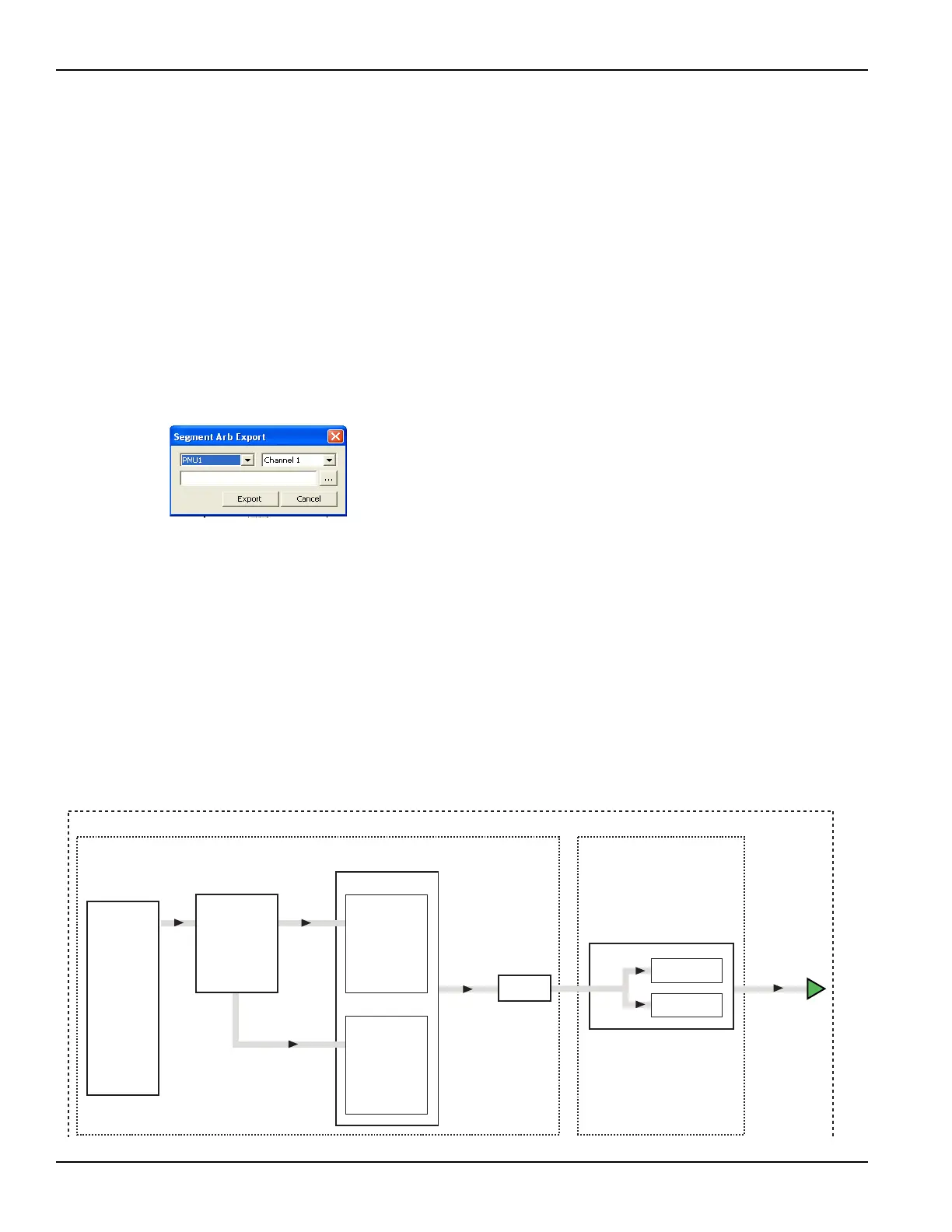5-8 Return to Section Topics 4200-900-01 Rev. K / February 2017
Section 5: How to Generate Basic Pulses Model 4200-SCS User’s Manual
Exporting Segment ARB waveform files
After configuring a Segment ARB
®
waveforms in KPulse, it can be saved as a .ksf file. SARB
.ksf files should be exported into the SarbFiles folder at the following command path:
C:\S4200\kiuser\KPulse\SarbFiles
To export a Segment ARB waveform file:
1. At the top-left corner of KPulse, click Tools, and then click Export Segment Arb to open
the Segment Arb Export dialog box (see Figure 5-5).
2. In the Segment Arb Export dialog box, select the PG2 and channel for the waveform to be
exported.
3. In the Segment Arb Export dialog box, use the file navigation button (...) to locate the target
folder, and type a name for the file. The .ksf extension will be added automatically.
Figure 5-5
Segment Arb Export dialog box
A saved seg_arb.ksf waveform file can be imported back into the pulse generator card using
the seg_arb_file function (see Reference Manual, seg_arb_file, page 8-176. For Segment
ARB stress/measure testing, the .ksf file can be imported using the KITE Device Stress
Properties dialog box shown in Model 4200-SCS Reference Manual, Section 6, Figure 6-393. For
details about Segment ARB stress/measure testing, see the Reference Manual, Segment stress/
measure mode, page 6-321.
Custom file arb waveforms (full-arb)
Figure 5-6 summarizes the basic processes to create a custom full-arb waveform file, to load the
file into a pulse card, and to output the pulse waveforms.
Figure 5-6
Basic process to create and output custom file Arb waveforms
Save As
(C)
Scratch Pad
SQUARE1
RAMP1
SQUARE1
SINE2
RAMP2
Sequencer
SINE2
RAMP1
RAMP2
Channel 1
Channel 2
Copy
(B)
SQUARE1
SQUARE1
.kaf File
seq_1
Load
File
Arb Generator Tab
PG2 Tab
Channel 1
Channel 2
Custom Arb File
Waveform Type
Define
New
Waveform
(A)
Turn On
Output
KPulse
Copy
(B)
(D)
(E)
Waveform
Types:
Sine
Square
Triangle
Custom
Calculation
Noise
Gaussian
Ramp
