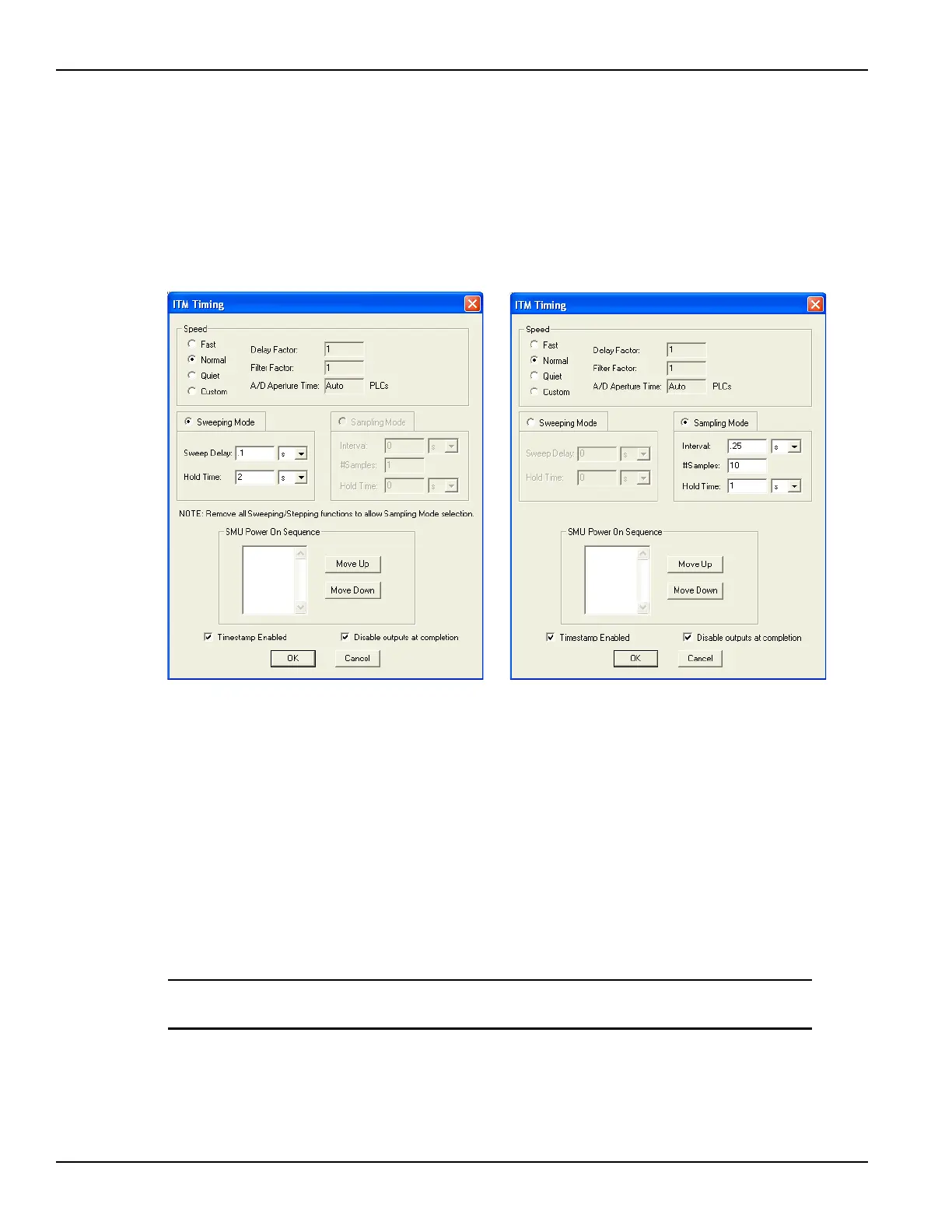3-14 Return to Section Topics 4200-900-01 Rev. K / February 2017
Section 3: Common Device Characterization Tests Model 4200-SCS User’s Manual
ITM timing
The ITM Timing window (see Figure 3-11) is used to set measurement speed and
the test mode. The ITM Timing window is opened by clicking the Timing button at
the top of the definition tab (see Figure 3-10).
Figure 3-11
ITM timing
Speed
There are four measurement speed settings:
• Fast Good choice for quick measurements where noise and settling time are
not concerns.
• Normal Provides a good combination of speed and low noise, and is the best
setting for most cases.
• Quiet Best choice when you need the lowest noise and most accurate
measurements.
• Custom Allows you to fine-tune the timing parameters to meet a particular need.
For details about this setting, refer to the Reference manual, Timing
window, page 6-132.
NOTE The above measurement speed selections can also be made from the speed drop-
down menu located at the top of the Definition tab (Figure 3-10).
A) Sweeping Mode selected
B) Sampling Mode selected
