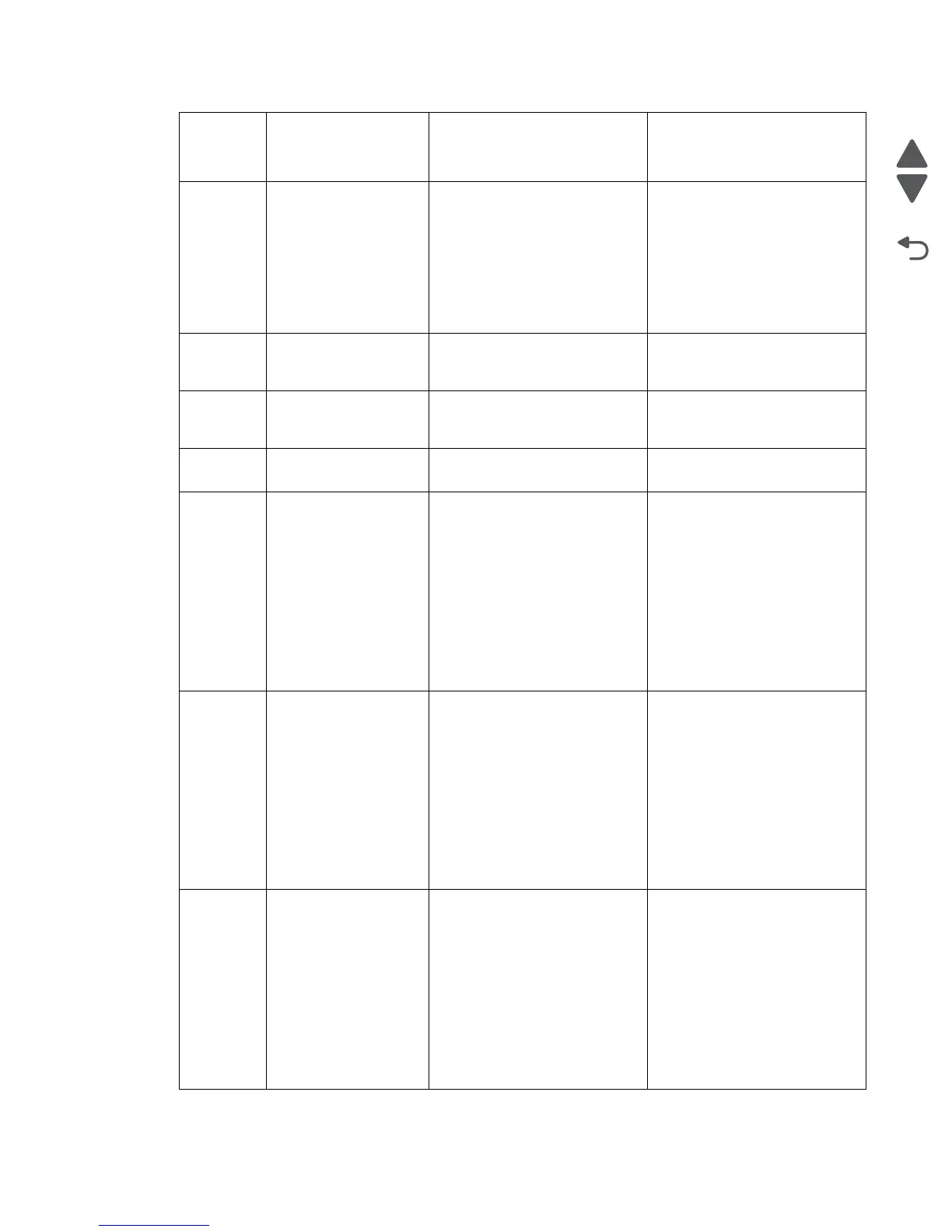Diagnostic information 2-107
7462
982.04 Output option
communication
failure.
An output option was not fully
seated onto the printer or has
been removed while the main
power is turned on.
1. Turn the main power off.
2. Remove and reinstall the
output option.
3. Turn the main power back
on.
4. Check all output option
interface connections if
problem remains.
982.07 Too many options
installed
Exceeded the maximum
number of input or output
options.
Remove the appropriate input
or output options.
982.13 Hot plug failure The printer has detected a hot
plug of an optional device.
Low-level error on paper port.
Power the machine off/on after
all options are installed.
990.00 Output option
equipment check.
Output option rear door not
fully closed.
Close the rear door on all
output options.
990.51 HCIT tray lift motor
PWM underflow error
The HCIT tray lift motor does
not operate at the specified
speed reported by tray x
1. Check for obstruction in the
HCIT tray lift area.
2. Check the connections on
the HCIT tray lift motor
assembly for proper
connection.
3. Replace the HCIT tray lift
motor drive motor assembly if
problem remains. Go to “High
capacity input tray (HCIT)
tray lift drive motor assembly
removal” on page 4-163.
990.53 HCIT tray lift motor
ramp error
The HCIT tray lift motor does
not reach the specified speed
at the specified time.
1. Check for obstruction in the
HCIT tray lift area.
2. Check the connections on
the HCIT tray lift motor
assembly for proper
connection.
3. Replace the HCIT tray lift
drive motor assembly if
problem remains. Go to “High
capacity input tray (HCIT)
tray lift drive motor assembly
removal” on page 4-163.
990.54 HCIT tray lift motor
lost encoder failure
The HCIT tray lift motor is not
reporting pulses back to the
engine.
1. Check for obstruction in the
HCIT tray lift area.
2. Check the connections on
the HCIT tray lift motor
assembly for proper
connection.
3. Replace the HCIT tray lift
drive motor assembly if
problem remains. Go to “High
capacity input tray (HCIT)
tray lift drive motor assembly
removal” on page 4-163.
Error
code or
message
Error contents Description/Action Possible repair actions
