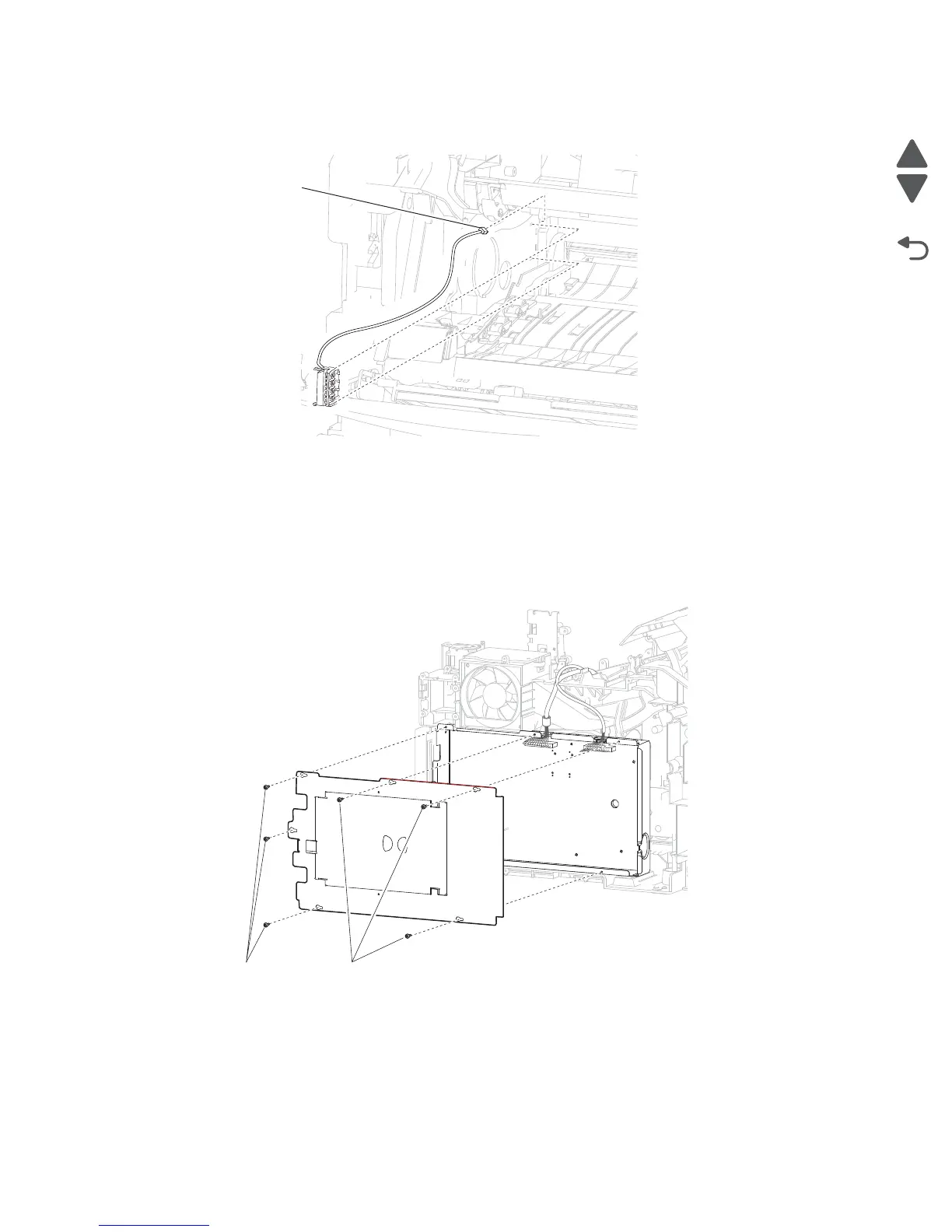4-32 Service Manual
7462
4. Remove the print cartridge ID connector assembly.
5. Disconnect the connection (B) from the print cartridge ID connector assembly.
Printhead assembly removal
WARNING: When replacing the printhead assembly, ensure that the printhead skew is properly adjusted, or
print quality issues will occur. See “Polygon printhead mechanical registration adjustment” on page 4-2.
1. Remove the laser cover. See “Laser cover removal (models X651, X652, X654, and X656)” on
page 4-103 or “Laser cover removal (model X658)” on page 4-101.
2. Remove the six screws (A) securing the metal cover to the machine.
3. Remove the metal cover.
