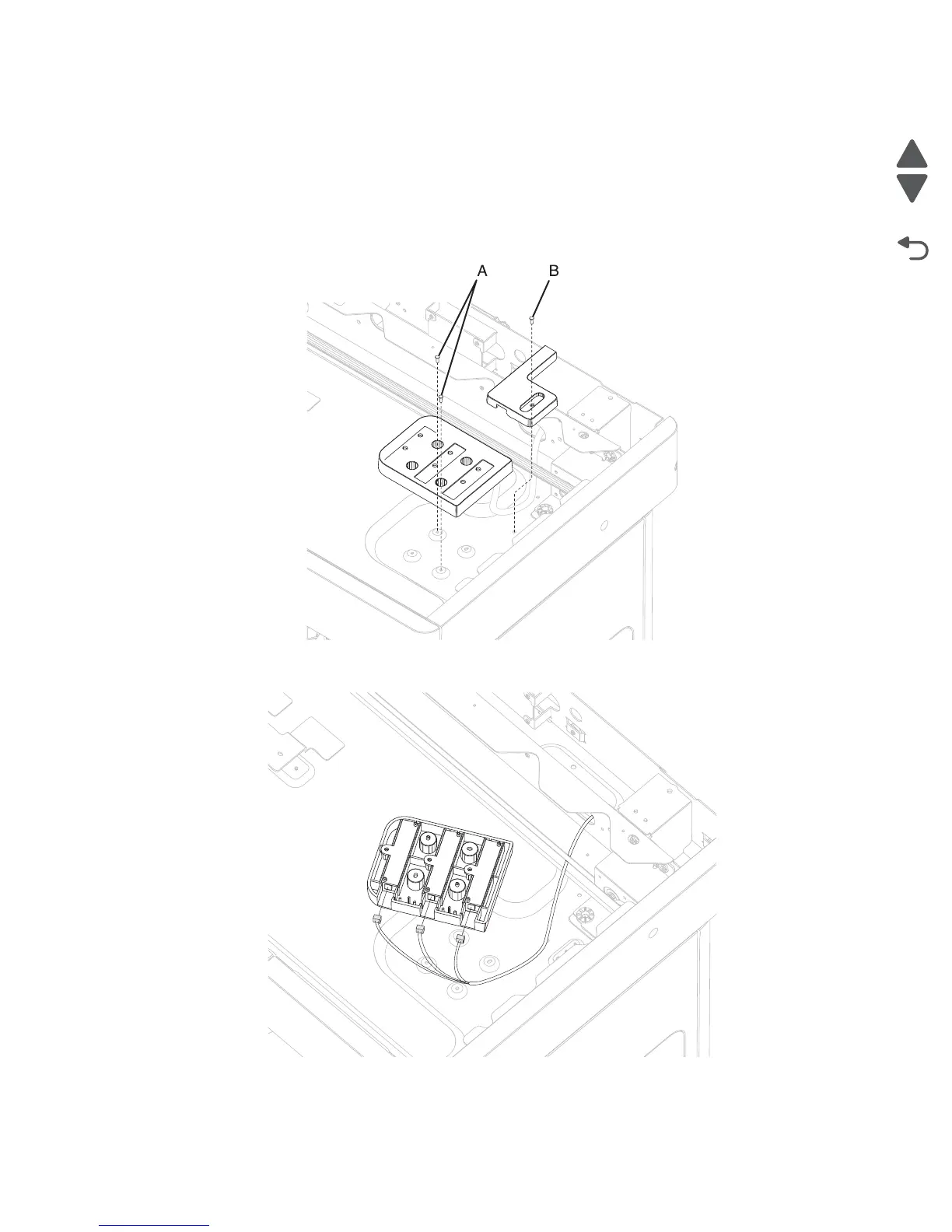Repair information 4-149
7462
Sensor (platen glass length) assembly removal
1. Remove the scanner platen glass cover assembly. See “Scanner platen glass cover assembly removal
(models X651, X652, X654 and X656)” on page 4-137 or “Scanner platen glass cover assembly
removal (model X658)” on page 4-136.
2. Remove the two screws (A) securing the sensor (platen glass length) assembly to the scanner flatbed
frame.
3. Remove the screw (B) securing the sensor (platen glass length) cable cover.
4. Rotate the sensor (platen glass length) assembly upside down, and remove the harnesses from each
individual sensor.
5. Remove the sensor (platen glass length) assembly.
