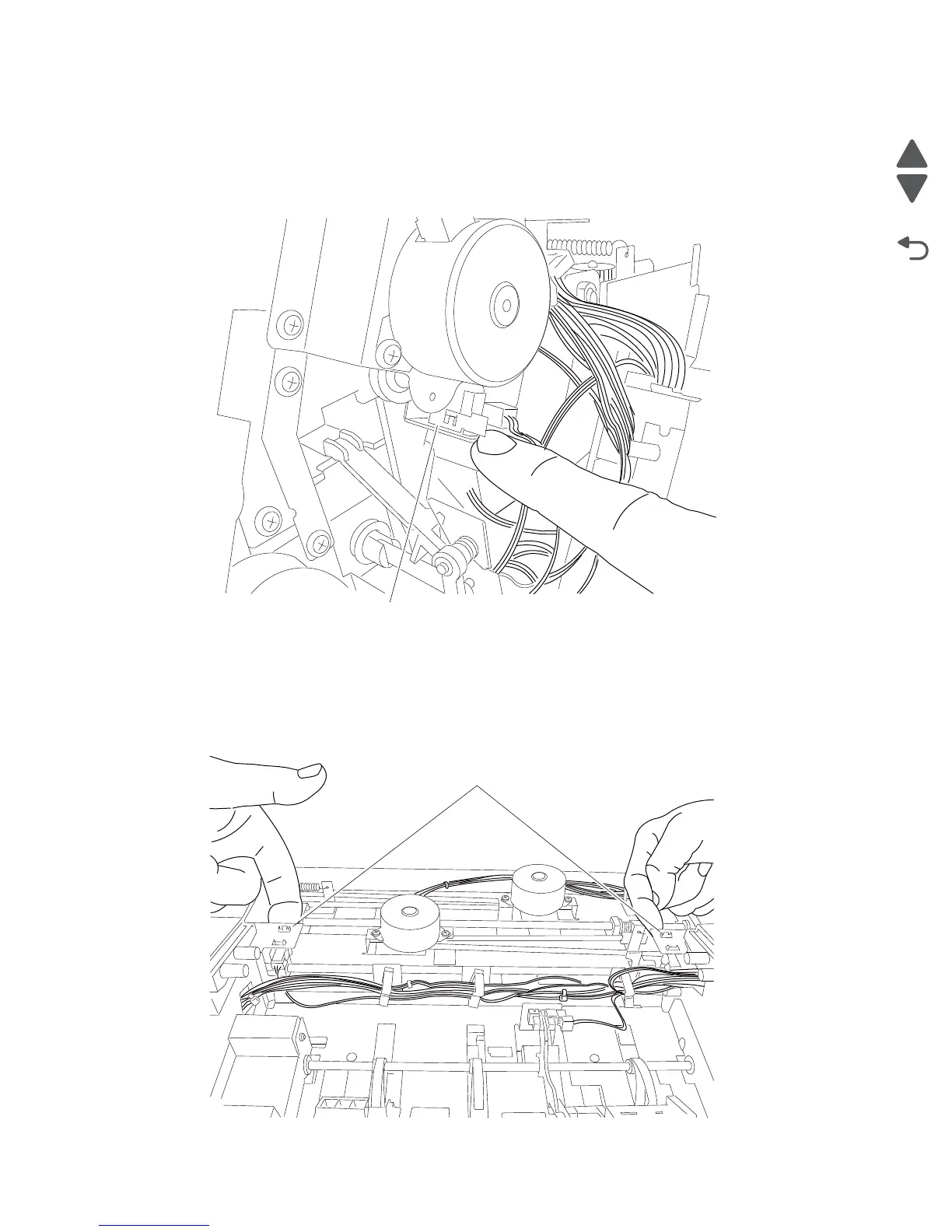4-250 Service Manual
7462
Offset stacker sensor (paddle HP) removal
1. Remove the offset stacker left cover. See “Offset stacker left cover removal” on page 4-238.
2. Disconnect the harness to the offset stacker sensor (paddle home position).
3. Using your fingers, pinch tab (A) securing the offset stacker sensor (paddle home position) and remove.
Offset stacker sensor (tamper HP left and right) removal
1. Remove the offset stacker top cover. See “Offset stacker top cover removal” on page 4-239.
2. Disconnect the harness to the offset stacker sensor (tamper HP left and right).
3. Using your fingers, pinch the tabs securing the staple finisher sensor (tamper HP left and right) and remove.
