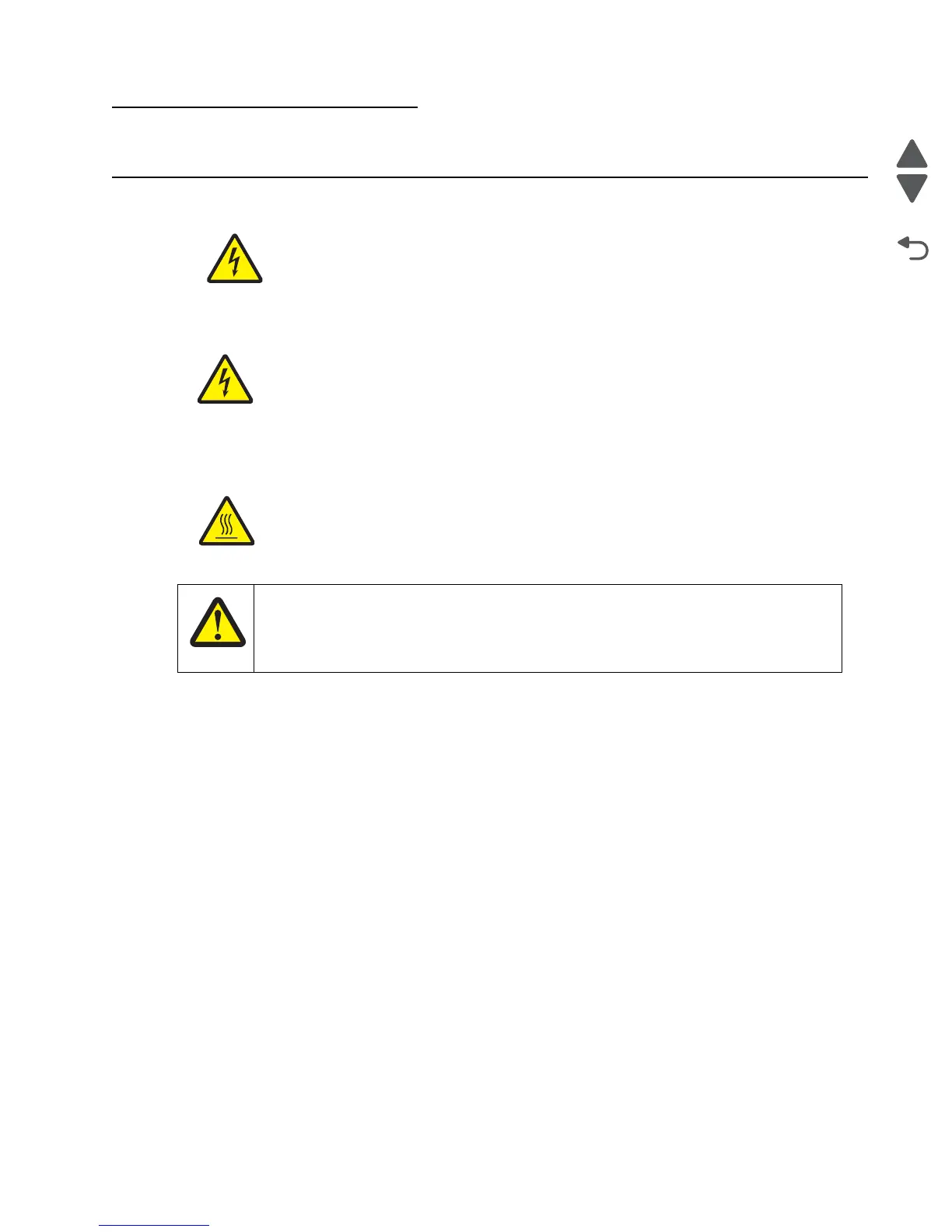Diagnostic information 2-1
7462
2. Diagnostic information
Start
To determine the corrective action necessary to repair a printer, look for the following information:
• Does the POR stop? Check the [POR (Power On Reset) sequence]
• Do you have a symptom, rather than an error message?
• If you have an error message or user message, check the following:
– [Error tables]
– [2xx Paper Jams]
– [User attendance messages]
– [Service checks] for individual error messages
Note: There may be printer error messages that are not contained in this service manual. Call your next level
support for assistance.
CAUTION:
Unplug the power cord from the electrical outlet before you connect or disconnect any cable
electronic board or assembly.
CAUTION:
If the printer is kept on, never touch the conductive parts if not specifically required. The power
switch and inlet of the low voltage power supply card (LVPS card) assembly is live even while
the power supply is cut off. Never touch the live parts.
CAUTION:
Be careful to avoid burns by safely handling hot parts.
CAUTION
The printer weight is greater than 18kg (40 lbs) and requires two or more trained personnel to
lift it safely. Use the hand holds on the side of the printer. Make sure your fingers are not
under the printer when you lift or set the printer down.
