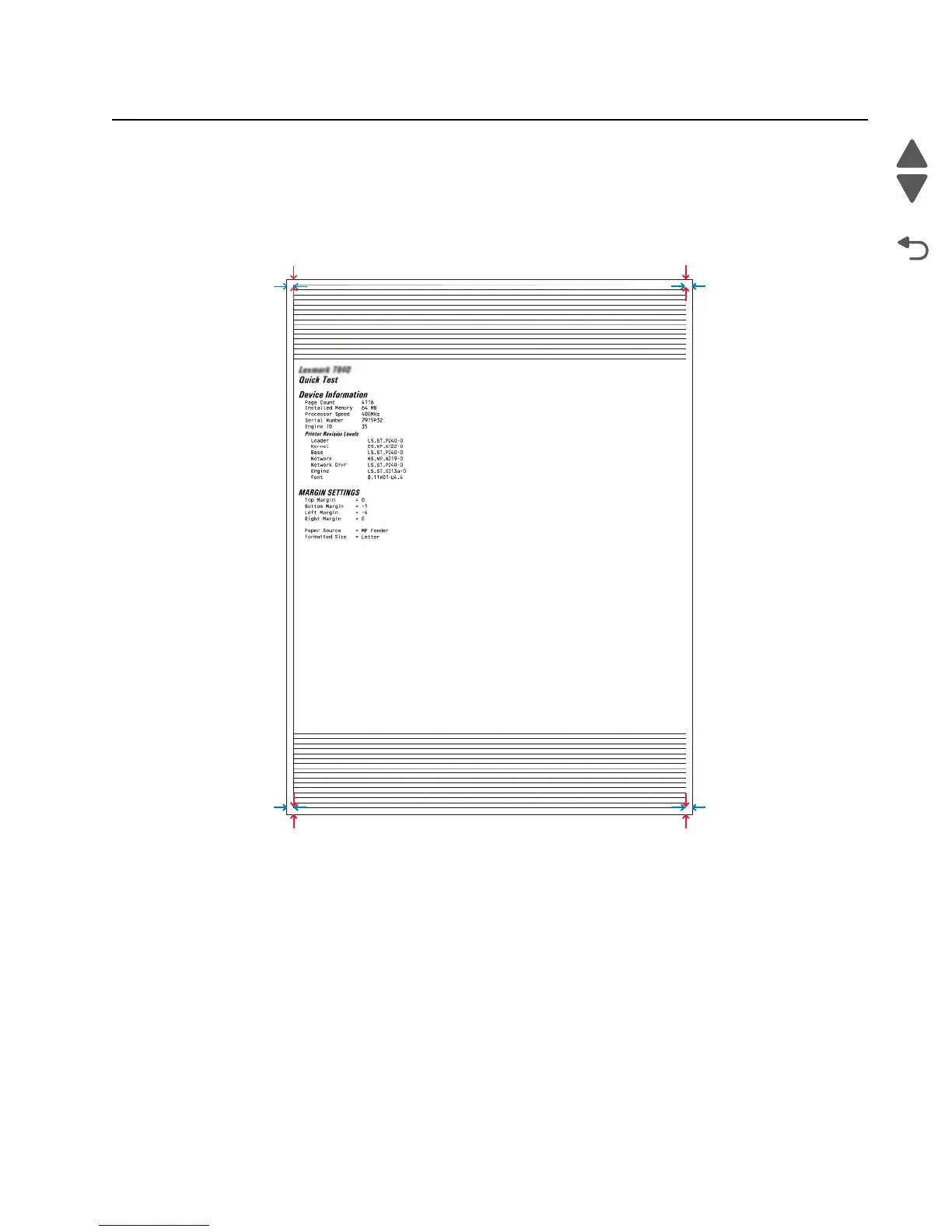Diagnostic aids 3-101
7462
Print skew correction procedure
1. Check the paper squareness.
2. Make sure the guides in the paper tray are properly aligned.
3. Check the base printer skew and registration.
4. Plug printer into the power source and power on in Diagnostics Mode (hold down 3 and 6 during POR).
5. Measure L1, L2, T1, T2, R1, R2, B1, and B2 data points as shown below.
6. Determine the following calculations:
• L2-L1 = ___
• R2-R1 = ___
• T2-T1 = ___
• B2-B1 = ___
