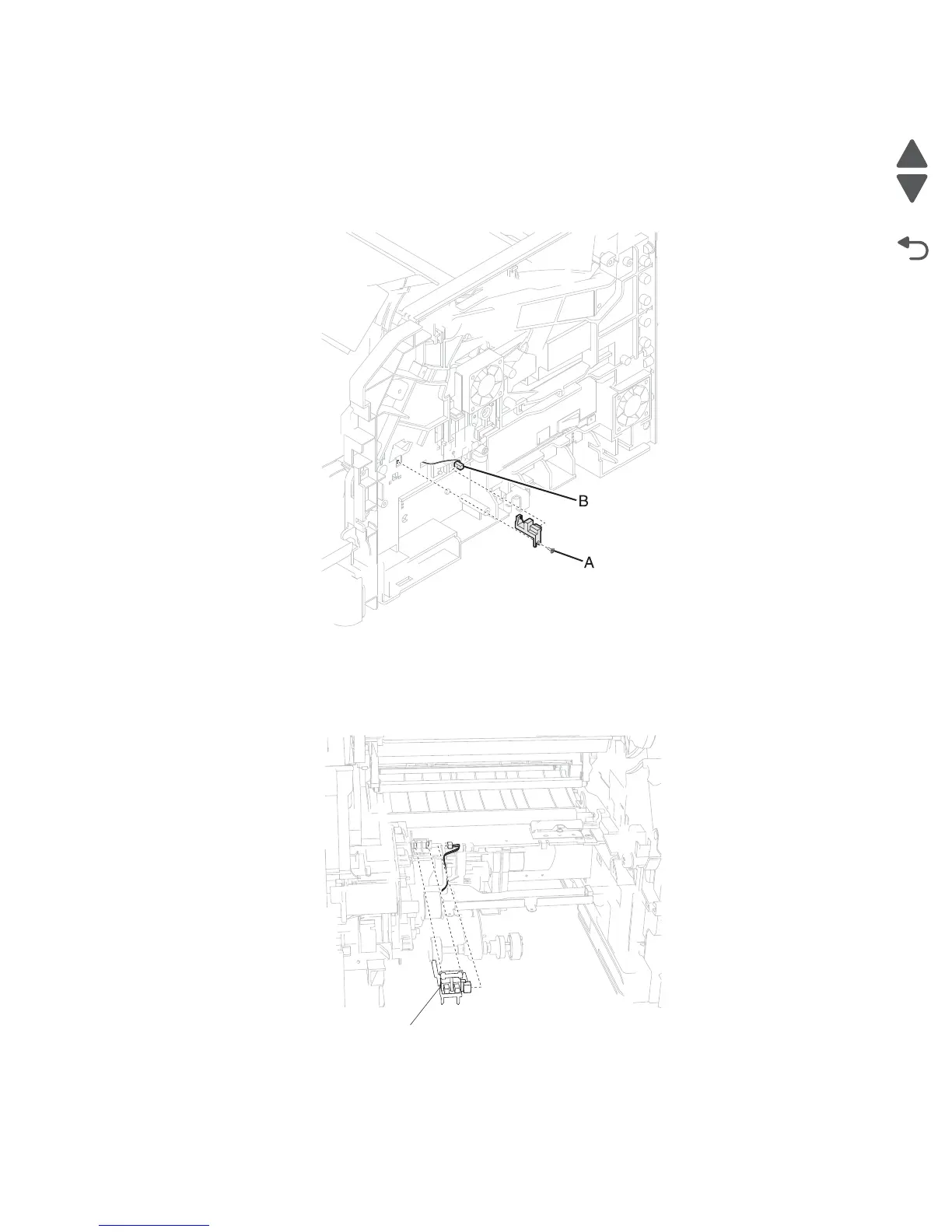Repair information 4-41
7462
Sensor (toner empty) removal
1. Remove the HVPS card assembly. See “HVPS card assembly removal” on page 4-17.
2. Remove the screw (A) securing the sensor (toner empty) to the machine.
3. Remove the sensor (toner empty).
4. Disconnect the connection (B) from the sensor (toner empty).
Sensor (input) removal
1. Remove the inner deflector. See “Inner deflector removal” on page 4-18.
2. Release the hooks (A) securing the sensor (input) to the machine.
3. Remove the sensor (input).
4. Disconnect the connection (B) from the sensor (input).
