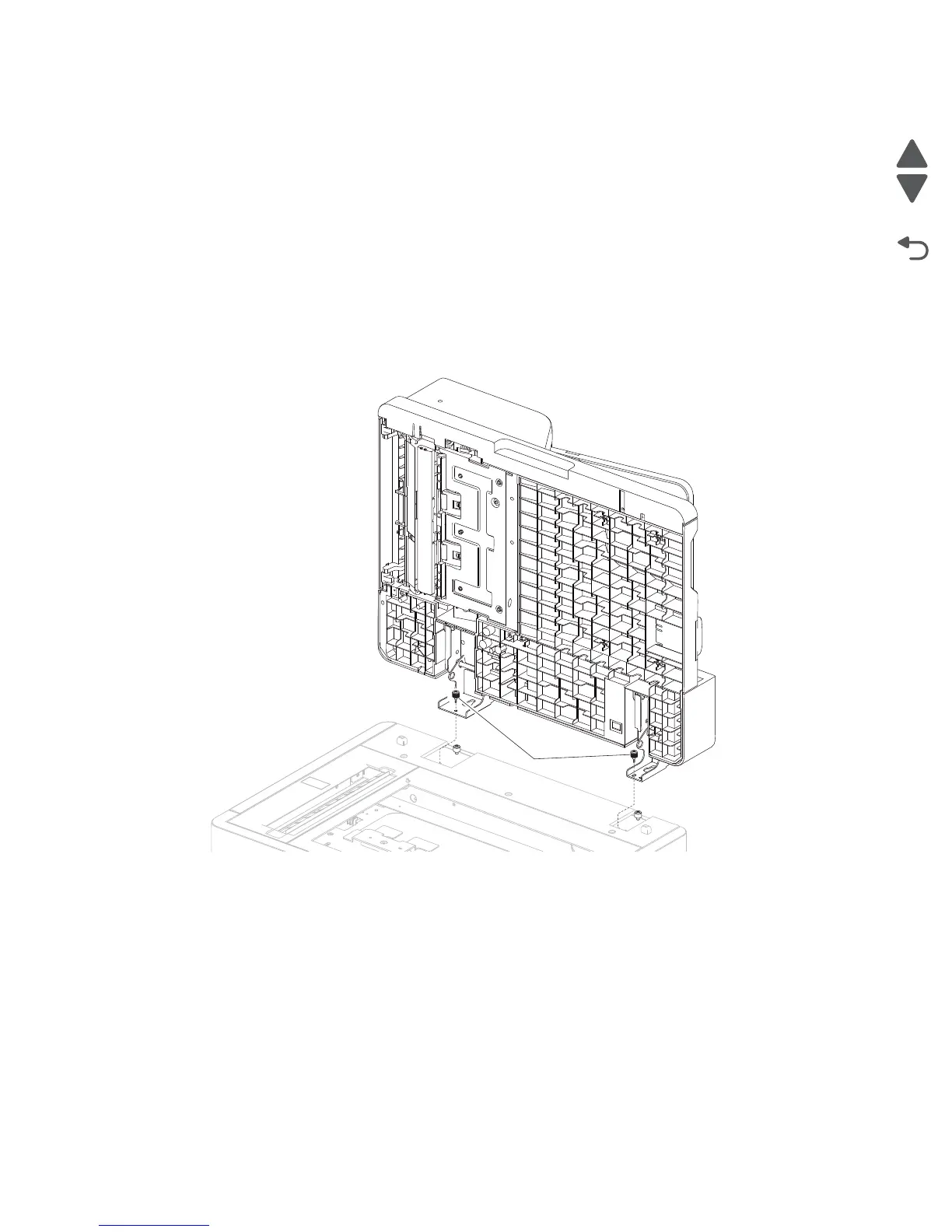4-80 Service Manual
7462
ADF unit assembly removal (models X651, X652, X654 and X656)
Note: Use part number 40X2738 for the X651 and X652 models.
Note: Use part number 40X6395 for the X654 and X656 models.
1. Remove the scanner cover, rear. See “Scanner cover, rear removal” on page 4-130.
2. Remove the scanner cover, left. See “Scanner cover, left removal (models X651, X652, X654 and
X656)” on page 4-131.
Note: Models X651and X652 do not need the left scanner cover removed (no duplex ADF cable).
3. Slide the left scanner cover to the rear, and remove.
4. Disconnect the CCD harness and ground strap from behind the left side scanner cover.
5. Disconnect the CCD harness and ground strap from behind the rear scanner cover.
6. Open the ADF.
7. Remove the two thumb screws (A) on either side of the ADF unit.
8. Slide ADF unit to the rear, lift up, and remove the ADF unit assembly.
Replacement note: You must adjust skew after reinstalling the ADF unit assembly. Go to “Adjusting skew”
on page 3-93.
ADF unit assembly removal (model X658)
1. Remove the scanner cover, rear. See “Scanner cover, rear removal” on page 4-130.
2. Remove the scanner support cover, left. See “Scanner support cover, left removal (model X658)” on
page 4-148.
3. Disconnect the CCD harness and ground strap from behind the scanner support cover, left.
4. Disconnect the CCD harness and ground strap from behind the rear scanner cover.
5. Open the ADF.
