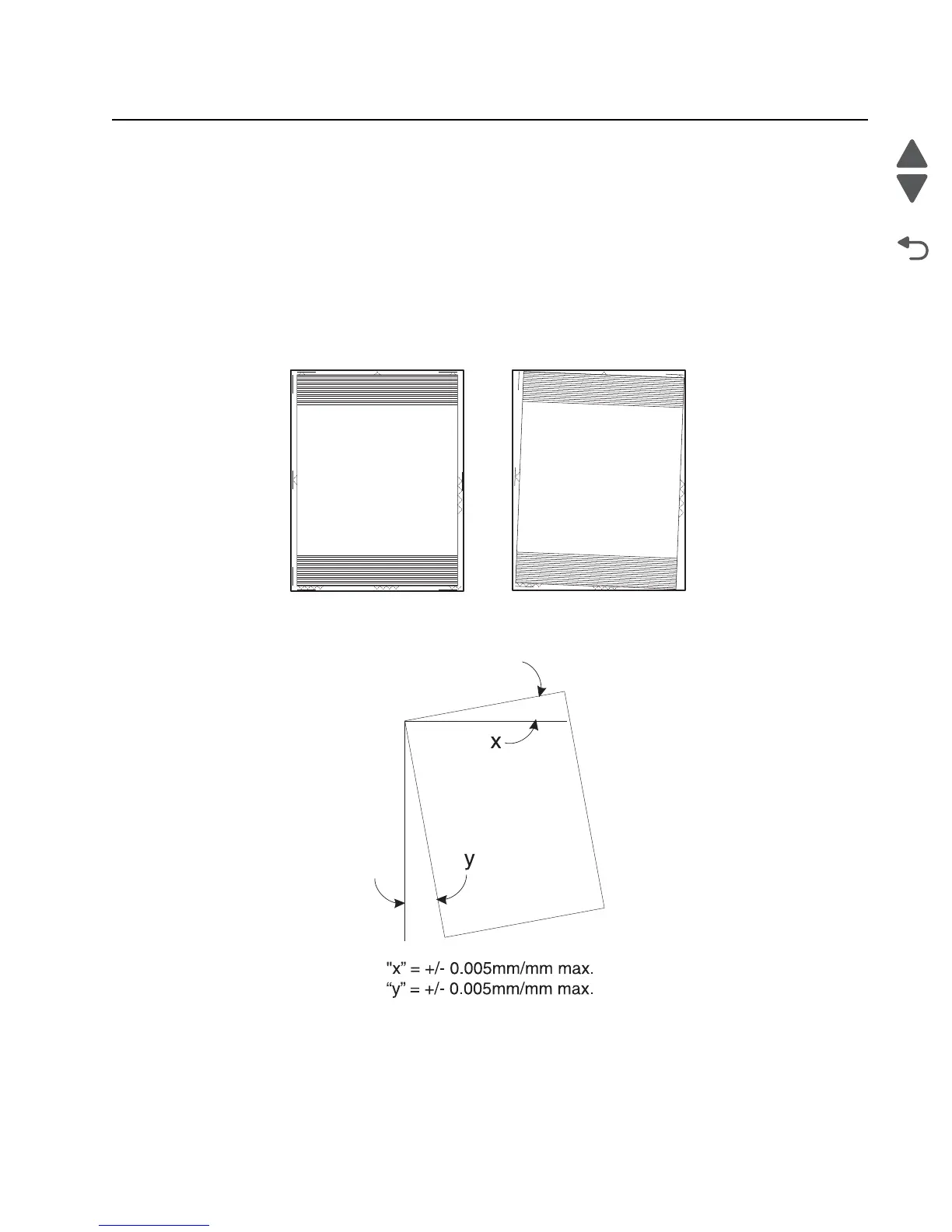Diagnostic aids 3-107
7462
Printer skew specifications
Abnormal skew printer correction
STEP ONE: The repair operator should ev aluate the left edge of the paper to determine if the aligner is
properly set. If the left vertical line is with the defined limit, parallel to the edge of the paper, the aligner is
correct and properly set. If the left edge vertical line is not within the defined limit spec the repair operator can
adjust the aligner at the repair station.
STEP TWO: The repair operator should evaluate the horizontal line at the top edge of the page for potential
LSU induced skew. If the horizontal line does not fall within the defined limit or spec, then it is considered
skewed and the printhead must be adjusted. Go to “Polygon printhead mechanical registration
adjustment” on page 4-2.
Printhead Skew + Paper Feed Skew
Lexmark C544
Quick Test
Printer Information
Page Count xx
PSAC xx
Installed Memory xxx MB
Processor Speed xxxMHz
Serial Number xxxxxxx
CalStat xx xx
CalSet x.xx x.xx x.xx
x.xx x.xx
Engine ID xx
FSpeed xxx
Printer Rev isi on Lev els
Loader xx.xx.xxxx-x
Kernel xxx.xx.xxxx-x
Base xx.xx.xxxx-x
Network xxx.xx.xxxxx-x
Network Drvr xx.xx.xxxx-x
Engine xx.xx.xxxx-x
Font x.xxxxx-xx.x
Margin Settings
Top M ar g in = x
Bottom Margin = x
Left Margin = x
Right Margin = x
Skew = x
Cyan TopMargin = x
Cyan Left Margin = xx
Cyan Right Margin = x
Cyan Skew = x
Cyan Bow = x
YellowTop Margin = x
YellowLeft Margin = x
Yell ow Ri ght M ar gin = x
YellowSkew = x
Yell ow Bo w = x
Magenta TopMargin =x
Magenta Left Margin = x
Magenta Right Margin = x
Magent Skew = x
magenta Bow = x
Dup TopMargin = x
Paper Source = Tray 1
Formatted Size = xxxxxx
L
e
x
m
a
r
k
C
5
4
4
Q
u
i
c
k
T
e
s
t
P
r
i
n
t
e
r
I
n
f
o
r
m
a
t
io
n
P
a
g
e
C
o
u
n
t
x
x
P
S
A
C
x
x
I
n
s
t
a
l
l
e
d
M
e
mo
r
y
x
x
x
M
B
P
r
o
c
e
s
s
o
r
S
p
e
e
d
x
x
x
M
H
z
S
e
r
i
a
l
N
u
m
b
e
r
x
x
x
x
x
x
x
C
a
l
S
t
a
t
x
x
x
x
C
a
l
S
e
t
x
.
x
x
x
.
x
x
x
.
x
x
x
.
x
x
x
.
x
x
E
n
g
i
n
e
I
D
x
x
F
S
p
e
e
d
x
x
x
P
r
i
n
t
e
r
R
e
v
i
s
i
o
n
L
e
v
e
l
s
L
o
a
d
e
r
x
x
.
x
x
.
x
x
x
x
-
x
K
e
r
n
e
l
x
x
x
.
x
x
.
x
x
x
x
-
x
B
a
s
e
x
x
.
x
x
.
x
x
x
x
-
x
N
e
t
wo
r
k
x
x
x
.
x
x
.
x
x
x
x
x
-
x
N
e
t
w
o
r
k
D
r
v
r
x
x
.
x
x
.
x
x
x
x
-
x
E
n
g
i
n
e
x
x
.
x
x
.
x
x
x
x
-
x
F
o
n
t
x
.
x
x
x
x
x
-
x
x
.
x
M
a
r
g
i
n
S
e
t
ti
n
g
s
T
o
p
Ma
r
g
i
n
=
x
B
o
t
t
o
m
M
a
r
g
i
n
=
x
L
e
f
t
M
a
r
g
i
n
=
x
R
i
g
h
t
M
a
r
g
i
n
=
x
S
k
e
w
=
x
C
y
a
n
T
o
p
M
a
r
g
i
n
=
x
C
y
a
n
L
e
f
t
M
a
r
g
i
n
=
x
x
C
y
a
n
Ri
g
h
t
M
a
r
g
i
n
=
x
C
y
a
n
S
k
e
w
=
x
C
y
a
n
B
o
w
=
x
Y
e
l
l
o
w
T
o
p
M
a
r
g
i
n
=
x
Y
e
l
l
o
w
L
e
f
t
M
a
r
g
i
n
=
x
Y
e
l
l
o
w
R
i
g
h
t
M
a
r
g
i
n
=
x
Y
e
l
l
o
w
S
k
e
w
=
x
Y
e
l
l
o
w
B
o
w
=
x
M
a
g
e
n
t
a
T
o
p
M
a
r
g
i
n
=
x
M
a
g
e
n
t
aL
e
f
t
M
a
r
g
i
n
=
x
M
a
g
e
n
t
a
Ri
g
h
t
M
a
r
g
i
n
=
x
M
a
g
e
n
t
S
k
e
w
=
x
m
a
g
e
n
t
a
B
o
w
=
x
D
u
p
T
o
p
M
a
r
g
i
n
=
x
P
a
p
e
r
S
o
u
r
c
e
=
T
r
a
y
1
F
o
r
m
a
t
t
e
d
S
i
z
e
=
x
x
x
x
x
x
Straight Skewed
