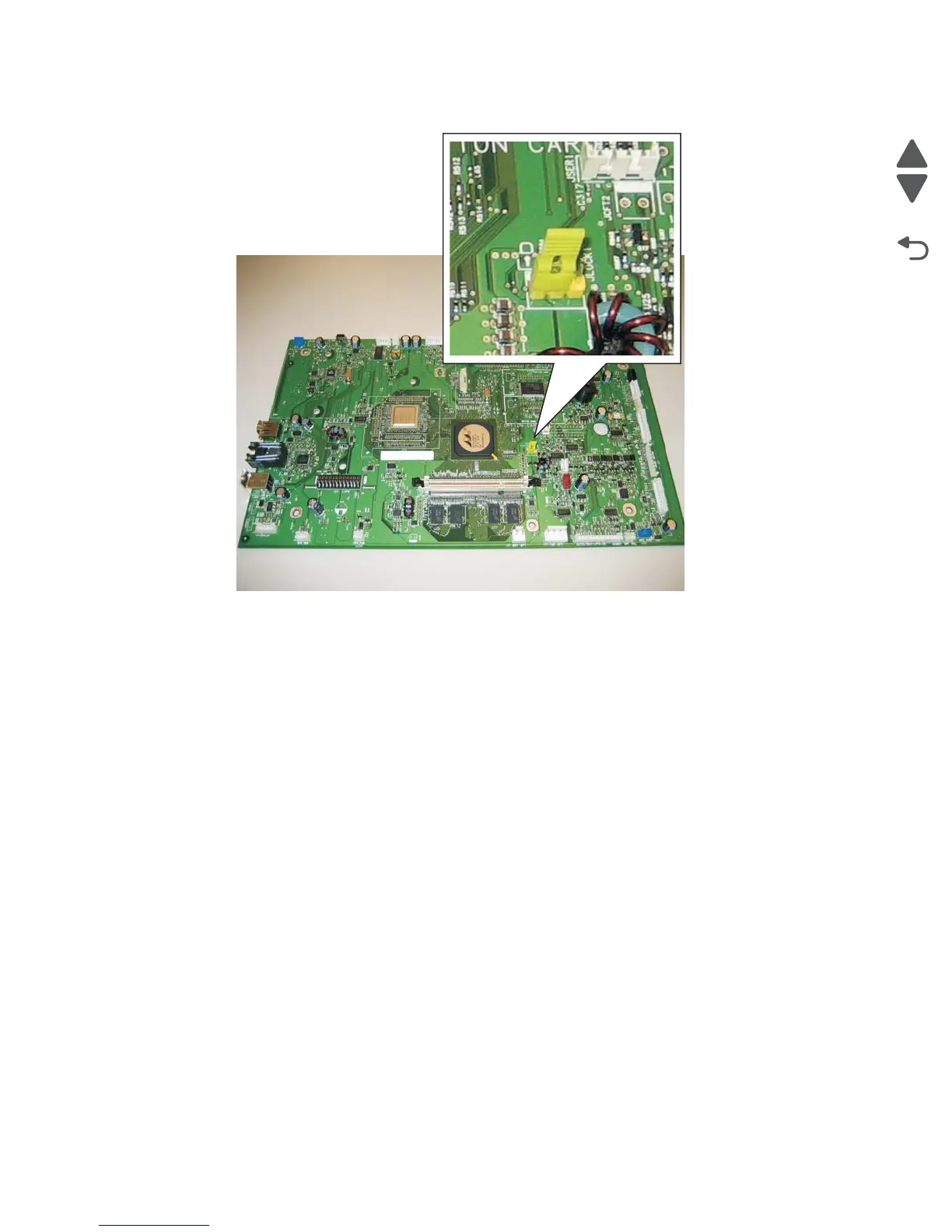3-106 Service Manual
7462
3. Remove the small yellow jumper that covers a pair of the jumper’s pins.
4. Replace the small yellow jumper so that it covers the pins adjacent to its original position.
5. Replace and secure the Kensington lock on the card cage (if installed).
6. Power the device on.
Note: The movement of the small yellow jumper from position A to position B triggers the reset, not the
specific positions. When the device is powered on, it labels the current position of the small yellow jumper (let’s
say position A) as the “home ” position. If, at the next POR, the device detects that the small yellow jumper has
moved from its previous “home ” position (position A) to the “ other ” position (position B), then it performs a
jumper reset. After performing the reset, the device also relabels the “ other ” position (position B) as the “
home ” position (now position A is the “other ” location).
Note: The admin's security settings are lost when the RIP card is replaced. Secure settings are those that are
configured under the Settings->Security->Edit Security Setups menu. These are all the PINs, Passwords, and
other Building Blocks and Security Templates that define the device's protection of functions and menus. In
other words, if the customer is using LDAP to authenticate users to use the Copy function, then after the RIP
card is replaced, the device will no longer have that LDAP configuration or the Copy function protected.
