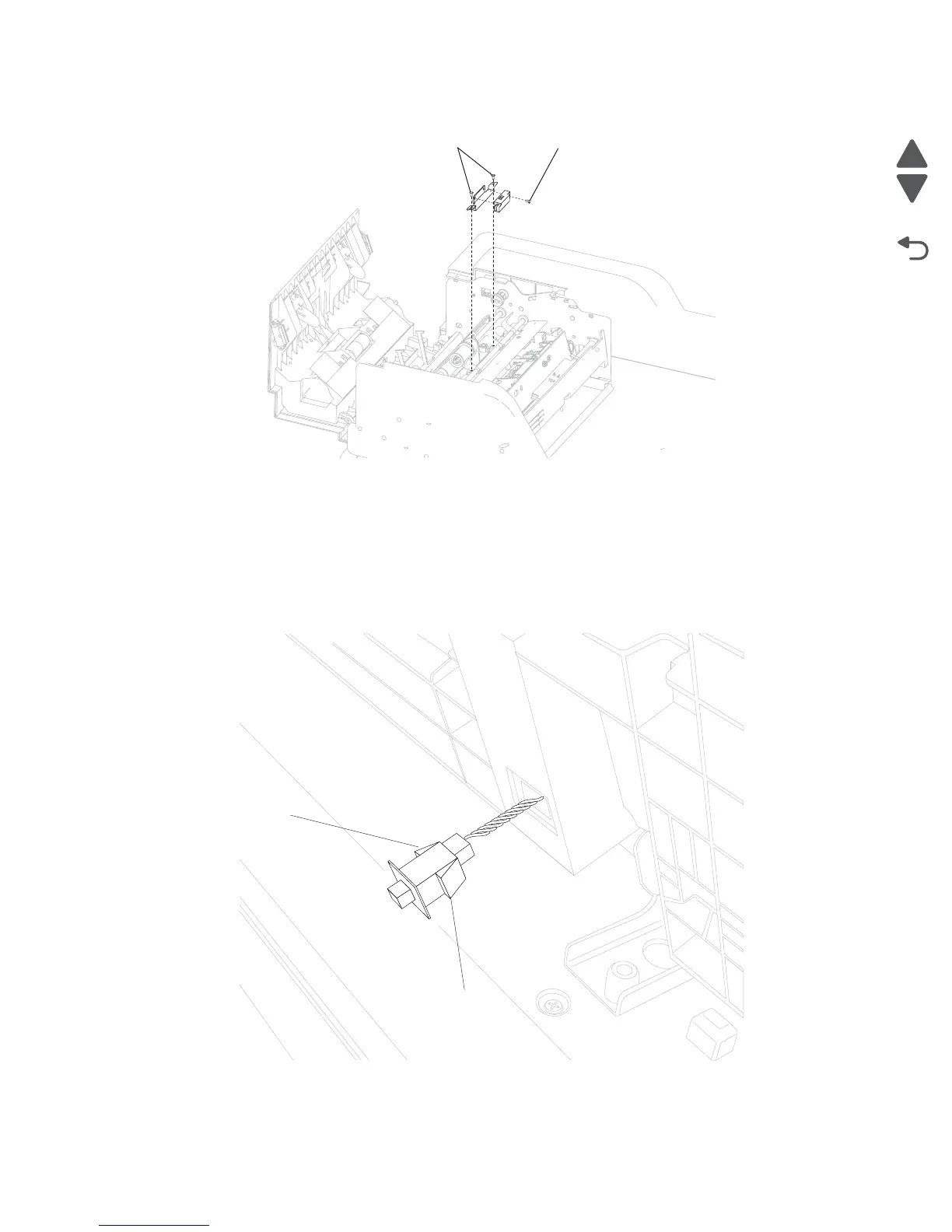Repair information 4-79
7462
6. Remove the screw (C) securing the sensor (ADF document set) to the bracket.
Switch (ADF closed interlock) removal
1. Remove the ADF cover, rear assembly. See “ADF cover, rear removal” on page 4-60.
2. Open the ADF unit assembly.
3. Remove the ADF closed interlock harness from the switch.
4. Using a prying tool, press the tabs (A) on either side of the switch, and pull it down through the bottom of
the ADF unit assembly.
