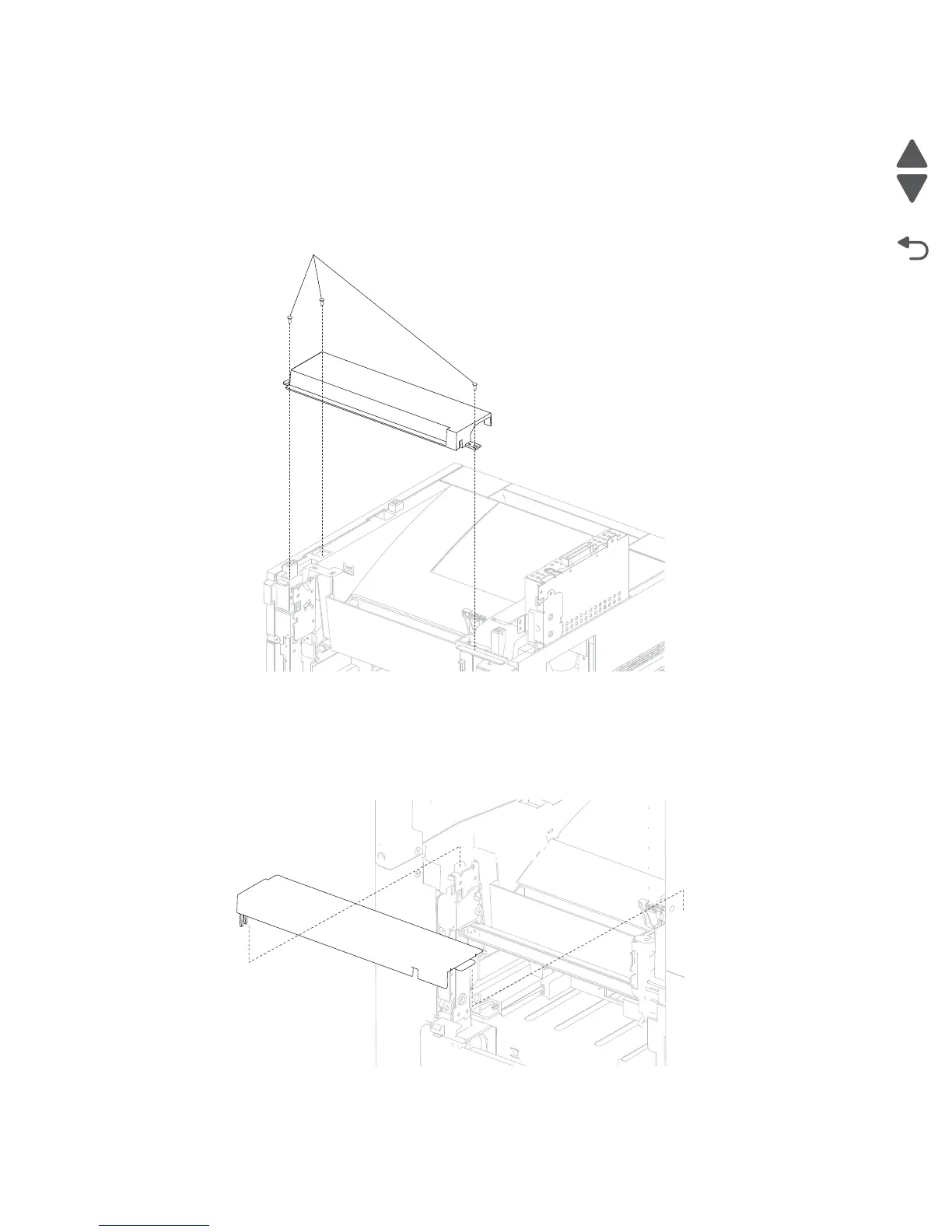4-98 Service Manual
7462
Output cover assembly removal (model X651, X652, X654 and X656)
1. Open the door assembly, rear.
Note: If you do not have a short screwdriver, remove the scanner unit assembly. See “Scanner unit
assembly removal (models X651, X652, X654 and X656)” on page 4-89.
2. Remove the three screws (A) securing the output cover assembly to the machine.
3. Remove the output cover assembly.
Output cover assembly removal (model X658)
1. Open the door assembly, rear.
2. Lift the right side of the fuser exit access panel and remove.
