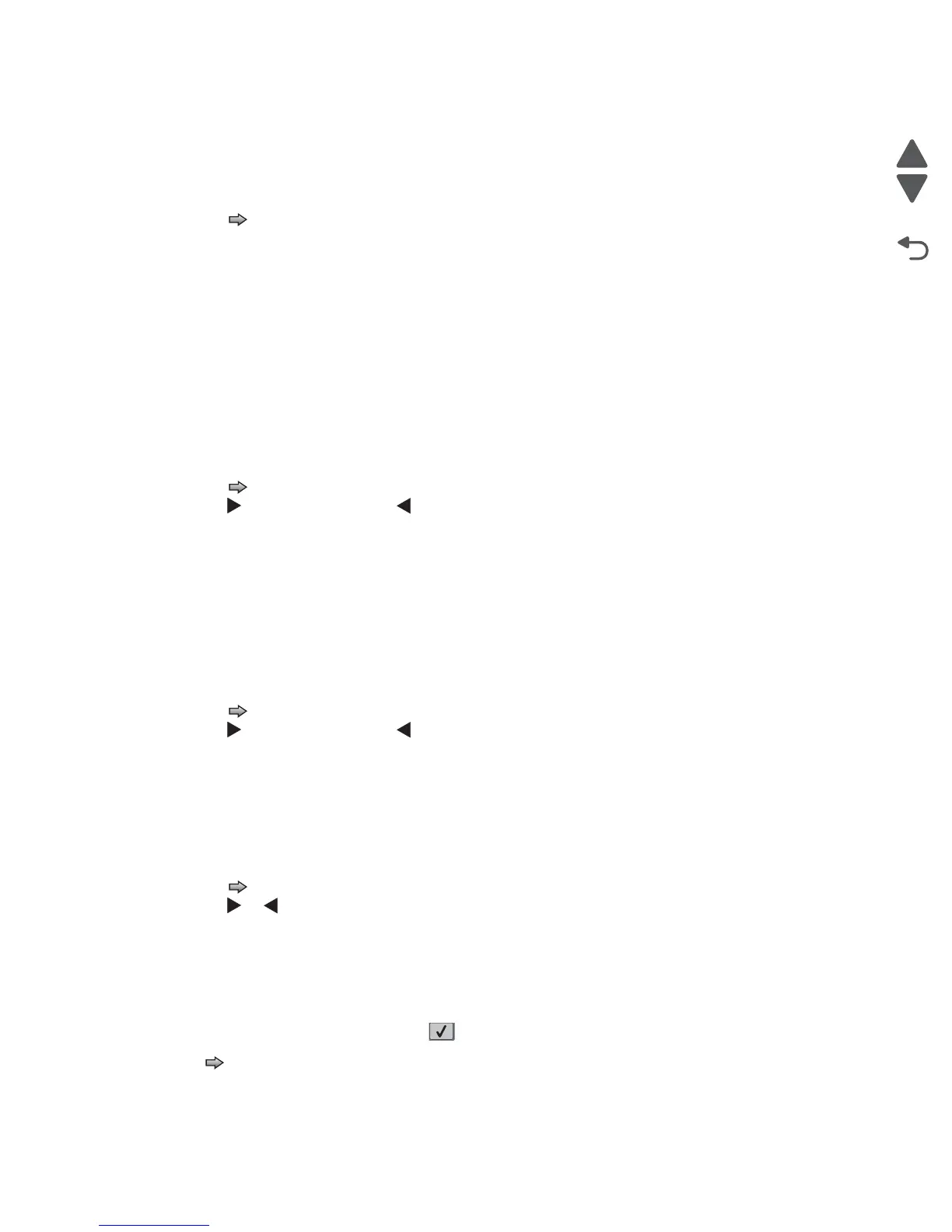3-40 Service Manual
7462
LES Applications
This disables all installed Lexmark Embedded Solution applications. The default is Enabled.
To change this setting:
1. Touch to select LES Applications from the Configuration Menu.
Note: If an advanced password has been established, you must enter this password in order to change
the setting. If no advanced password exists, you can establish one by using the keyboard that appears on
the LCD.
2. Touch Submit to save the change.
Touch Back to cancel and return to the Configuration Menu.
Key Repeat Initial Delay
When a key is touched repeatedly, this is the delay before the key begins repeating. The delay ranges from
0.25 seconds to 5 seconds. The default is 1 second. Values are given in increments of 0.25 seconds.
To change this setting:
1. Touch to select Key Repeat Initial Delay from the Configuration Menu.
2. Touch to increase the value or to decrease the value.
3. Touch Submit to save the change.
Touch Back to cancel and return to the Configuration Menu.
Key Repeat Rate
This is the number of times per second that a repeating key will repeat. The range is 1–100, with a default of 15
times per second.
To change this setting:
1. Touch to select Key Repeat Initial Delay from the Configuration Menu.
2. Touch to increase the value or to decrease the value.
3. Touch Submit to save the change.
Touch Back to cancel and return to the Configuration Menu.
Wiper Message
To change this setting:
1. Touch to select Wiper Message from the Configuration Menu.
2. Touch or to change the value. The values are On (default) and Off.
3. Touch Submit to save the change.
Touch Back to cancel and return to the Configuration Menu.
Clear Custom Status
No values exist for this operation. Pressing initiates this operation.
Touch to select Clear Custom Status from the Configuration Menu.
Note: Executing this operation erases any strings that have been defined by the user for the default or
alternate custom messages.
