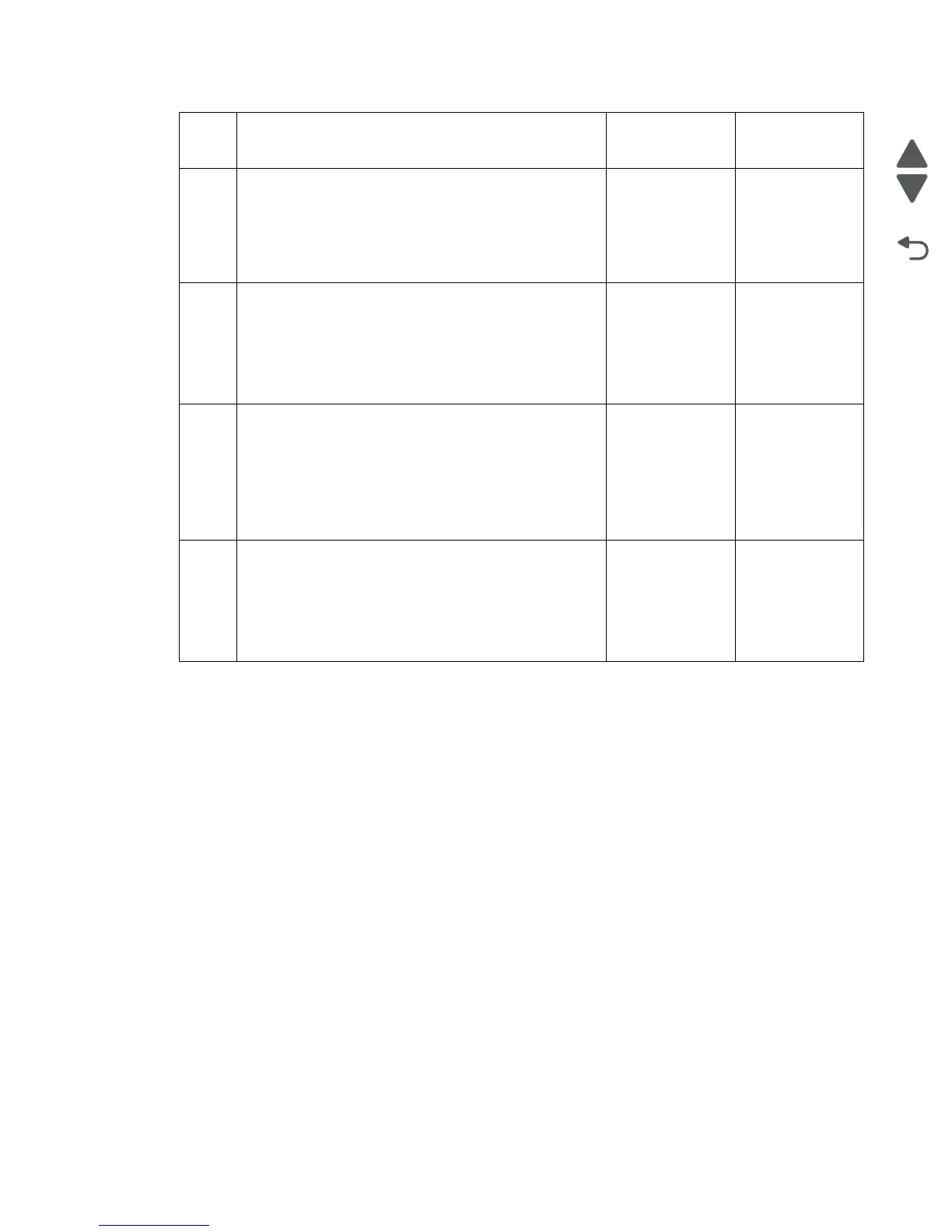Diagnostic information 2-159
7462
7
Check the laser beam route.
Check for debris between the printhead assembly and
the PC drum.
Is the laser beam route free of debris and the glass
window, in the printhead assembly, free of
contamination?
Go to step 8. Remove debris
or clean the
printhead
assembly
window.
8
Check the HVPS card assembly for proper connection.
Is the above component properly connected?
Replace the
HVPS card
assembly.
Go to “HVPS
card assembly
removal” on
page 4-17.
Replace the
connections.
9
Check the printhead assembly for proper connection.
Is the above component properly connected?
Replace the
printhead
assembly.
Go to
“Printhead
assembly
removal” on
page 4-32.
Replace the
connections.
10
Check the system card assembly for proper connection.
Is the above component properly connected?
Replace the
system card
assembly.
Go to “System
card assembly
removal” on
page 4-47.
Replace the
connections.
Step Check Yes No
