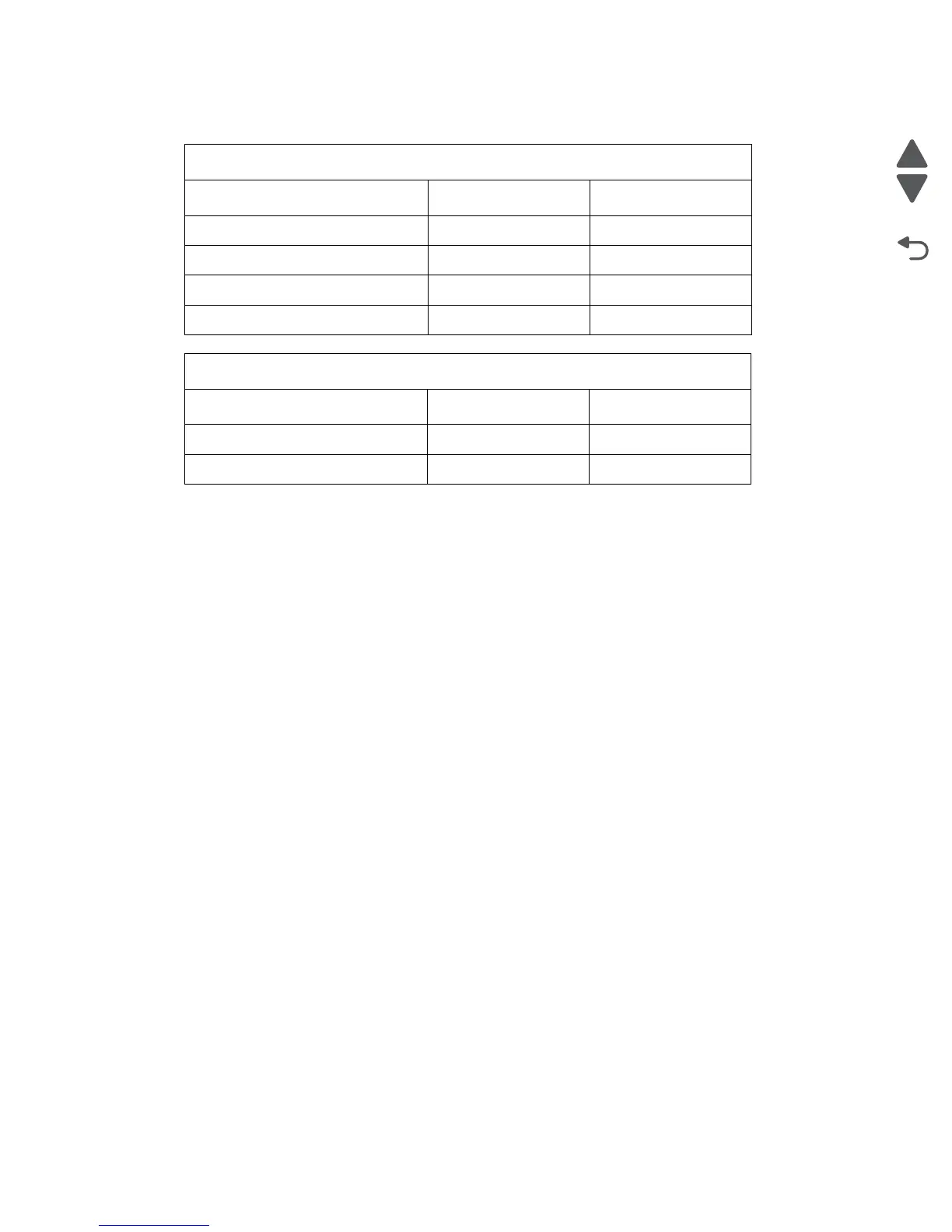3-104 Service Manual
7462
10. Determine if it passes or fails the skew specifications, based on the values listed in the table.
11. Adjust the skew as specified in “Adjusting skew” on page 3-93 as needed.
12. Adjust the scanner registration manually as needed in the Configuration Menu.
Copy Skew Specification
Measurement Specification Description
(CopyL2-CopyL1) ≤2.0 mm Left Skew
(CopyR2-CopyR1) ≤2.0 mm Right Skew
(CopyT2-CopyT1) ≤1.5 mm Top Skew
(CopyB2-CopyB1) ≤1.5 mm Bottom skew
Copy Registration Specification
Measurement Specification Description
(CopyT1-CopyB1) ≤3.0 mm Vertical Registration
(CopyL1-CopyR1) ≤4.0 mm Horizontal Registration
