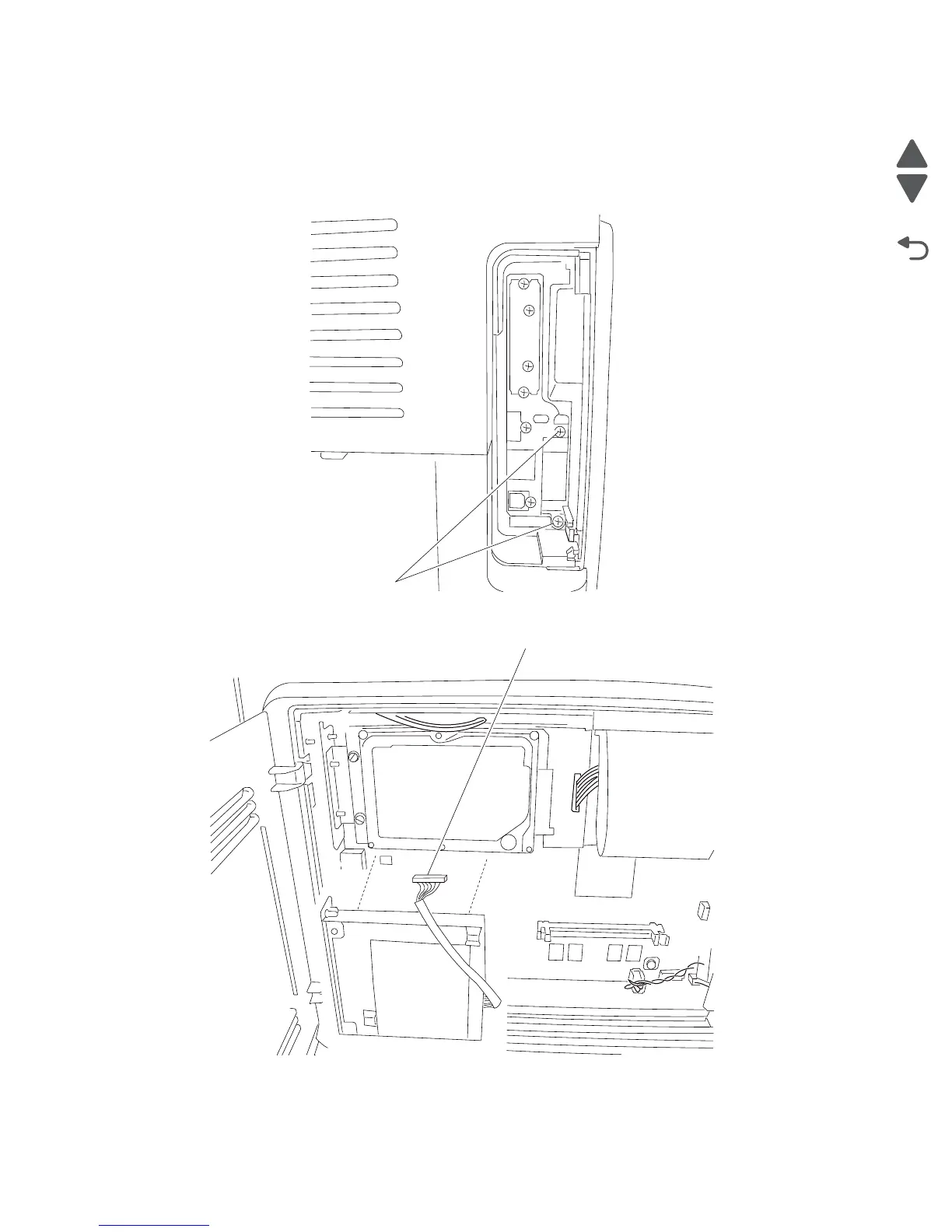4-52 Service Manual
7462
Fax card assembly removal
1. Remove the side cover, left. See “Side cover, left removal (model X658)” on page 4-120.
2. Remove the system card metal plate.
3. Loosen the two screws (A) securing the fax card assembly to the rear of the machine.
4. Gently detatch the fax card assembly from the machine.
5. Disconnection the connection from the system card.
