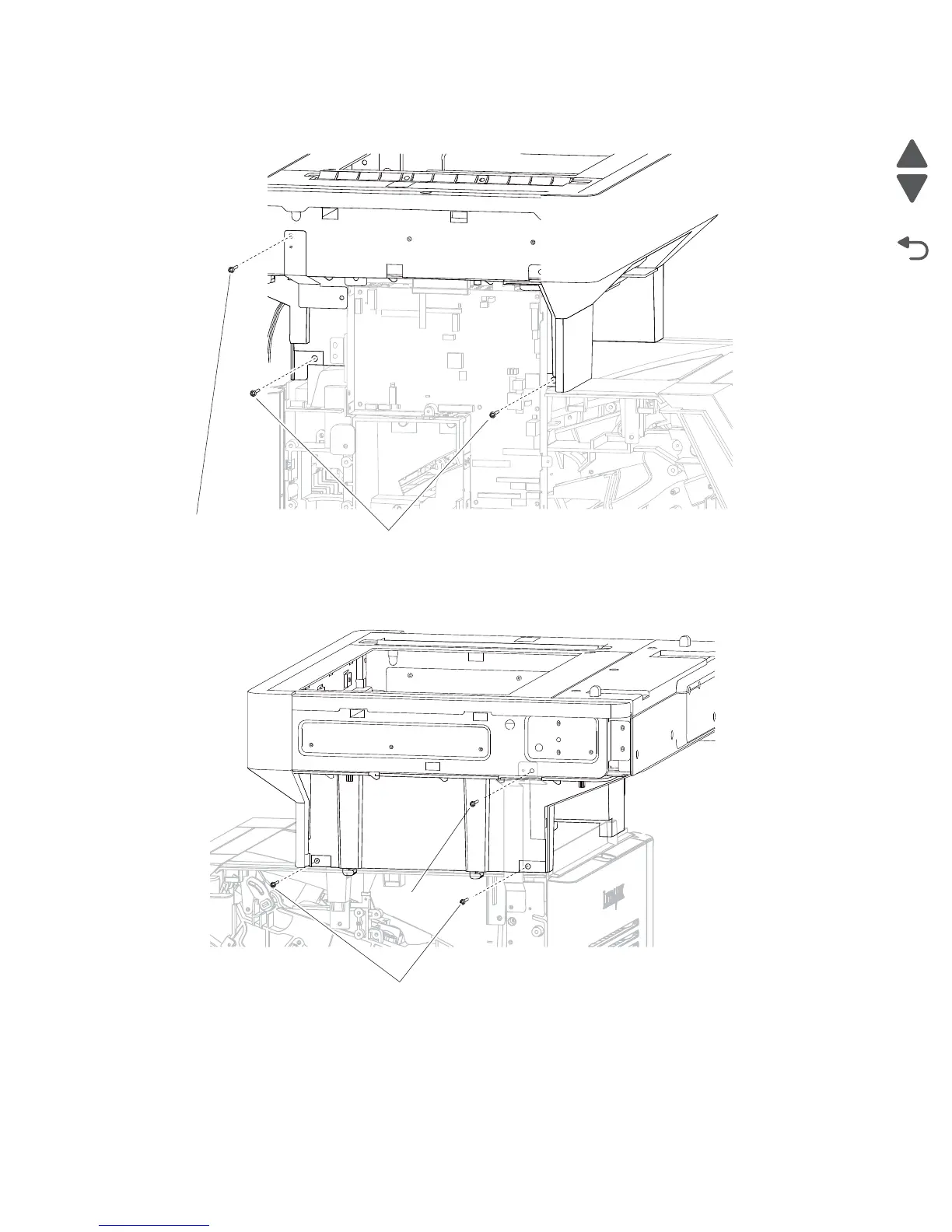4-90 Service Manual
7462
4. Remove the two plastic screws (A) and screw (B) securing the ground strap to the left side of the scanner
unit assembly.
5. Remove the scanner cover, right. See “Scanner cover, right removal (models X651, X652, X654, and
X656)” on page 4-133.
6. Remove the two plastic screws (C) securing the right side of the scanner unit assembly to the printer.
7. Remove the screw (D) securing the ground strap to the frame of the scanner unit assembly.
