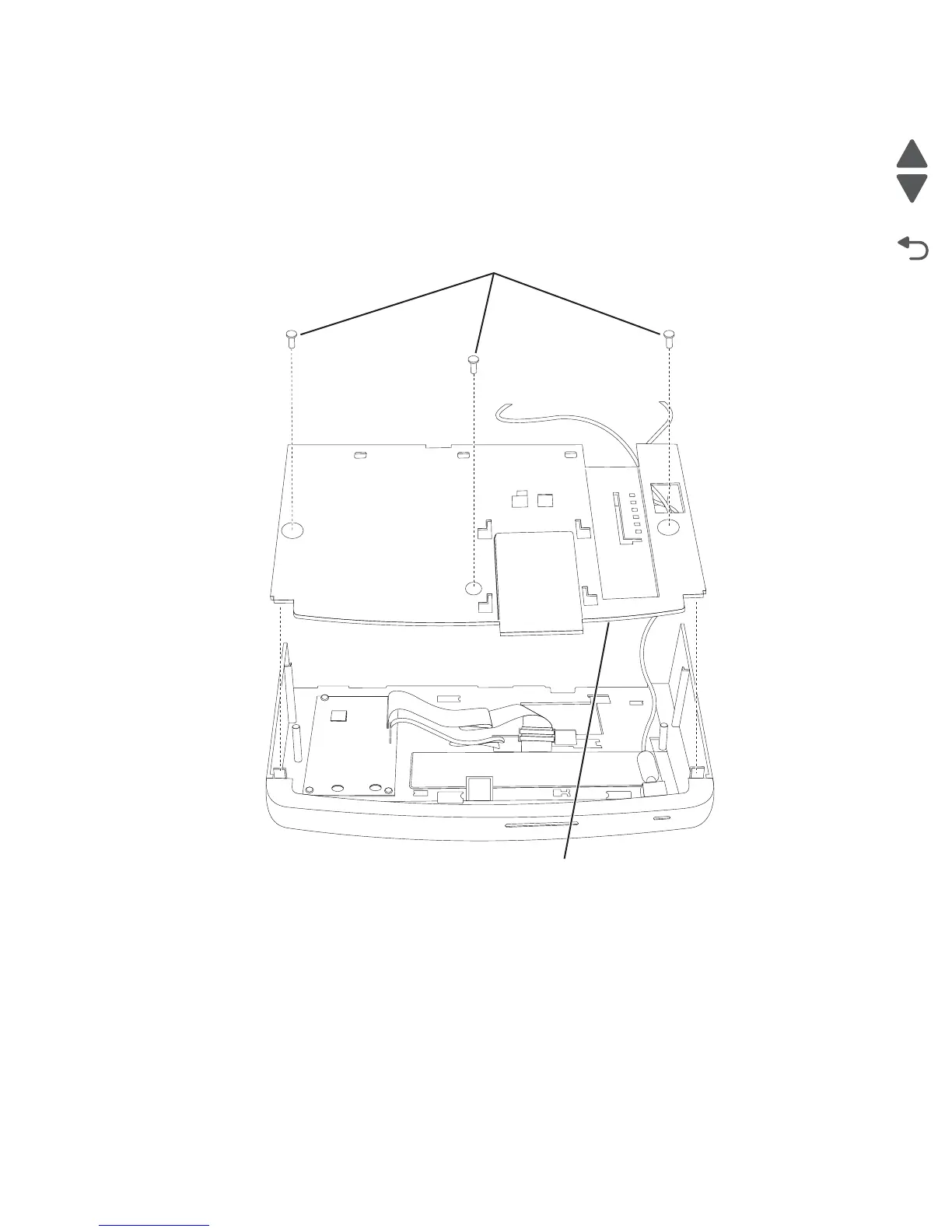Repair information 4-111
7462
USB cable removal (model X658)
1. Remove the operator panel assembly. See “Operator panel assembly removal (model X658)” on
page 4-106.
2. Turn over the operator panel assembly.
3. Remove the 3 screws (A) from the back of the operator panel assembly.
4. Separate the lower panel (B) from the upper panel
5. Turn the upper panel to face the inner part.
