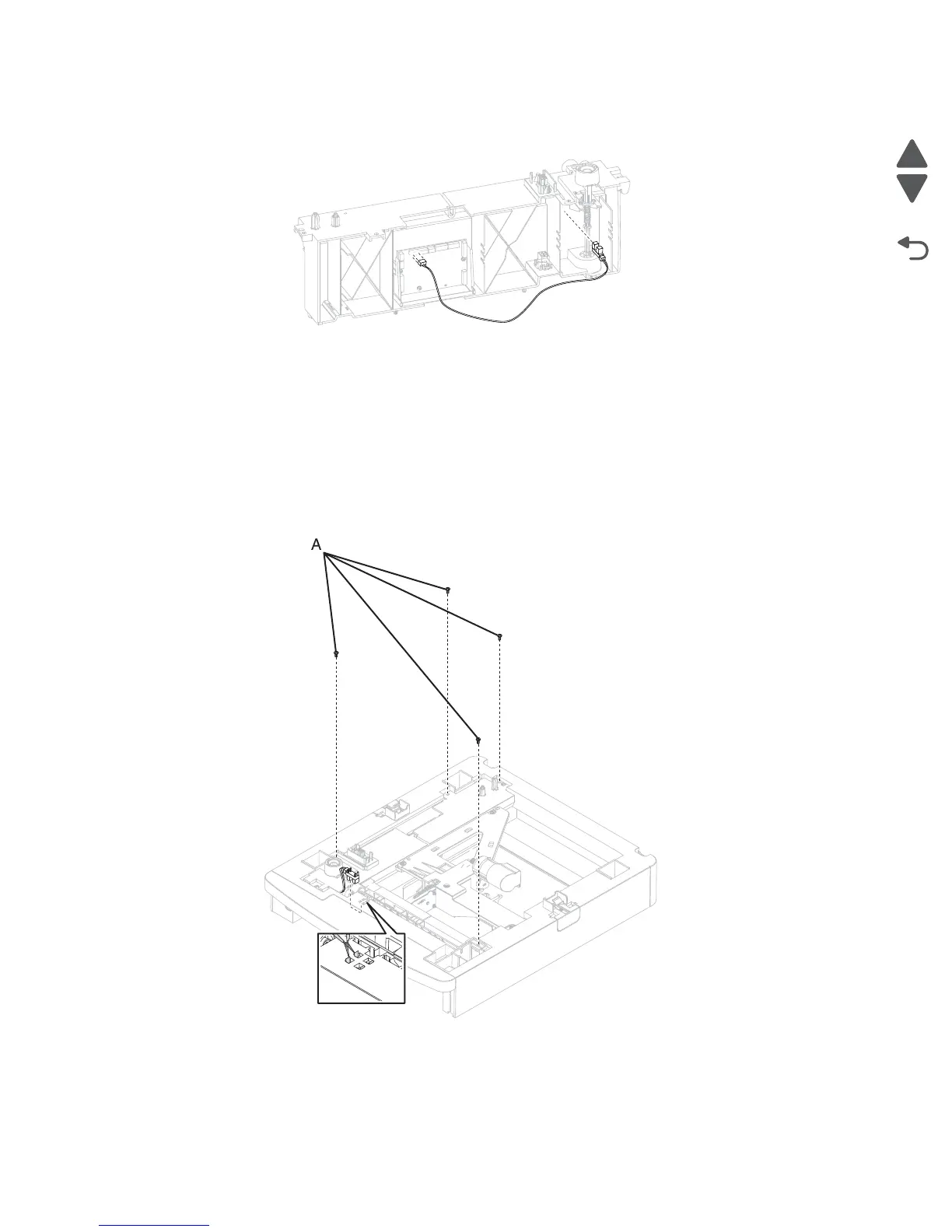4-178 Service Manual
7462
6. Disconnect the sensor (pass through) cable connector from the 250-sheet controller card.
7. Remove the sensor (pass through) with cable.
250-sheet controller card assembly removal
1. Remove the 250-sheet pick arm bracket assembly. See “250-sheet pick arm bracket assembly removal”
on page 4-174
2. Release the hooks securing the sensor (pass through) to the drawer.
3. Remove the sensor (pass through) from the drawer.
4. Remove the four screws (A) securing the 250-sheet frame assembly to the drawer.
