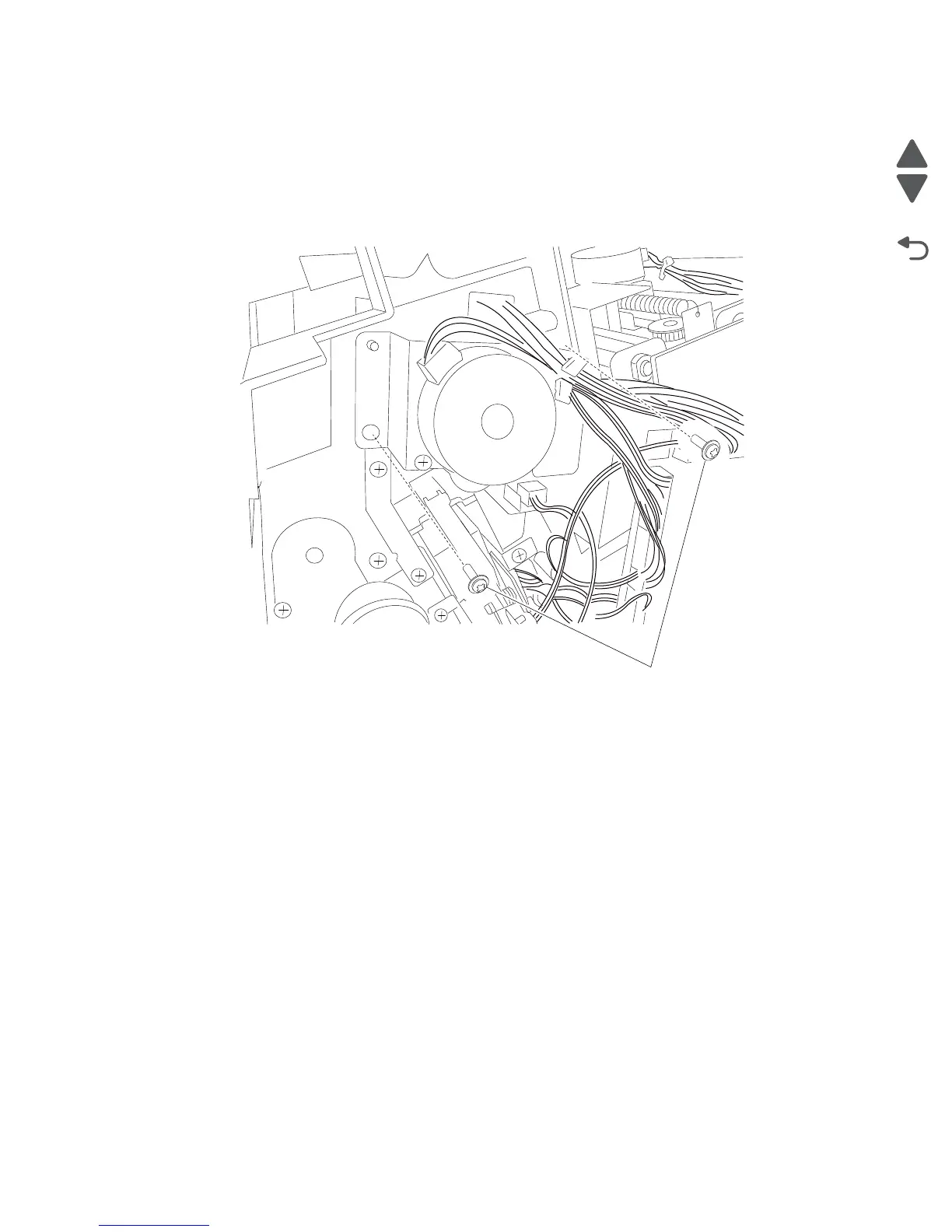Repair information 4-209
7462
MFP stapler assembly paddle drive motor assembly removal
1. Remove the left left cover. See “MFP stapler assembly left cover removal” on page 4-197.
2. Disconnect the paddle motor harness from the controller card.
3. Remove the cable from the harness clip.
4. Remove the two screws (A) securing the two paddle drive motor assemblies.
5. Remove the paddle drive motor assembly.
