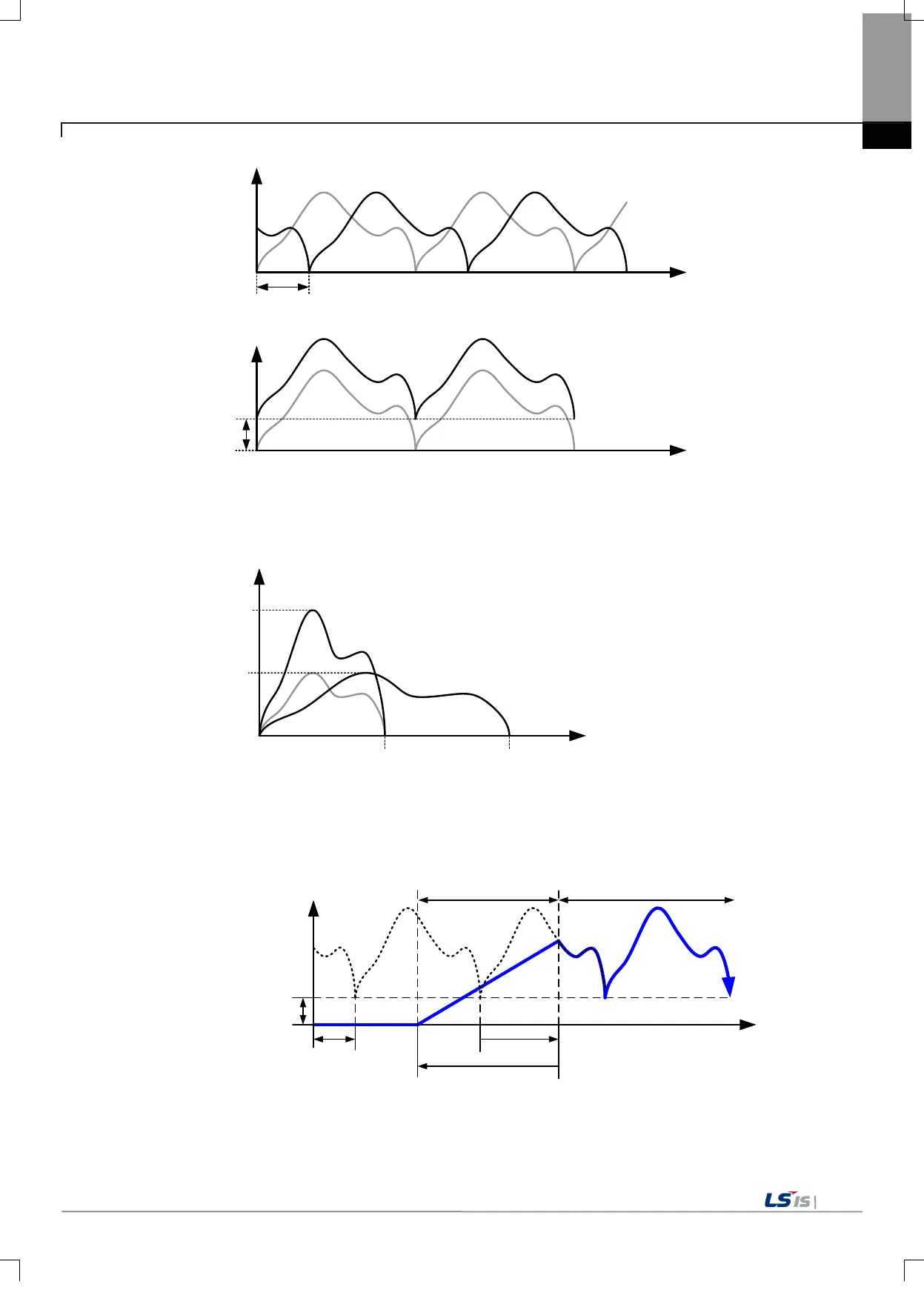Chapter 6 Motion Function Blocks
Main axis
Position
Serve axis
Position
MasterOffset
Serve axis
Position
SlaveOffset
Before
applying
After
applying
Main axis
Position
Before
applying
After
applying
Main, Serve axis
starting point
Main, Serve axis
starting point
(8) Set the magnification of cam data to be applied in MasterScaling and SlaveScaling. Set the magnification of the main axis
data in MasterScaling, and set the magnification of the serve axis data. Refer to the Figure below.
SlaveScaling = 1.0
SlaveScaling = 2.0
MasterScaling = 1.0 MasterScaling = 2.0
After applying
SlaveScaling
After applying
MasterScaling
(9) MasterSyncPosition input specifies the position of the main axis within the table where the synchronization of actual cam operation is
completed, and MasterStartDistance input specifies the relative position of the main axis where the synchronization starts. If unable to
start synchronized operation at Cycle 1 as shown below (if the distance from the start position to the synchronized operation start
position is shorter than MasterStartDistance), synchronized operation starts at Cycle 2.
Main axis
Position
Serve axis
Position
MasterStartDistance
MasterSyncPosition
MasterOffset
SlaveOffset
Camming run
Start Position
Synchronization
section
Synchronized Operation
section
Cycle 1 Cycle 2 Cycle 3
< In case MasterScaling is 1.0 >
