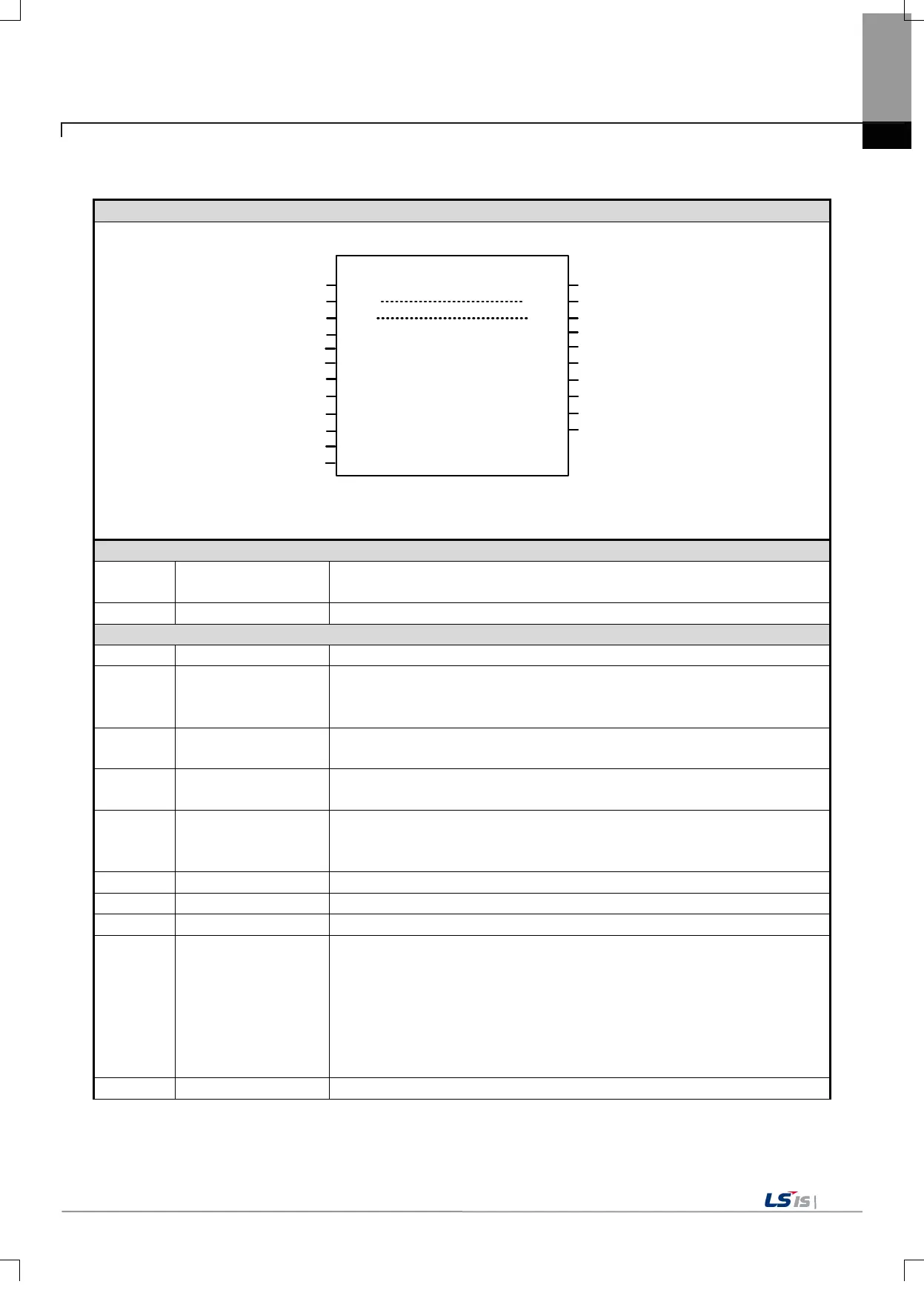Chapter 6 Motion Function Blocks
6.6.24 OnOff CAM Operation (LS_OnOffCam)
LS_OnOffCam
MasterMaster
Slave Slave UINTUINT
UINT UINT
BOOL Execute
BOOL CamOnOff
InSync BOOL
Busy BOOL
UINT MasterValueSource
UINT OnCam_ID
CamState UINT
UINT RunCam_ID
UINT OffCam_ID
Error BOOL
ErrorID WORD
EndOfProfile BOOL
BOOL SkipOnCam
BOOL SkipRunCam
Active BOOL
CommandAborted BOOL
UINT StartMode
LREAL StartModeParam
UINT Master
Set the main axis. (1-32: real/virtual axis, 33-36: virtual axis, 1001-1002:
Set the serve axis. (1-32: real/virtual axis, 33-36: virtual axis)
Give the OnOff cam operation command to the relevant axis on the rising Edge.
BOOL CamOnOff
Set the on/off state of the cam operation.
1: Complete OnCam and switch to RunCam.
0: Complete OffCam in RunCam and switch the cam to the stop status
BOOL SkipOnCam
Exclude OnCam from OnOff cam operation and carry out RunCam->OffCam in
BOOL SkipRunCam
Exclude RunCam from OnOff cam operation and carry out OnCam->OffCam in
UINT MasterValueSource
Select the source of the main axis for cam operation.
0: Synchronizes to the command position of the main axis.
1: Synchronizes to the current position of the main axis.
Specify the cam table to operate in the OnCam state.
Specify the cam table to operate in the RunCam state.
Specify the cam table to operate in the OffCam state.
UINT StartMode
Specify the method for starting the cam operation.
0: Start when CamOnOff is set to 1.
1: Start when CamOnOff is set to 1 and the main axis reaches the position set in
StartModeParam.
2: Start when CamOnOff is set to 1 and the main axis moves the distance set in
StartModeParam.
3: Use the profile generated with LS_CrossSealCamGen.
Set the parameter according to the method for starting the cam operation.
