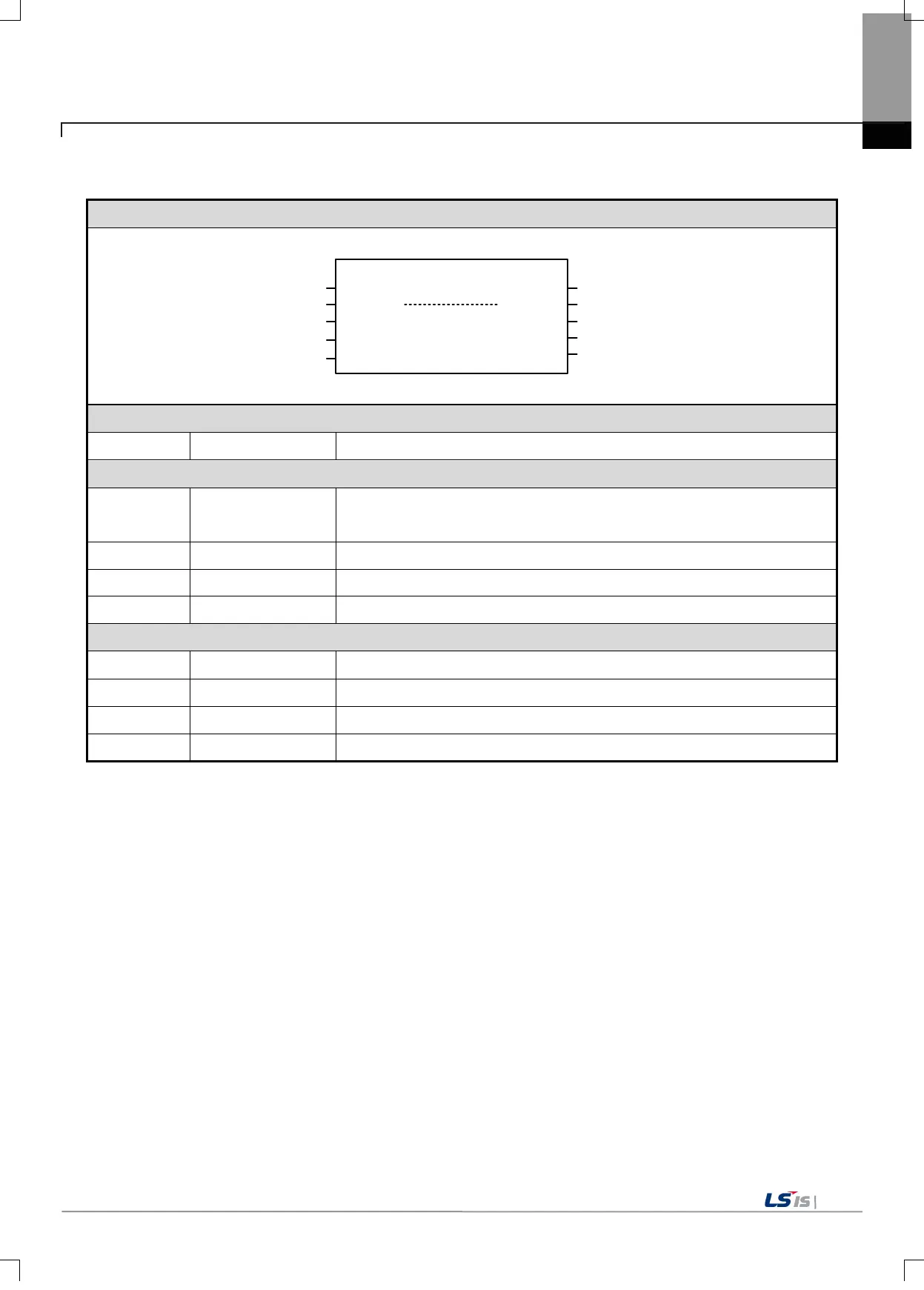Chapter 6 Motion Function Blocks
6.8.9 Cutting feed override (NC_CuttingFeedOverride)
NC_CuttingFeedOverride
NcChannelNcChannel
Enable Enabled
UINTUINT
BOOL BOOL
Busy BOOL
Error BOOL
ErrorID WORD
VelFactorLREAL
AccFactorLREAL
JerkFactorLREAL
Set the NC channel to make the command.
BOOL Enable Execute the Cutting Feed Override operation on the channel while the input is
Specify the override rate of the speed. (0 ~ 1.0, 1.0=100%)
Specify the override rate of acceleration / deceleration.
Specify the override ratio of the rate of change for acceleration.
Indicate that the override rate was applied successfully.
Indicate that the execution of motion function block is not completed.
Indicate whether an error occurs or not.
Output the number of error occurred while motion function block is running.
(1) This motion function block makes the Cutting Feed Override command for the corresponding NC channel under the NC
control.
(2) Specify the speed override ratio for the VelFactor input. If the specified value is 0.0, the axis stops.
(3) The default value of each factor is 1.0, which means 100% of the command speed of the currently executing function block.
(4) Specify the acceleration / deceleration for the AccFactor input and the override rate of the jerk (rate of change of
acceleration) for the JerkFactor input, respectively.
(5) Negative numbers cannot be entered into each factor.
