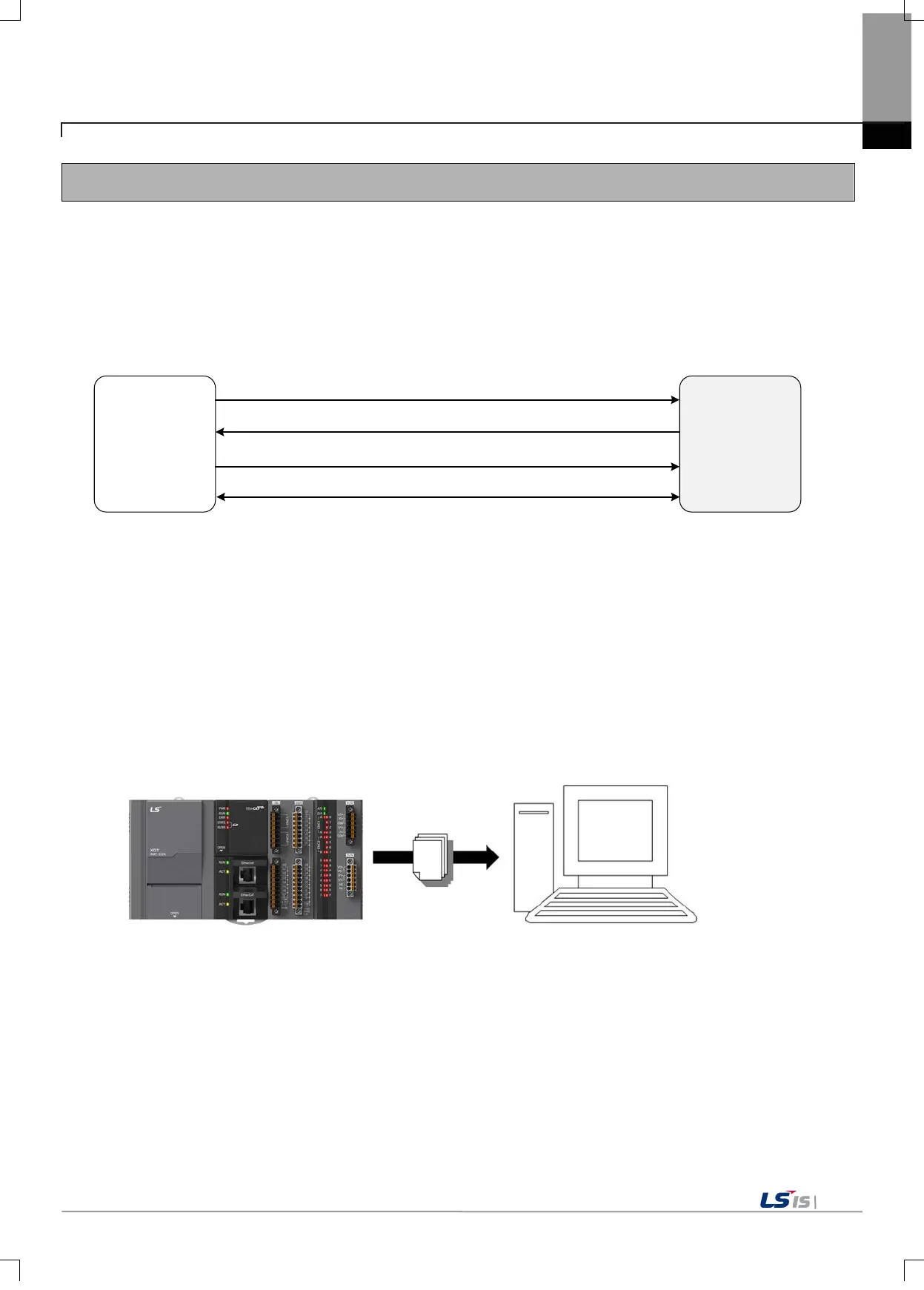Chapter 14 Local Ethernet Function
14.2 FTP Server Functions
14.2.1 Outline
Motion controller supports the Transfer Protocol (File Transfer Protocol) to download the data log file
from a remote site through built-in Ethernet port. The File Transfer Protocol is TCP/IP based protocol
to be designed for file transfer and you can manage files in a remote site by using the File Transfer
Protocol. The File Transfer Protocol that is divided into the server and the client transmits or receives
files.
Client Server
1. Access request
2. Acceptance of access
3. Allocation of data channels4. Receiving data channel
5. sending commands 6. Receiving commands
7. Data send/receive
14.2.2 Support Functions
You can access to motion controller built-in FTP server through FTP client. After access, you can
copy the data log file saved in the micro-SD card to the user’s PC where FTP client is installed or
other devices. However, in terms of the FTP function, only the download function is provided to
prevent arbitrary modification or changes of data log files through FTP.
(1) Read File (File download)
It is the function to import and save files to the devices with FTP client or PC (Personal Computer)
from motion controller’s FTP server. The files are saved to the designated directory path of the
devices with FTP client or PC.
