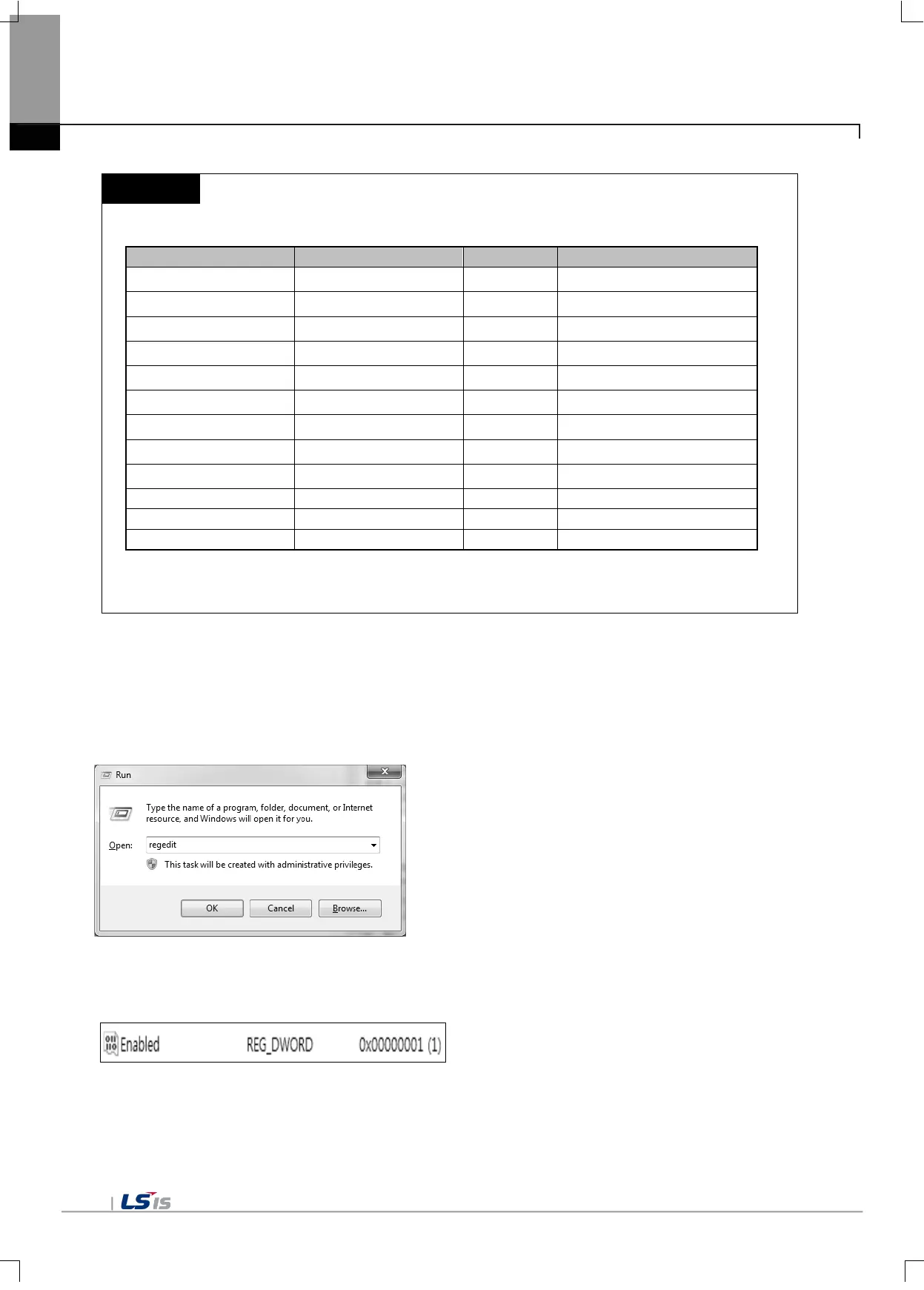Chapter 14 Local Ethernet Function
Note
3. If you want to use other SNTP servers, change the IP address and port No. of the SNTP server
before input. Below is an example of public NTP server and port.
time.apple.com 17.253.6.243 123 Apple
time.asia.apple.com 17.83.253.7 123 Apple
time.euro.apple.com 17.72.148.52 123 Apple
time.kriss.re.kr 210.98.16.100 123 KRISS(Korea)
time.nuri.net 211.115.194.21 123 inethosting(Korea)
time.nist.gov 132.163.4.102 123 NIST(Korea)
time.windows.com 191.233.81.105 123 MS
(4) If you cannot use a public NTP server, Please setup a local NTP server refer to ‘14.3.3 How to
setup a local NTP server’.
14.3.3 How to Setup a Local NTP Server
If you cannot use a public NTP server, Please setup a local NTP server as follows:
(1) Select the [Start] button of Windows for execution.(Shortcut key /Windows key + R)
(2) Input ‘regedit’ to the execution window and run the process.
(3) Check the below path.
HKEY_LOCAL_MACHINE\SYSTEM\CurrentControlSet\Services\W32Time\TimeProviders\NtpServer
(4) Change the value of ‘Enabled’ to ‘1’ in the folder.
