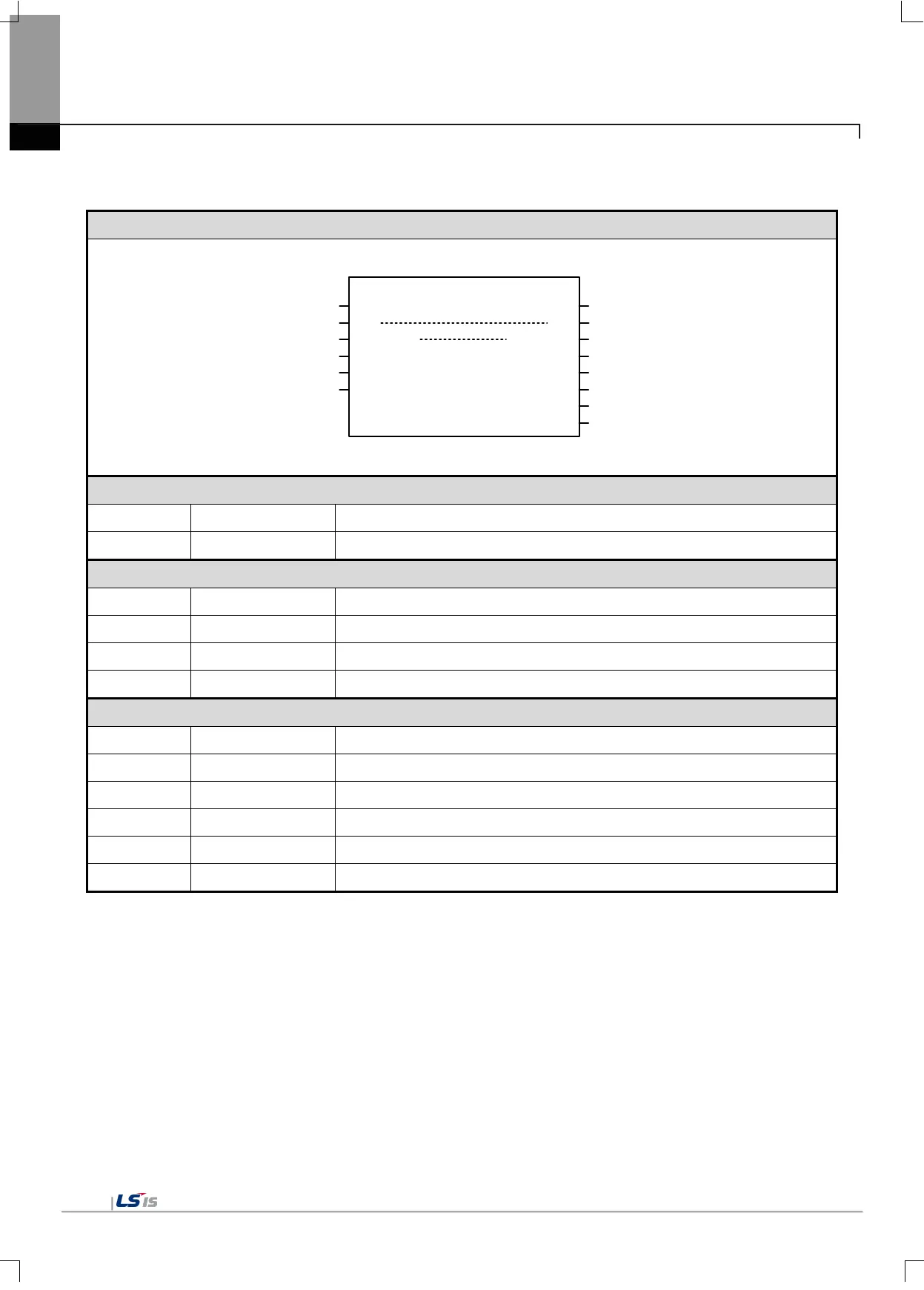Chapter 6 Motion Function Blocks
6.3.17 Touch probe (MC_TouchProbe)
MC_TouchProbe
Axis
Axis
TriggerInput
Done
UINT
UINT
UINT
BOOL
BOOL Execute
BOOL WindowOnly Busy BOOL
Error BOOL
ErrorID WORD
RecordedPosition LREAL
LREAL FirstPosition CommandAborted BOOL
LREAL LastPosition
TriggerInput UINT
Specify the axis to be commanded (1~32: real axis)
Specify the signal to be used as a trigger. (0: TouchProbe 1, 1: TouchProbe 2)
TouchProbe function starts at the rising Edge of input.
Activate the window mode.
Specify the starting position of allowable area in the window mode.
Specify the end position of allowable area in the window mode.
Indicate that the trigger signal is successfully recorded.
Indicate that the execution of motion function block is not completed.
Indicate that the current motion function block is interrupted by other command.
Indicate whether an error occurs or not.
Output the number of error occurred while motion function block is running.
Output the axis position where the trigger occurs.
(1) This motion function block is to execute 'TouchProbe' function which records the axis position at the time when the trigger
event occurs.
(2) TouchProbe function starts at the rising Edge of Execute input.
(3) Specify the signal to be used as a trigger in TriggerInput. The value unable to be set causes "error 0x10E1”.
(4) When activating the window mode, allowable area where accepts the trigger signal of axis can be set. Operation timing of
each signal when the window mode is activated is as below.
