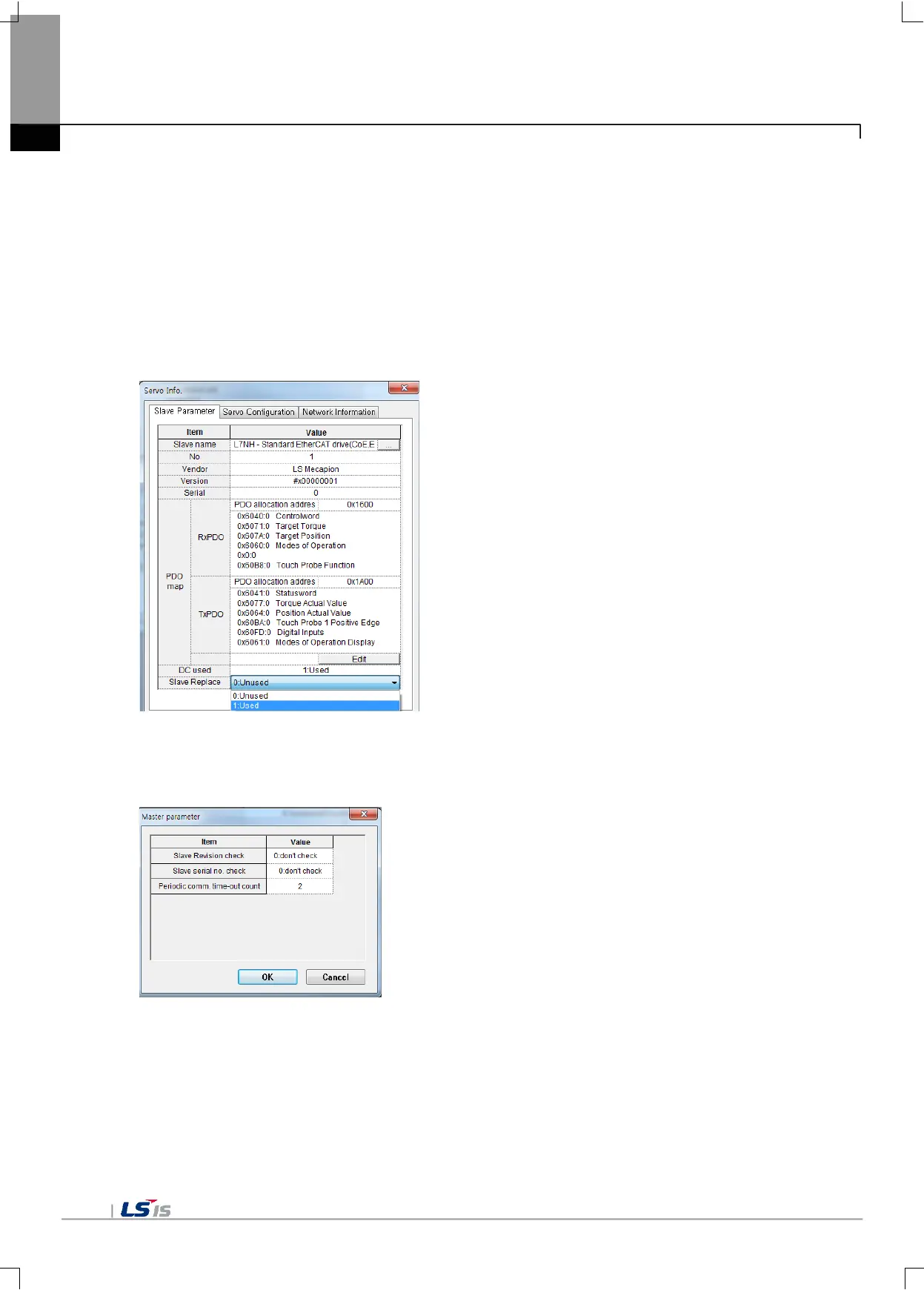Chapter 8 Motion Control Function
8.3.6 Replace Function during Connection
While using the cable duplication function, if a slave device previously not in operation due to network disconnection or a failure is
restored and connected to the network, this function detects the connection and connects to the network of the individual slave device
without having to reconnect the overall network.
1. Replace function during connection setting
To set the slave device to use the function to replace slaves during connection, the "In-connection Replacement
Function" at the slave information should be set to Enabled. In case of a slave for which the replacement function is not
set to use, if the slave is removed from the network, the removal is regarded as a network error, which stops the entire
network.
2. Master parameter setting
When using the in-connection replacement function, the slaves being replaced should be identical to the replacing slave.
To determine whether the slaves being replaced are identical, check whether the manufacturer/product codes match. In
addition, check whether the revision/serial numbers are identical, depending on the master parameter settings.
.
3. The way of slave exchange during connection
(1) Remove the input/output cable of the slave to be replaced during the network connection.
(2) Shut off the power of the slave.
(3) Apply the power to the slave to be replaced.
(4) Connect the cable of one side of the port.
(5) Connect the cable of one side of the port.
(The simultaneous connection of input/output cables may prevent normal replacement.)
(6) When the slave communication is restored, connect the cable of the other side.
