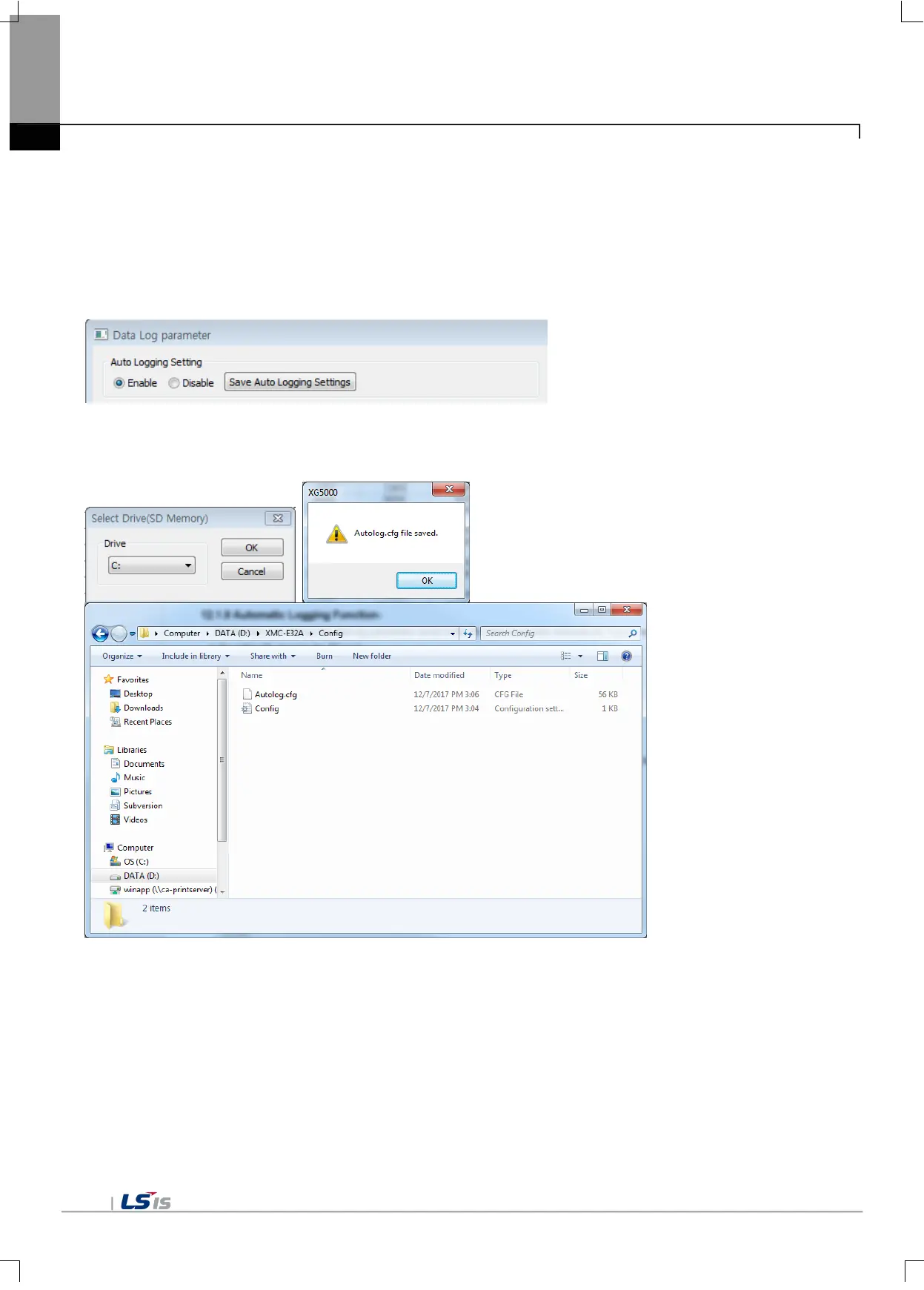Chapter 12 SD Additional Function
12.1.8 Automatic Logging Function
This function is to change the data log parameters saved in the PLC and it executes automatically logging according
to the setting file stored in the SD card.
There are the items for automatic logging setting on the top left of the data log parameters window.
If you save the auto logging settings after setting the parameter related to data log, you can save the setting file to the
desired path.
Auto-logging is executed when the power is turned On after the SD card is mounted while the PLC is off.
(1) If the parameters stored in the PLC are set to ‘Prohibit automatic logging’, the settings of Autolog.cfg will not be
reflected but will operate according to the existing program settings.
(2) Since the corresponding parameters stored in the SD are saved in the PLC, if other SD card is inserted and the
PLC power is turned off or on, same operations will be executed as auto logging settings.
