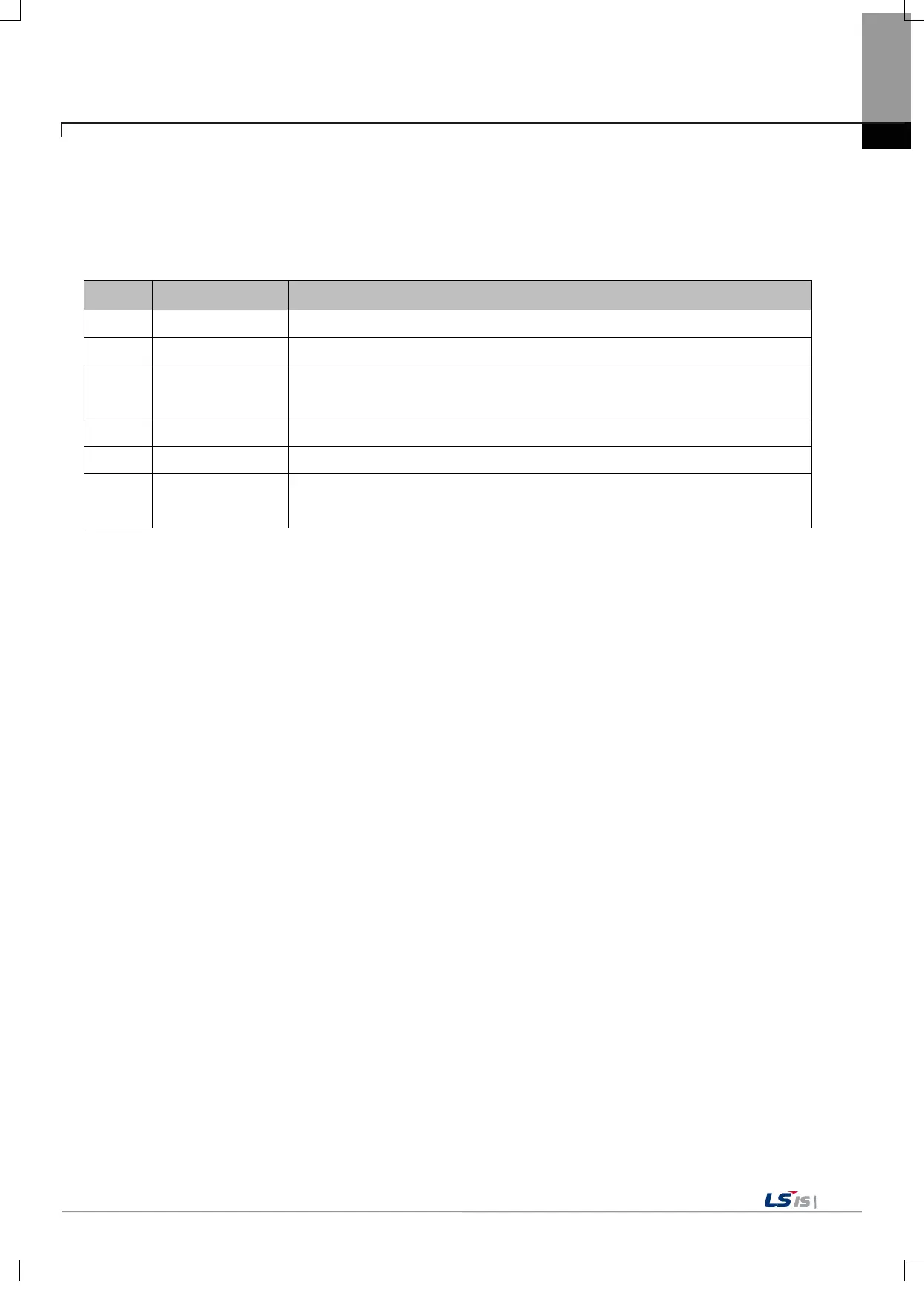Chapter 6 Motion Function Blocks
6.1.4 BufferMode Input
This is an input which can specify whether to wait until the existing command is completed or to cancel the existing motion function
block and execute the command in case the axis is already running other motion function block when running motion function block
in a certain axis. The number between 0-5 can be specified, and if it is out of the range, "error 0x101A” occurs in the axis command
and "error 0x201A” occurs in the axis group command. The values which are available to be set in BufferMode are as below.
Number Buffer Mode Explanation
Aborting
Execute the command immediately. The existing command in operation is interrupted.
Buffered
Execute the command after the existing command in operation is completed.
2
BlendingLow
Do combined operation to combine the speeds of the existing command and
command issuing to the low speed by comparing.
BlendingPrevious
Do combined operation to combine the speeds of the existing command.
BlendingNext
Do combined operation to combine the speeds of the command issuing.
5
BlendingHigh
Do combined operation to combine the speeds of the existing command and
command giving to the high speed by comparing.
6.1.5 Changes in Parametes during Execution of Motion Function Block
The parameter of the relevant command can be changed at the time motion function block is running, and the detailed operations are
as below.
(1) When executing Edge operation motion function block in the Off state of ContinuousUpdate input (turn On the Execute
input), the relevant motion function block is operated by application of the parameter at the time when Execute input was
On (rising Edge). In this case, the change of the parameter input value in the middle of execution of motion function block
does not affect operation.
When wanting to change the parameter while the relevant motion function block is in operation, change the parameter
and turn On Execute input again.
(2) When executing Edge operation motion function block in the On state of ContinuousUpdate input (turn On the Execute
input), the parameter of the time when Execute input was On (rising Edge) is applied at first.
When changing the parameter while ContinuousUpdate input is On, the relevant motion function block operates reflecting
the every change in parameter.
But, if you change the parameter at the completion or after the stop of the operation of the relevant motion function block
(Busy output is Off), the change is not reflected any more. (Parameter changing operation using ContinuousUpdate does
not rerun the motion function block which is completed or interrupted, In other words, ContinuousUpdate operation is
applied only to the motion function block which is currently running.)
(3) For a function block without ContinuousUpdate input, the changed parameters can be applied by re-executing the
function block (Execute input is On) before the command is completed.
(4) As for level operation motion function block, it is operated by the application of the parameter at the time when Enable
input was On (rising Edge), and continuous change of parameter is available while Enable input is On.
