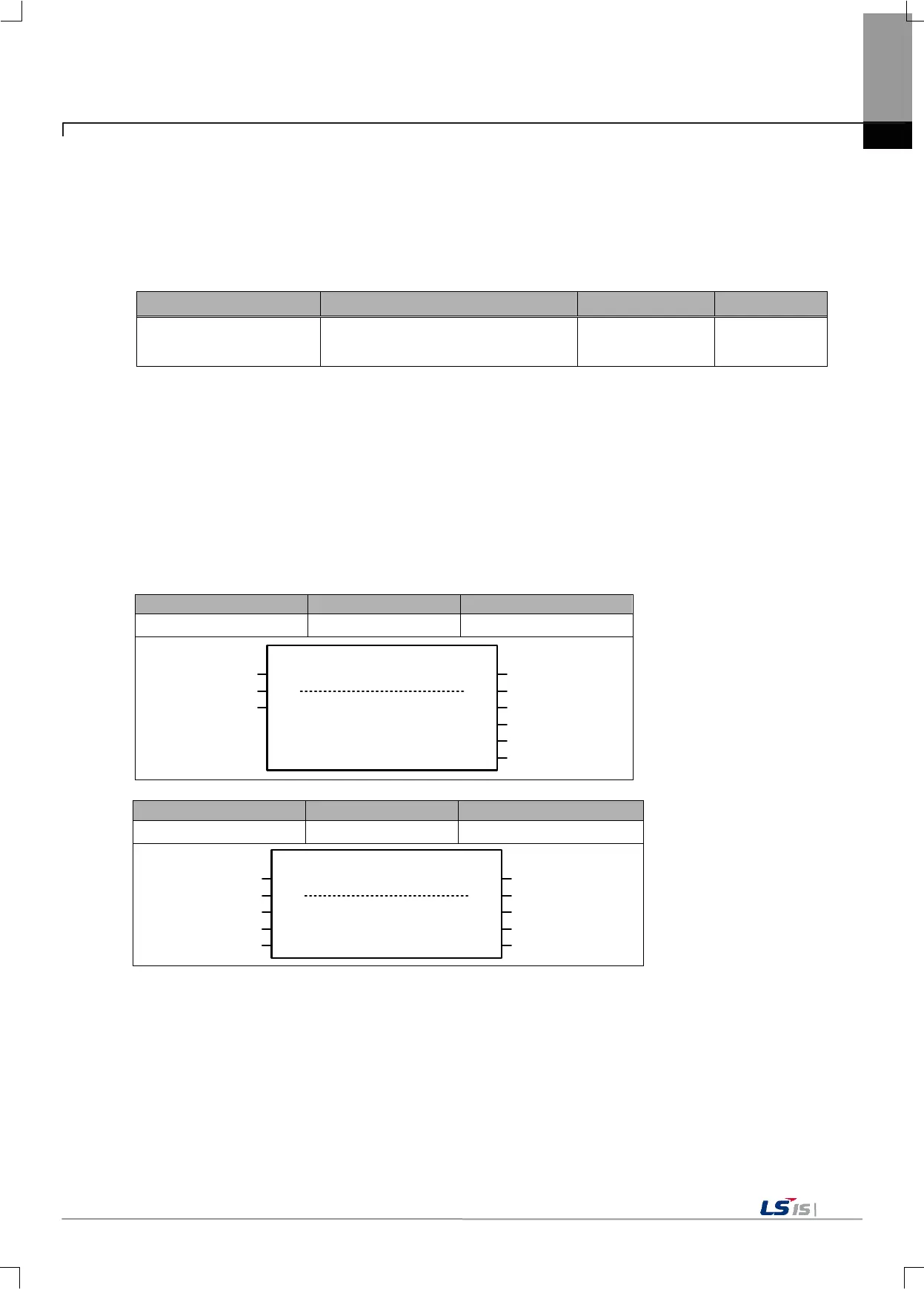Chapter 8 Motion Control Function
5. Error reset monitoring
(1) In case an error occurs in servo drive at the time of resetting error that occurs in the axis due to error reset commands,
whether servo drive error is properly reset can be verified by setting error reset monitoring time.
(2) If monitoring time is exceeded, error reset is not executed any more even if the error of the drive is not reset..
(3) Error reset monitoring time of each driving axis can be set by using software package or axis parameter change function.
(4) Relevant parameter setting
Error reset monitoring time
Set the monitoring time in case of
resetting error that occurs in servo drive
8.3.3 Data Management Function
1. Parameter management
(1) It is a function to read or change axis parameters stored in the module.
(2) It can change desired parameter values by specifying axis number and corresponding parameter number.
(3) Parameter value modified with parameter-write function is automatically stored in backup.ram in case there is no error.
(4) For parameters to be set in “ParameterNumber”, refer to the motion function block item.
(5) Relevant motion function block
MC_ReadParameter
AxisAxis
Enable Vaild
UINTUINT
BOOL BOOL
INT ParameterNumber Busy BOOL
Error BOOL
ErrorID WORD
Value LREAL
MC_WriteParameter
Axis
Axis
Execute Vaild
UINTUINT
BOOL BOOL
INT ParameterNumber Busy BOOL
Error BOOL
ErrorID WORD
LREAL Value
UINT ExcutionMode
