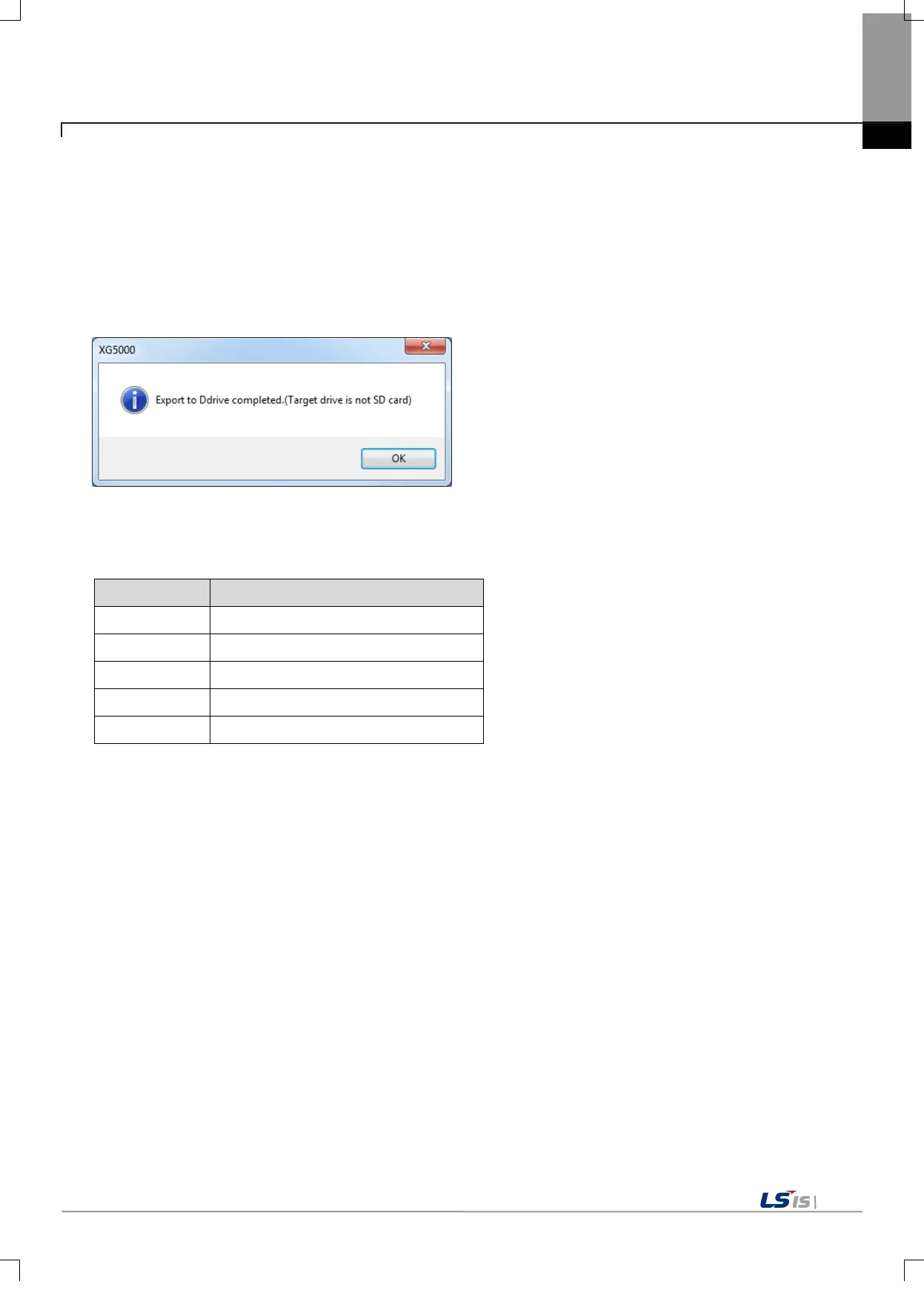Chapter 12 SD Additional Function
12.1.5 PLC Backup Function
This function backs up the project stored in the PLC to the SD card. The project of the PLC is backed up in the
Backup folder in the MAC address folder of the product and saved as a file. The PLC backup function can operate
regardless of the PLC mode.
After ‘Export to SD card’ is done successfully, the window indicating successful completion is created and the saved
drive is displayed
.
When the SD card is inserted into the SD card slot of the PLC, the flag(% KW541) of SD additional features is
displayed according to the values set in the Config.
SD additional features mode
If you press the SD CMD button once for more than 0.7 second and less than 2 seconds, the flag(%KX8640) will be
turned On and the PLC update operation will be executed while the SD RD/WR LED and SD additional features are
running.
When the backup is completed normally, the flag(%KX8640) is turned Off and the completion flag of SD additional
features (%KX8642) is turned On while the SD RD/WR LED and SD additional features are running.
If an error occurs during operation, the SD additional function error flag (%KX8641) is turned On and the error value
is displayed in the SD additional function error code (%KW542).
After removing the SD card, you can see the project will be saved under the Backup folder in the product’s
corresponding path and the saved project will be opened when executing ‘Import from SD’ in XG5000.
