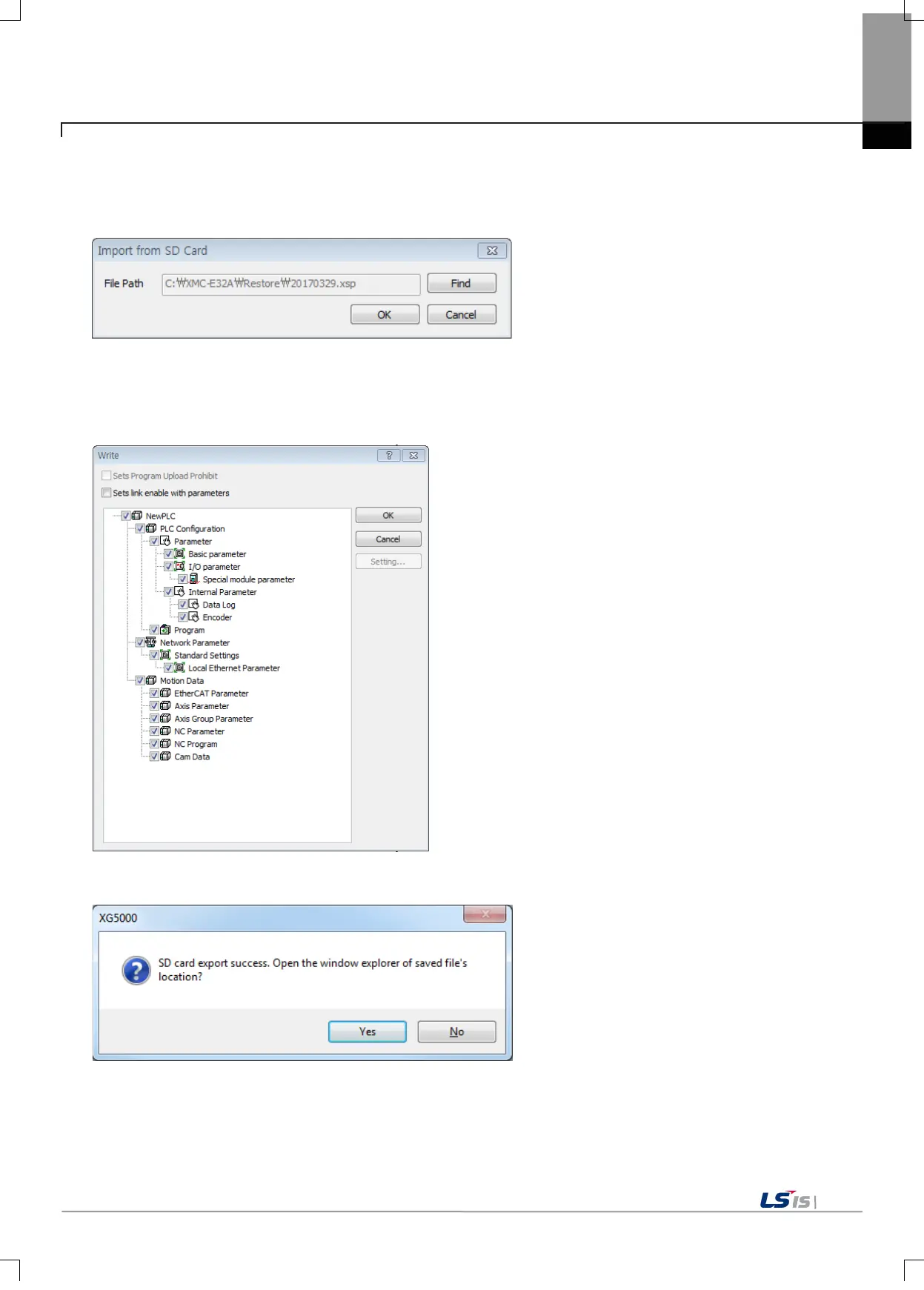Chapter 12 SD Additional Function
12.1.3 Import from the SD Card
Select [XG5000] - [Project] - [SD card setting] - [Import from SD] to launch the window to read the file.
In the corresponding path, you can confirm the project saved in the SD of XG5000 is opened.
12.1.4 PLC Update Function
The PLC update function is available only when the PLC is in the STOP mode.
If you select ‘PLC update’ in ‘Export to SD card’ and click OK, the writing window will be created as below.
After completing ‘Export to SD card’ successfully, the window indicating successful completion is created and the
saved drive is displayed.
