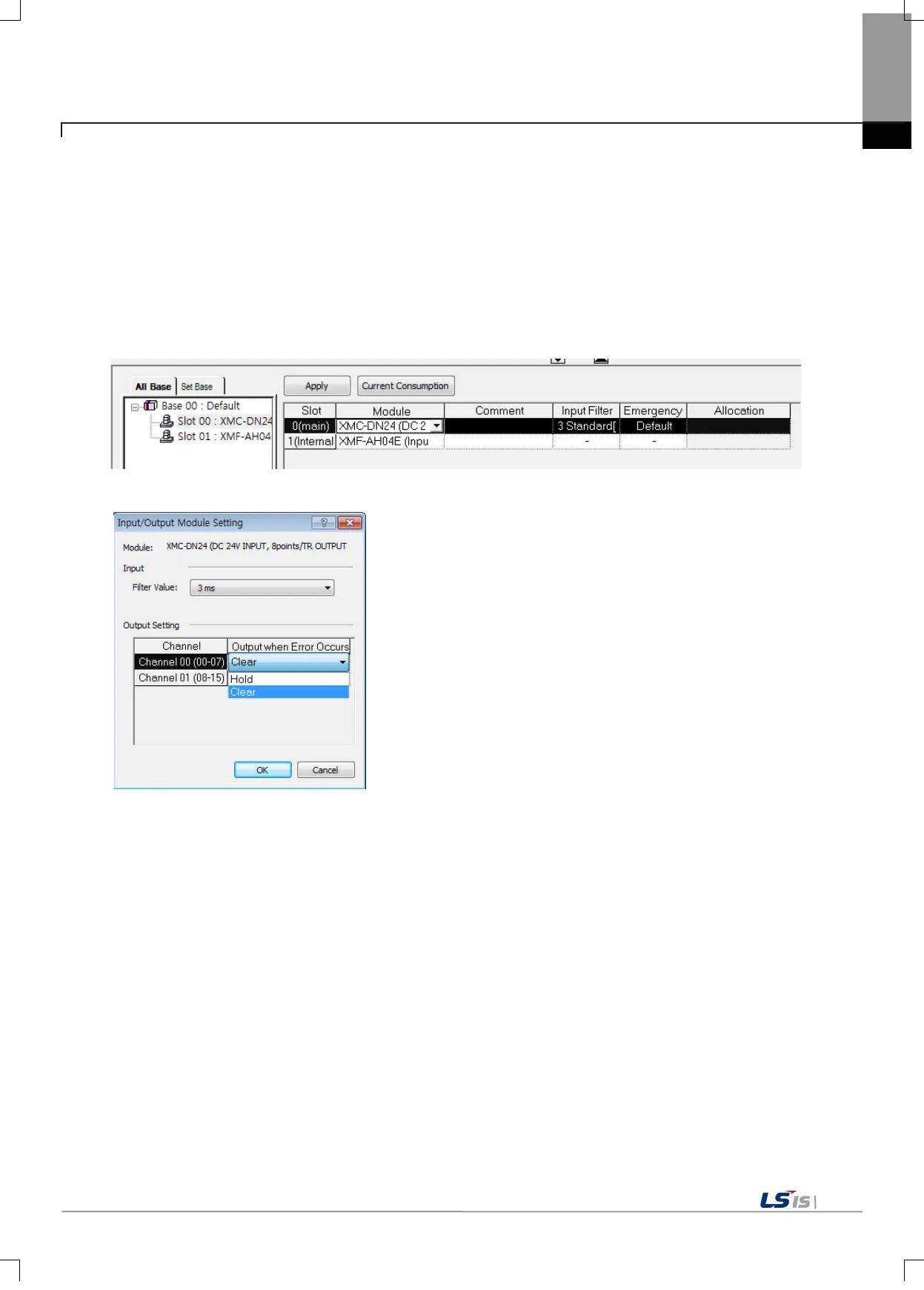Chapter 10 CPU Function
10.12.2 Emergency Output Function
The XMC’s output module supports the emergency output function to determine whether maintaining the output
status of the output module or clearing it when the motion controller is stopped due to errors.
You can set the emergency output by 8 points. For more details on how to set the emergency output, refer to
the below.
(1) Output status setting in case of error
(a) Detect ‘Digital Input/Output (XMC-DN24)’ in I/O parameter setting window and double-click.
(b) Click output setting in case of error.
If you select[Clear] as the output setting when an error occurs, the output is turned off when the operation
is stopped due to an error that occurs in the motion controller. If you select [Hold], the output status is
maintained.
