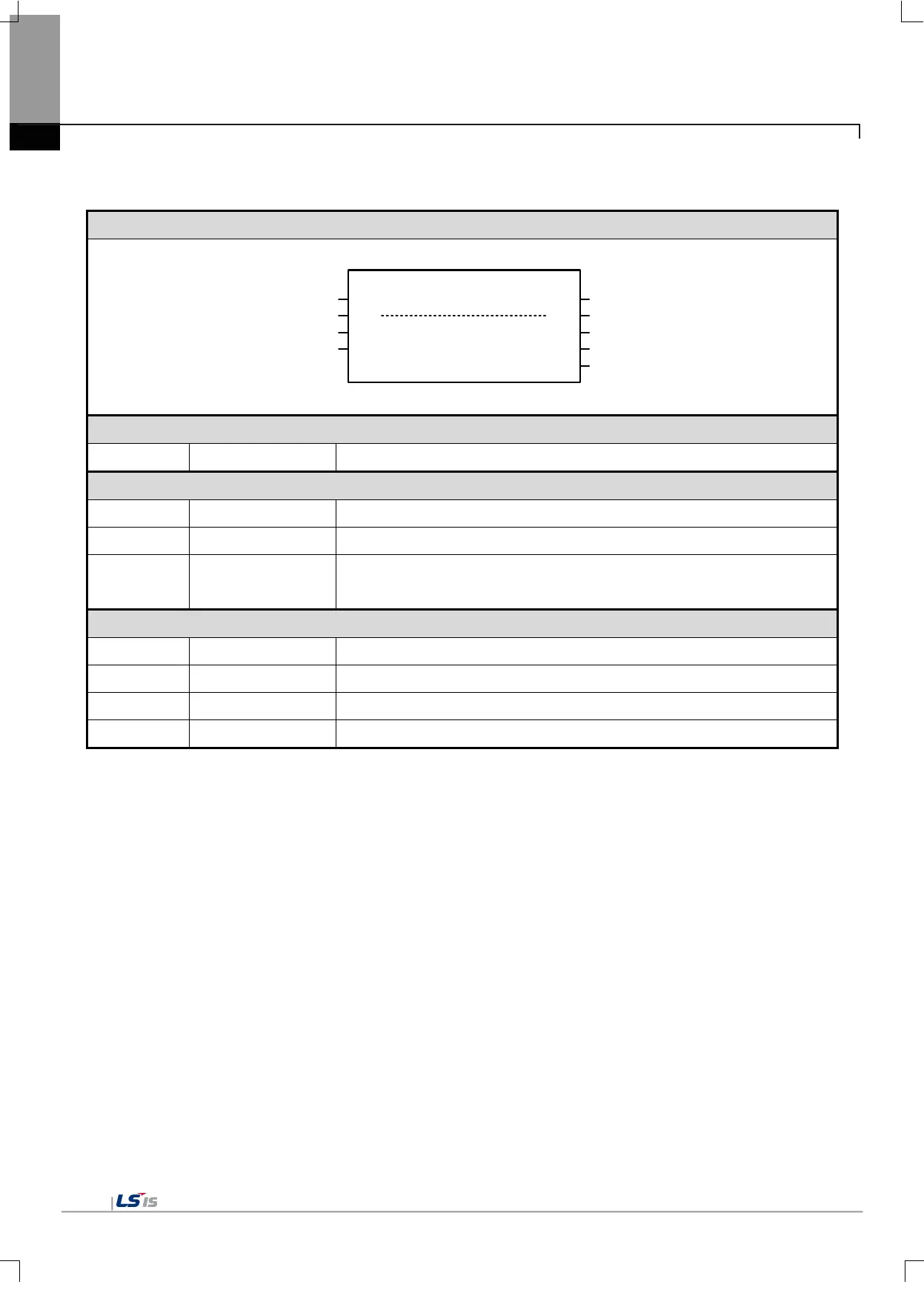Chapter 6 Motion Function Blocks
6.6.7 JOG operation (LS_Jog)
LS_Jog
Axis
Axis
Enable Enabled
UINTUINT
BOOL BOOL
BOOL Direction Busy BOOL
Error BOOL
ErrorID WORD
BOOL Low/High
Set the axis to be given a command. (1~32: real/virtual axis, 33~36: virtual axis)
Give jog command to the relevant axis while input is On.
Set the rotation direction in jog (0: Forward direction, 1: Reverse direction)
BOOL Low/High
Set the jog speed in jog.
(0: Jog low speed operation, 1: Jog high speed operation)
Indicate that the relevant axis is in jog.
Indicate that the execution of motion function block is not completed.
Indicate whether an error occurs or not.
Output the number of error occurred while motion function block is running.
(1) This motion function block is to make the relevant axis perform jog operation.
(2) Jog is a manual operation function for test and is used to confirm the position address for system operation, wiring condition
check, and teaching. Jog can be used by dividing the speed into high speed and low speed.
(3) When Enable input is On (in jog), if the value set in Low/High is changed, speed change occurs without stop in jog, and if
the value set in JOG_DIR is changed, Jog is continued by changing the direction after the deceleration pause.
