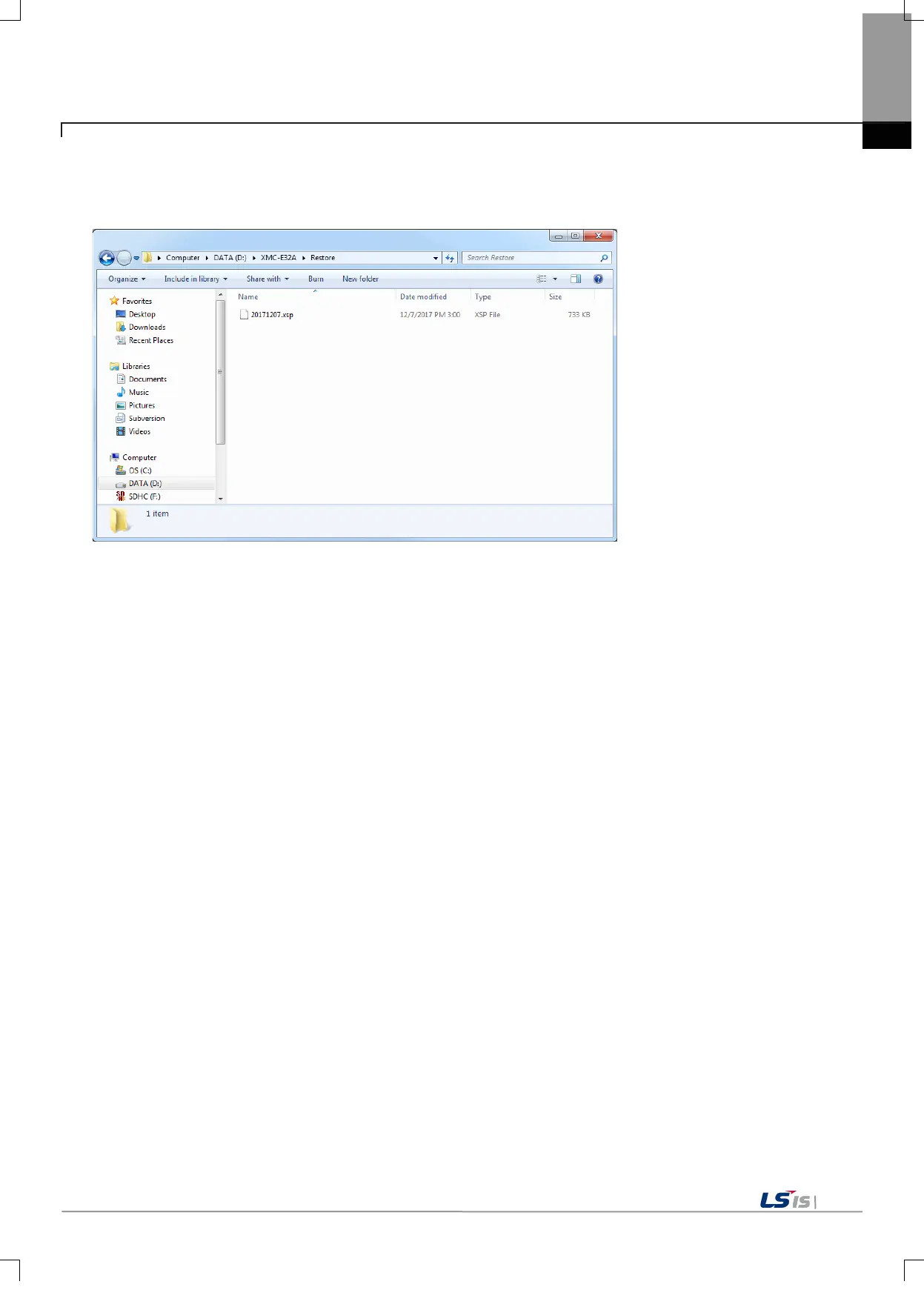Chapter 12 SD Additional Function
When checking the saved drive, an add-on folder is created under the model folder and the file is created in the Config,
Boot folder.
The boot operation must be performed when the PLC is powered off. After installing the SD card in the PLC power
off state, turn on the PLC power while pressing the SD CMD button.
When the boot operation mode is completed normally, the flag(%KX8640) is turned Off and the completion flag of
SD additional features (%KX8642) is turned On while the SD RD/WR LED and SD additional features are running.
If an error occurs during operation, the SD additional function error flag (%KX8641) is turned On and the error value
is displayed in the SD additional function error code (%KW542).
