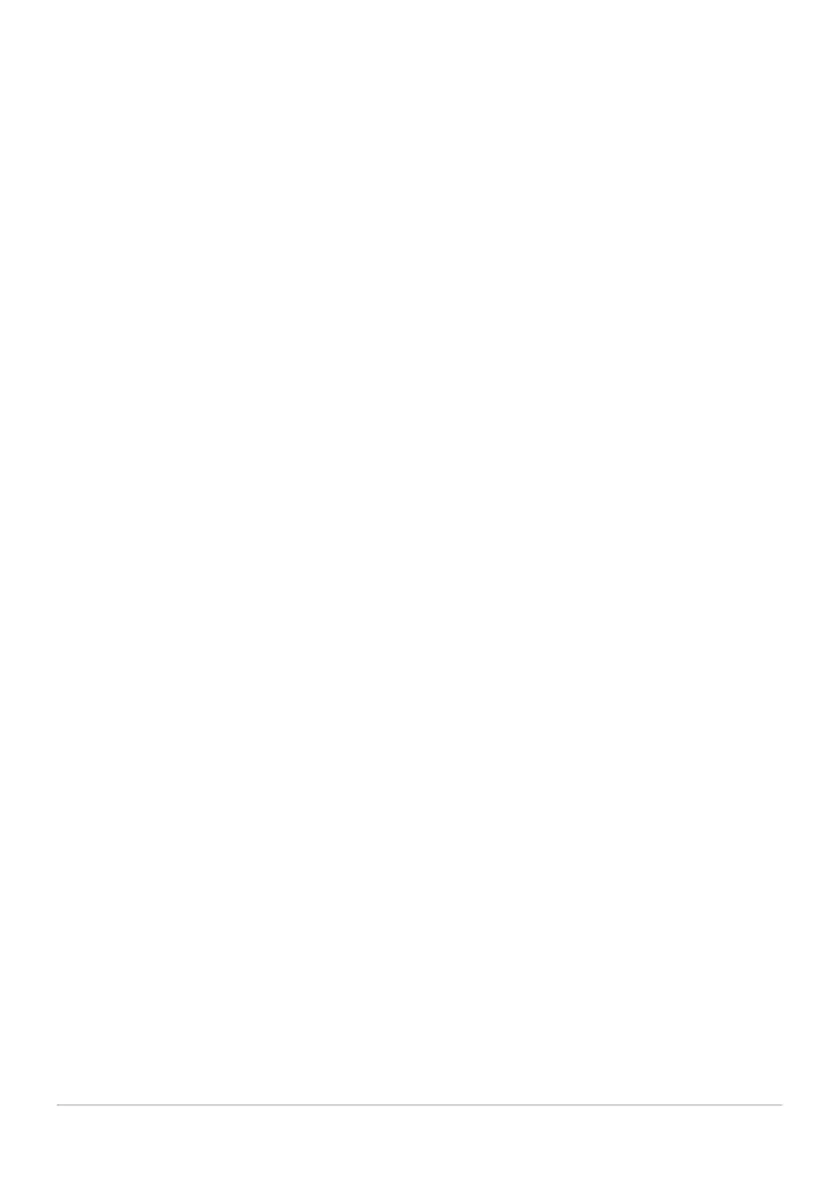Histogram Exposure Warning (Histogram Settings). . . . . . . . . . . . . . . . . . . . . . . . . . . . . . . . . . . . . . . . 380
Settings related to operation and display of menus. . . . . . . . . . . . . . . . . . . . . . . . . . . . . . . . . . . 381
Configuring the cursor on the menu screen (Menu Cursor Settings). . . . . . . . . . . . . . . . . . . . . . . . . . 381
Choosing how to move between pages with the rear dial (x Loop in Menu Tab). . . . . . . . . . . . . 382
[Yes]/[No] Default (Priority Set). . . . . . . . . . . . . . . . . . . . . . . . . . . . . . . . . . . . . . . . . . . . . . . . . . . . . . . . . . 383
“My Menu” Settings. . . . . . . . . . . . . . . . . . . . . . . . . . . . . . . . . . . . . . . . . . . . . . . . . . . . . . . . . . . . . 384
My Menu. . . . . . . . . . . . . . . . . . . . . . . . . . . . . . . . . . . . . . . . . . . . . . . . . . . . . . . . . . . . . . . . . . . . . . . . . . . . . 384
Adding items to “My Menu”. . . . . . . . . . . . . . . . . . . . . . . . . . . . . . . . . . . . . . . . . . . . . . . . . . . . . . . . . . 384
Managing “My Menu”. . . . . . . . . . . . . . . . . . . . . . . . . . . . . . . . . . . . . . . . . . . . . . . . . . . . . . . . . . . . . . . 386
Card/Folder/File Settings. . . . . . . . . . . . . . . . . . . . . . . . . . . . . . . . . . . . . . . . . . . . . . . . . . . . . . . . . 387
Formatting the card (Card Formatting). . . . . . . . . . . . . . . . . . . . . . . . . . . . . . . . . . . . . . . . . . . . . . . . . . . 387
Setting the card to record to (KCard Slot Settings / nCard Slot Settings). . . . . . . . . . . . . . . . . . . 388
Configuring [KCard Slot Settings]. . . . . . . . . . . . . . . . . . . . . . . . . . . . . . . . . . . . . . . . . . . . . . . . . . . 388
Configuring [KSave Settings]. . . . . . . . . . . . . . . . . . . . . . . . . . . . . . . . . . . . . . . . . . . . . . . . . . . . . . . . 389
Configuring [nCard Slot Settings]. . . . . . . . . . . . . . . . . . . . . . . . . . . . . . . . . . . . . . . . . . . . . . . . . . . . 389
Specifying a folder to save images in (Assign Save Folder). . . . . . . . . . . . . . . . . . . . . . . . . . . . . . . . . . 391
File Naming Options (File Name). . . . . . . . . . . . . . . . . . . . . . . . . . . . . . . . . . . . . . . . . . . . . . . . . . . . . . . . 392
Naming Files (Edit Filename). . . . . . . . . . . . . . . . . . . . . . . . . . . . . . . . . . . . . . . . . . . . . . . . . . . . . . . . . . . . 393
User information. . . . . . . . . . . . . . . . . . . . . . . . . . . . . . . . . . . . . . . . . . . . . . . . . . . . . . . . . . . . . . . . 394
Saving lens info (Lens Info Settings). . . . . . . . . . . . . . . . . . . . . . . . . . . . . . . . . . . . . . . . . . . . . . . . . . . . . . 394
Output Resolution (dpi Settings). . . . . . . . . . . . . . . . . . . . . . . . . . . . . . . . . . . . . . . . . . . . . . . . . . . . . . . . . 396
Adding Copyright Information (Copyright Info.). . . . . . . . . . . . . . . . . . . . . . . . . . . . . . . . . . . . . . . . . . . 397
Enabling Copyright Info.. . . . . . . . . . . . . . . . . . . . . . . . . . . . . . . . . . . . . . . . . . . . . . . . . . . . . . . . . . . . . 397
Configuring Copyright Info.. . . . . . . . . . . . . . . . . . . . . . . . . . . . . . . . . . . . . . . . . . . . . . . . . . . . . . . . . . 398
Monitor/Sound/Connection Settings. . . . . . . . . . . . . . . . . . . . . . . . . . . . . . . . . . . . . . . . . . . . . . . 399
Disabling Touch Controls (Touchscreen Settings). . . . . . . . . . . . . . . . . . . . . . . . . . . . . . . . . . . . . . . . . . . 399
Monitor Brightness and Hue (Monitor Adjust). . . . . . . . . . . . . . . . . . . . . . . . . . . . . . . . . . . . . . . . . . . . . 400
Viewfinder Brightness and Hue (EVF Adjust). . . . . . . . . . . . . . . . . . . . . . . . . . . . . . . . . . . . . . . . . . . . . . . 401
Configuring the eye sensor (Eye Sensor Settings). . . . . . . . . . . . . . . . . . . . . . . . . . . . . . . . . . . . . . . . . . 402
Disabling the Focus Beep (o). . . . . . . . . . . . . . . . . . . . . . . . . . . . . . . . . . . . . . . . . . . . . . . . . . . . . . . . . . 403
External Monitor Display Options (HDMI Settings). . . . . . . . . . . . . . . . . . . . . . . . . . . . . . . . . . . . . . . . . 404
Choosing a USB Connection Mode (USB Settings). . . . . . . . . . . . . . . . . . . . . . . . . . . . . . . . . . . . . . . . . 405
13
Table of Contents