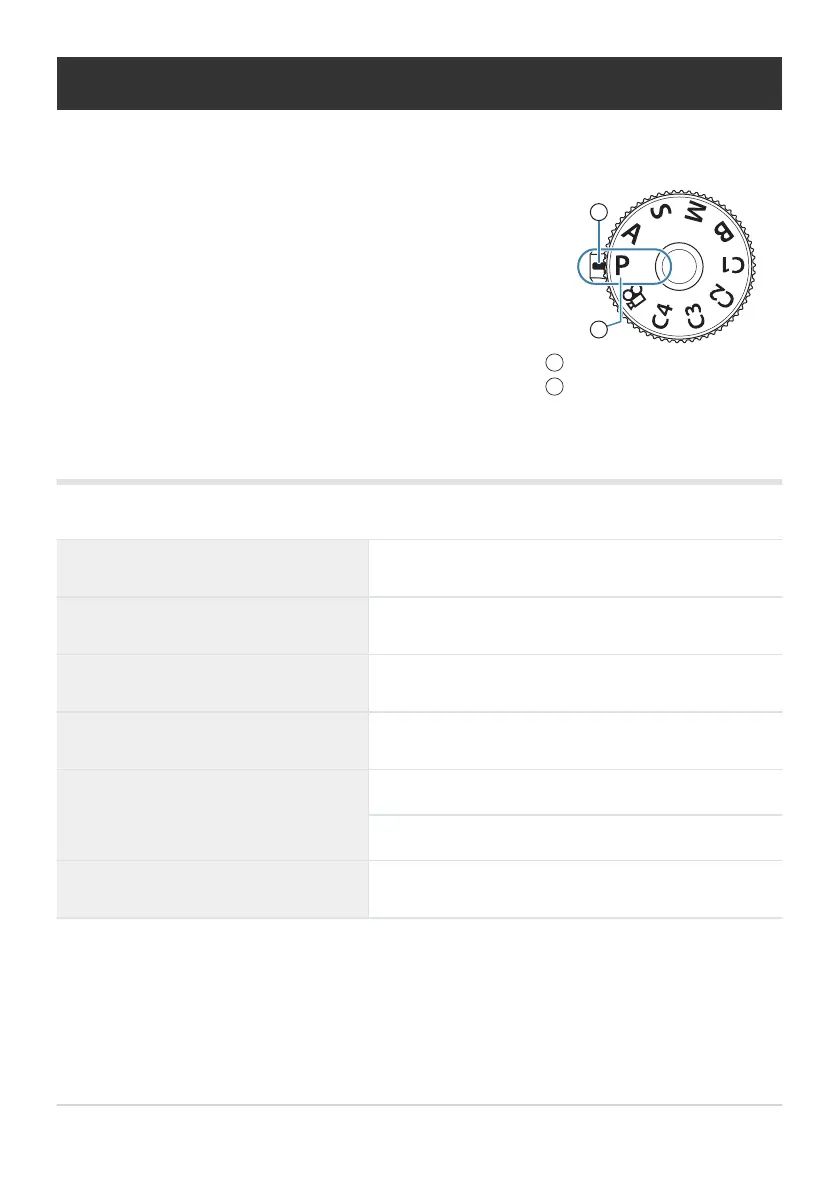Use the mode dial to select the shooting mode, and then shoot the
image.
Indicator
Mode icon
1
2
Shooting still pictures
Types of shooting modes
For how to use the various shooting modes, see the following.
P
Program AE (P.58)
A
Aperture-priority AE (P.61)
S
Shutter-priority AE (P.63)
M
Manual exposure (P.65)
B
Bulb/time (P.68)
Live composite (P.71)
C1/C2/C3/C4
Custom (P.75)
For information on the n position on the mode dial, see “Recording movies in movie mode (n)”
(P.78).
51
Shooting still pictures
B