Recording Movies
When recording movies, use an SD card that supports an SD speed class of 10 or higher.
A UHS-II or UHS-I card with a UHS speed class of 3 or better is required when:
a movie resolution of [4K] or [C4K] is selected in the [nX] menu or a Motion Compensation
of [A-I] (All-Intra) is selected in the [nX] menu
When the camera is used continuously for extended periods, the temperature of the image sensor
will rise and noise and color splotches may be visible in the display. Should this occur, turn the
camera off and wait for it to cool. Noise and color splotches are particularly likely to occur at
high ISO sensitivities. If the temperature of the sensor increases further, the camera will turn off
automatically.
When using a Four Thirds system lens, AF will not be available during movie recording.
When high-speed movie recording is selected for [nX], movies shot with [i-Enhance] or an art
filter selected for picture mode will be recorded in [Natural] mode.
The sound of touch operations and button operations may be recorded.
CMOS image sensors of the type used in the camera generate a so-called “rolling shutter” effect
that can cause distortion in pictures of moving objects. This distortion is a phenomenon that occurs
in pictures of fast-moving subjects or if the camera is moved during shooting. It is particularly
noticeable in pictures taken at long focal lengths.
When an SDXC card is used, movies up to 3 hours long can be recorded. Movies over 3hours are
recorded over multiple files (depending on shooting conditions, the camera may start recording to
a new file before the 3-hour limit is reached).
When an SD/SDHC card is used, movies over 4GB in size are recorded over multiple files
(depending on shooting conditions, the camera may start recording to a new file before the 4GB
limit is reached).
Divided movie files can be played back as a single movie. g“Playing back separated movies”
(P.296)
When shooting a movie with the camera in portrait position, the information is recorded in portrait
position. When the movie is played back on a computer or smartphone, it will be played back in the
same orientation that it was shot in.
Recording movies in movie mode (n)
Rotate the mode dial to n (movie mode) to record movies using the effects available in P, A, S, and
M modes (P.79).
78
Recording Movies
C
C
-
C
C
C
C
C
C
C
B
B
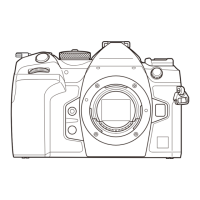
