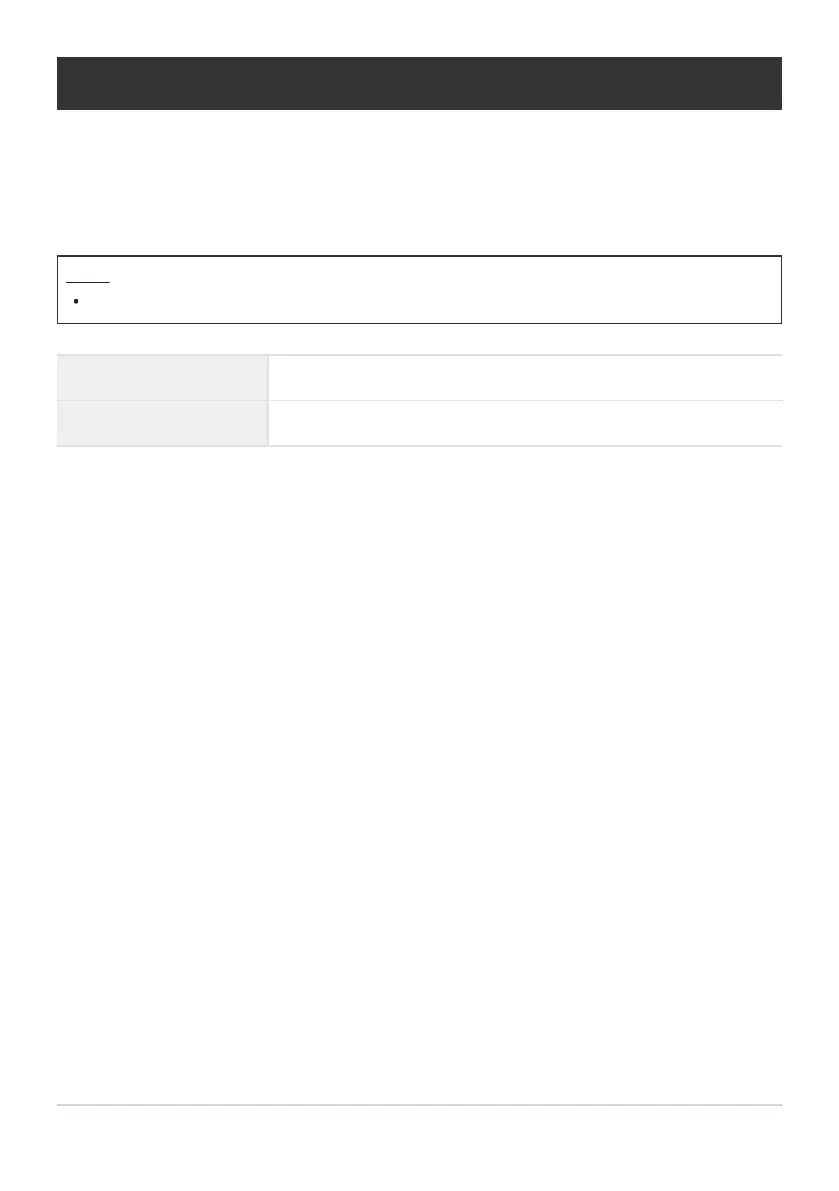Dimming the Backlight (Backlit LCD)
Choose the length of time before the monitor backlight dims when no operations are performed.
Dimming the backlight reduces the drain on the battery.
Menu
MENU U e U 5. Battery/Sleep U Backlit LCD
8sec / 30sec / 1min The monitor backlight dims after the specified time.
Hold The monitor backlight does not dim.
410
Dimming the Backlight (Backlit LCD)
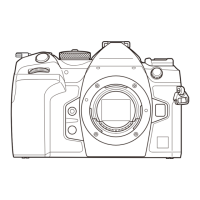